Deals and Deal Codes
Deals can be promoted directly within your web ordering site, or via other promotional channels using deal codes
Deals can be configured in the Chewzie Back Office under Promotions > Deals. When applied, a Discount or Mix And Match will be applied to the order.
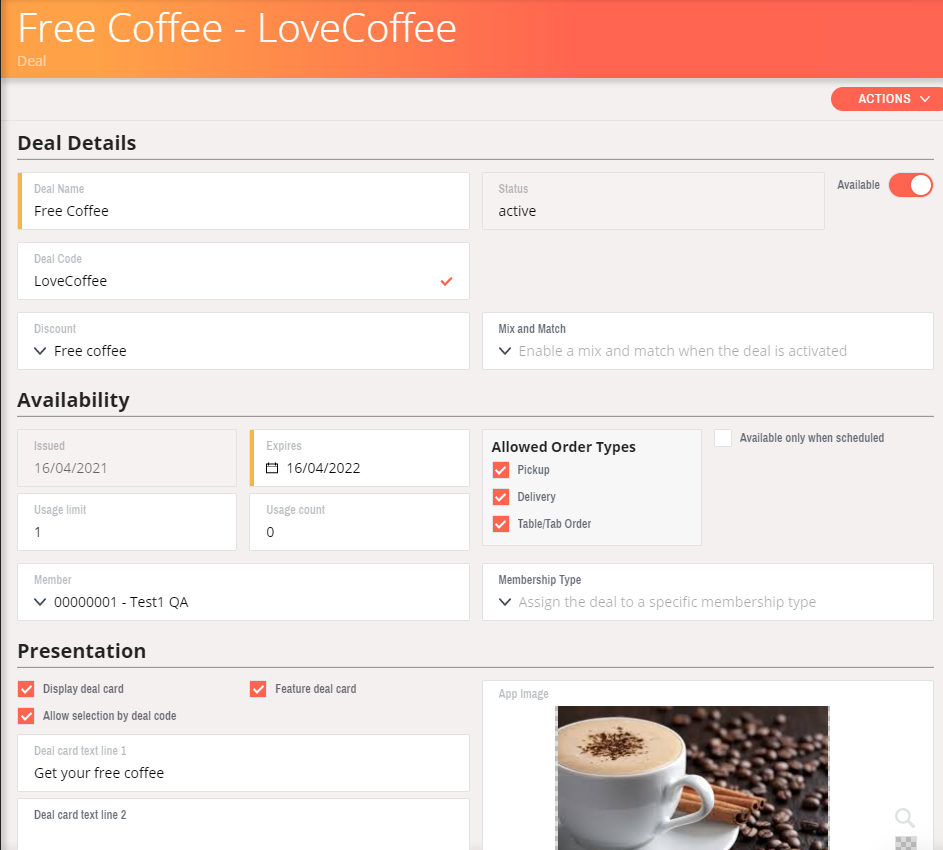
The following can be configured for a deal:
Deal Details
This section includes details about the deal. The Deal Name is visible to the end user.
The Deal Code (or Promo Code) can map to a code sent to a customer through other marketing channels (e.g. magazine, email, SMS, etc). If this is populated and enabled (in the Presentation section), then the user can redeem the deal via the code.
If configuring a Mix And Match as deal, then the Mix And Match should be configured to not automatically apply so it is only used by the deal and not the general public.
Availability
A deal can be configured to only be available between certain time periods, for certain order types, and optionally only apply to users who are logged in as a Member.
A usage limit can also be configured. Note: this is a usage limit per deal, not per end user.
Presentation
This section configures how the deal should appear in the web ordering site.
Display Deal Card can be enabled to display a promotional image of the deal. The deal can also be featured on the menu screen if Feature Deal Card is enabled.
Allow selection by deal code can be enabled to display a deal code entry text box allowing the user to apply the deal via a code entry.
Included Products
Products can be optionally added to the deal to be automatically ordered when the deal is applied. This is useful for promos that include discounts for specific products.
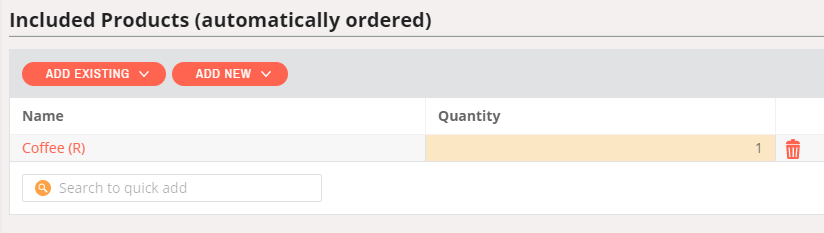
Schedules
Deals can be scheduled to only be valid in certain periods.
Schedules are configured under Promotions > Deal Schedule.
When scheduling a deal, the "Available only when scheduled" check box should be enabled if the deal should be hidden outside of the available window.
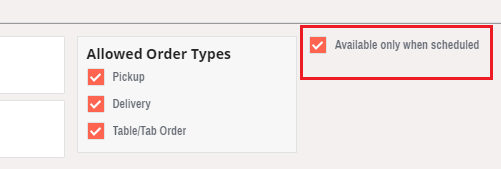
See also: Pricing and Promotion Schedules
Deal/Promo Codes
To enabled deal codes the following settings from above are required:
-
Deal Code should be specified. This is required to be sent to a customer via an external channel.
-
Allow selection by deal code should be enabled.