Discounts
Discounts Create a discount that can be applied to a deal
In order to create Deals within Chewzie, you must first create a Discount that can be applied to the Deal. For example, a 10% discount on all food and drink for emergency workers.
-
Go to Pricing > Discounts and select the "+ Add Discount" button in the top right hand corner.
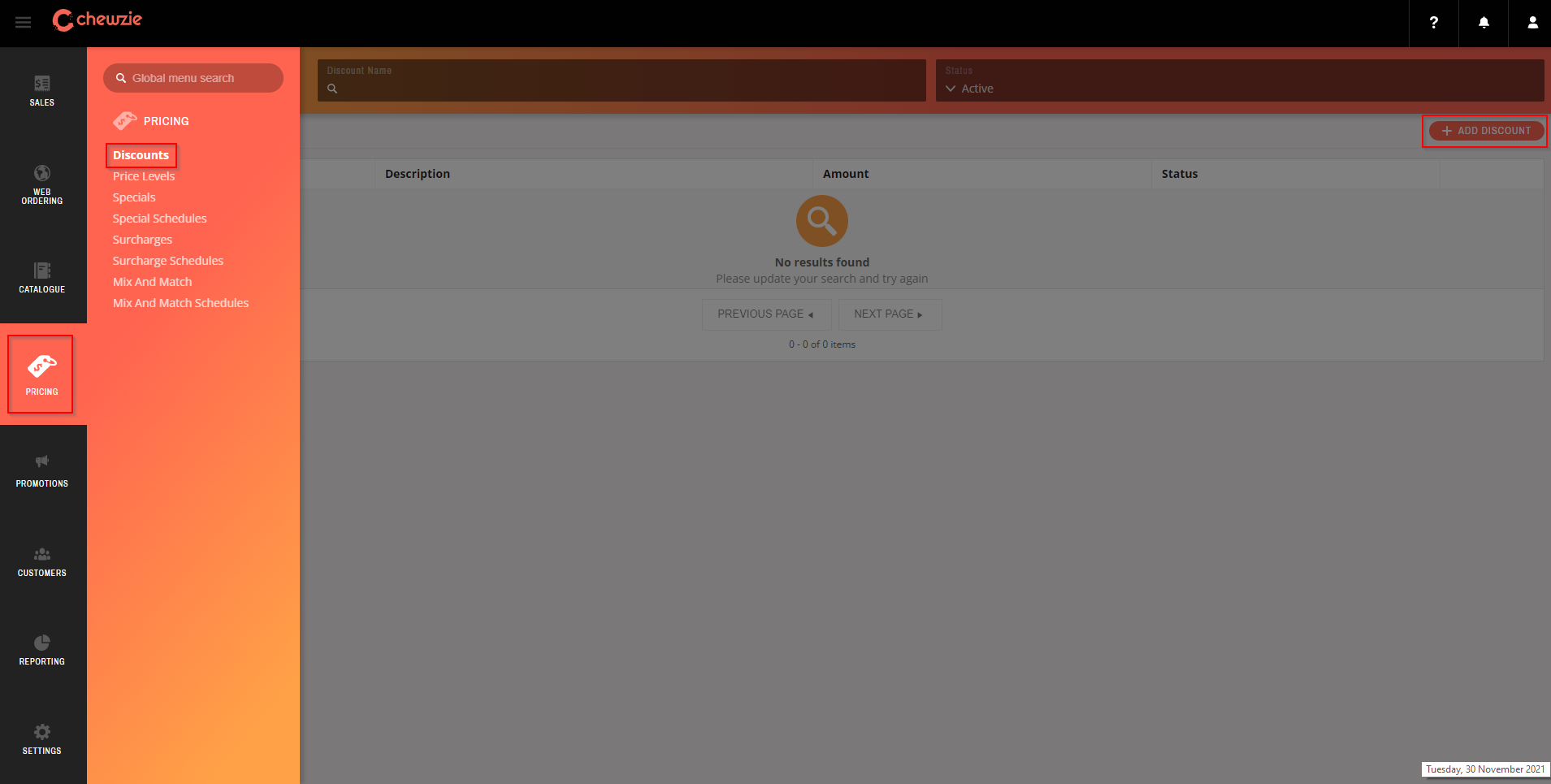
2. Give your discount a name, and select what style of discount you wish to apply and how much the discount is worth. The most common discount is a percentage, however a "Fixed Discount" allows you to reduce the price in a set dollar amount (e.g. $5 off all beers).
Note - If you wish to discount a variety of items so they are all worth the same (e.g. $6 schooner happy hour), this is done via the Specials feature.
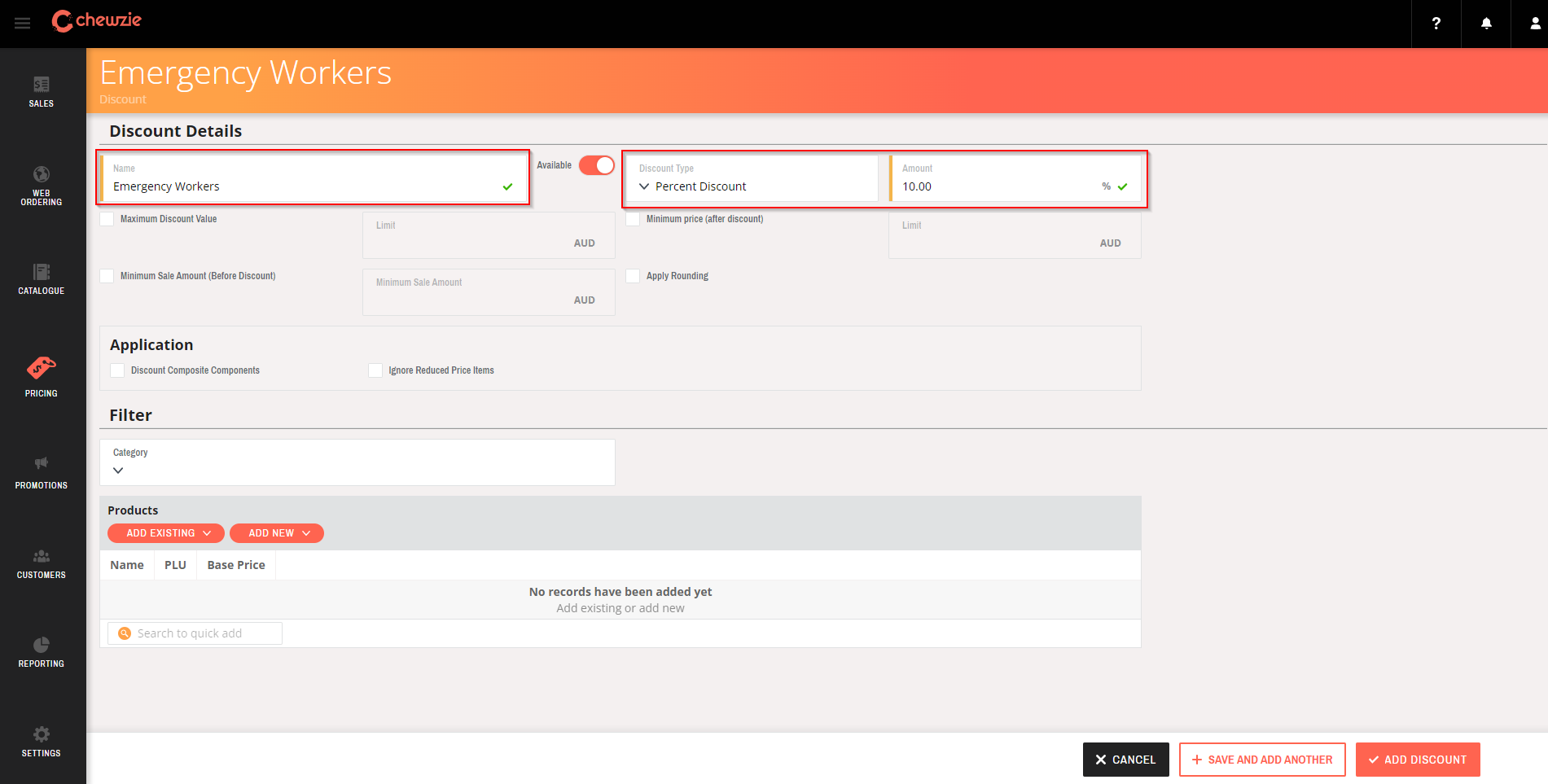
3. Select the products you want to be discounted via the "Add Existing" button.
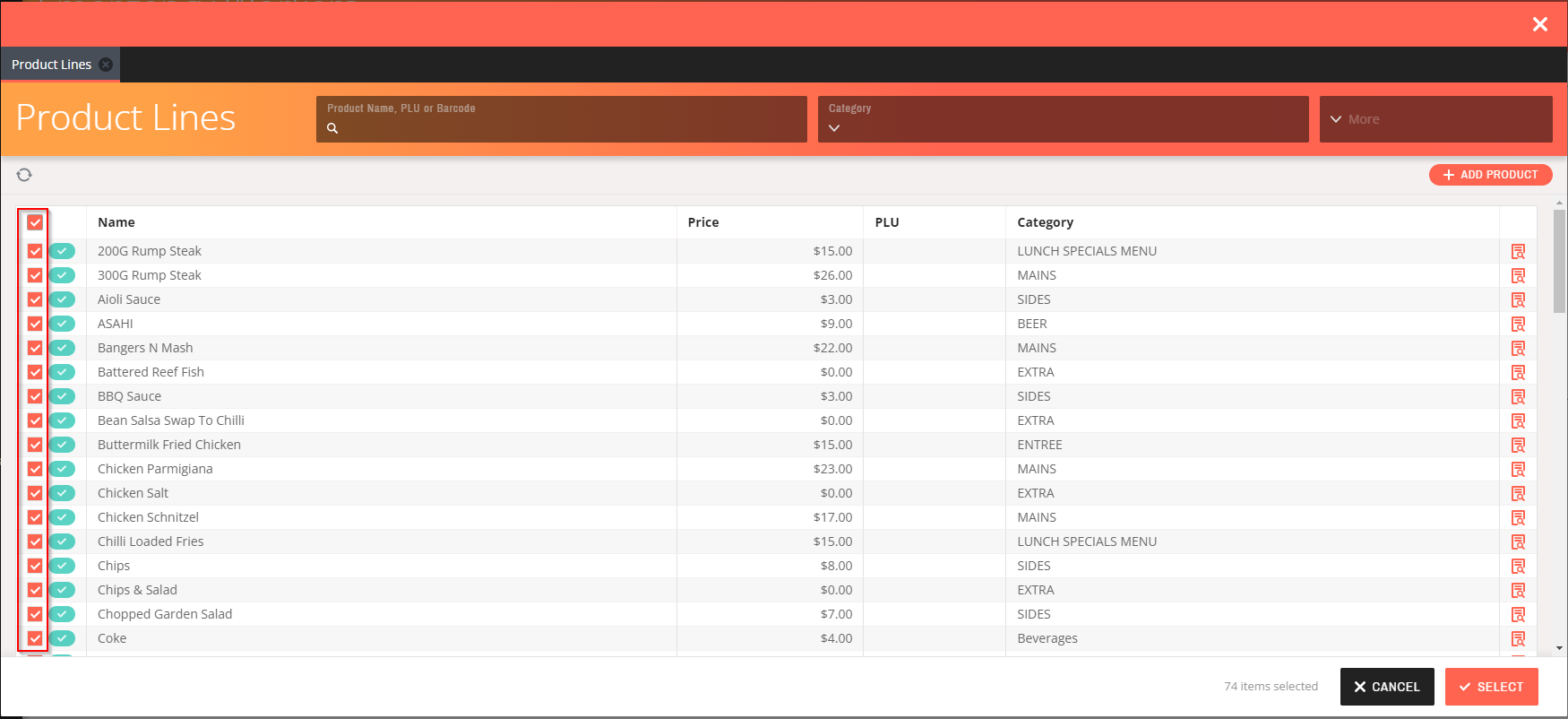
4. Click the "Save Discount" button in the bottom right hand corner.
Now that you have a discount set up, you can add it to a deal.
Did this answer your question?