Create a Special
Specials can be used to change the price of a product line or a group of product lines with a schedule.
Step 1: Log into chewzie back office
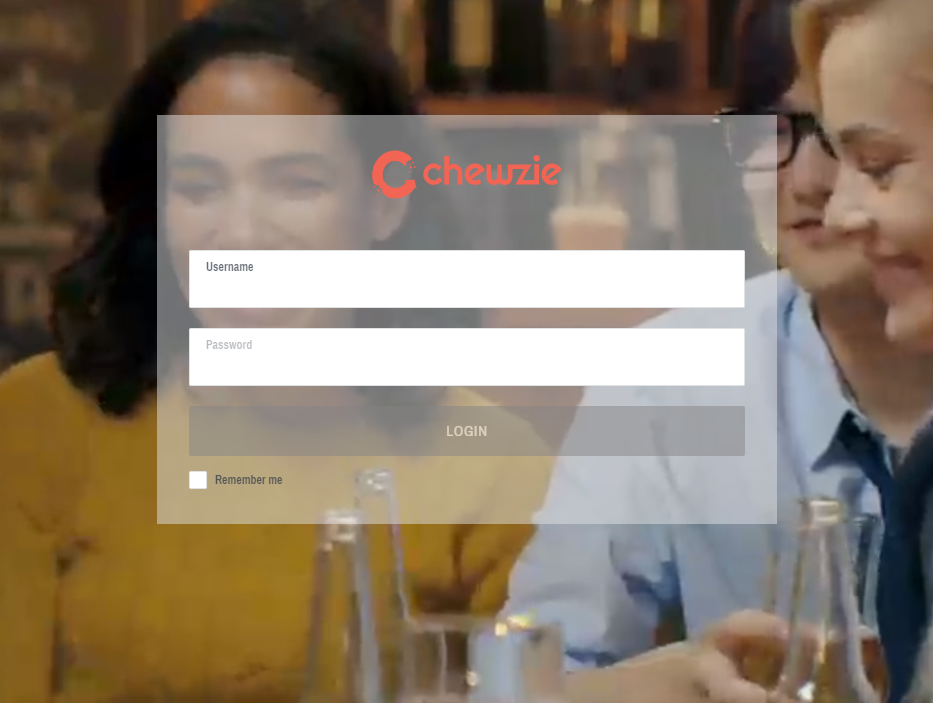
Step 2: Click on Pricing, then Specials
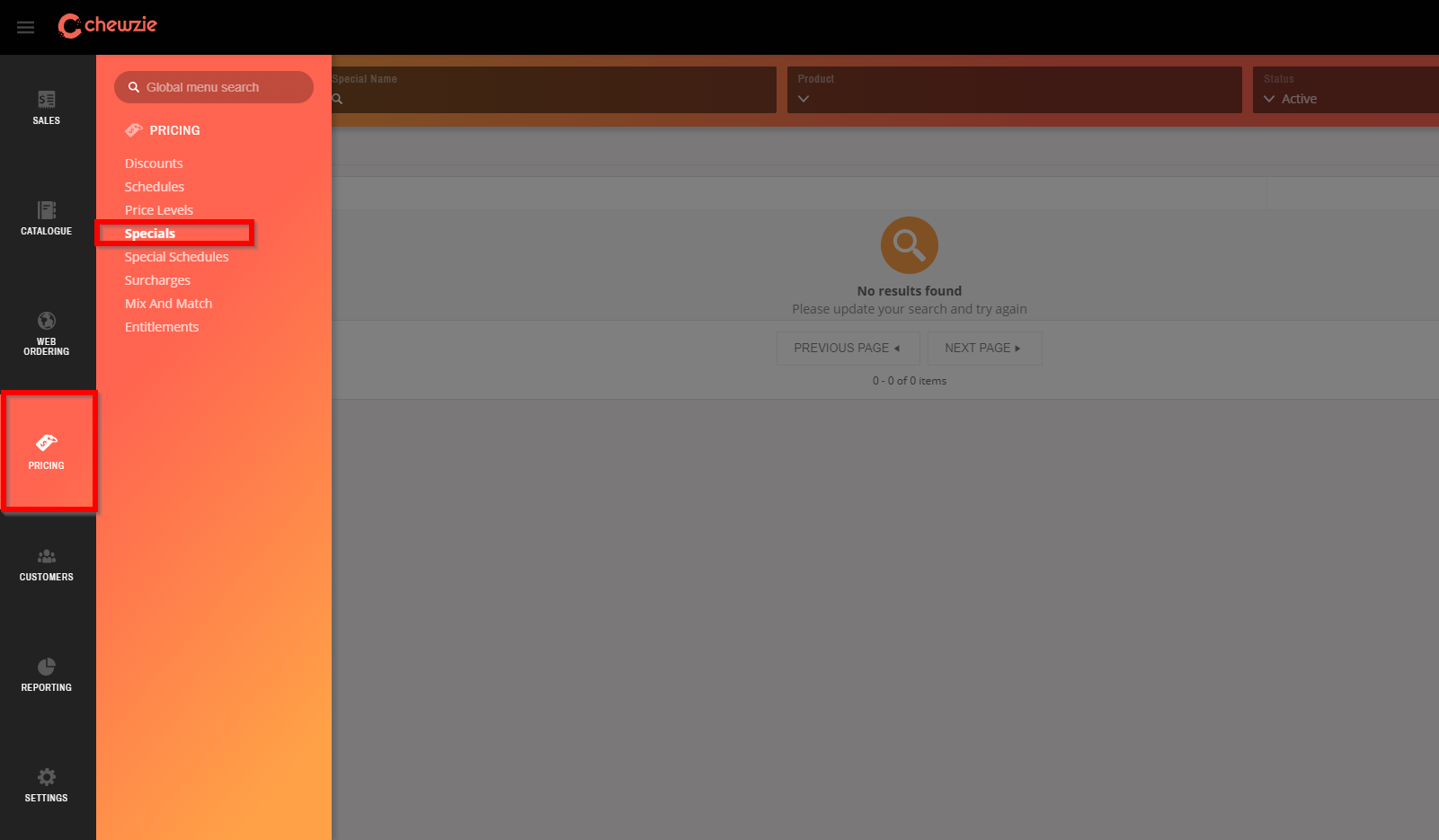
Step 3: Click on Add Special
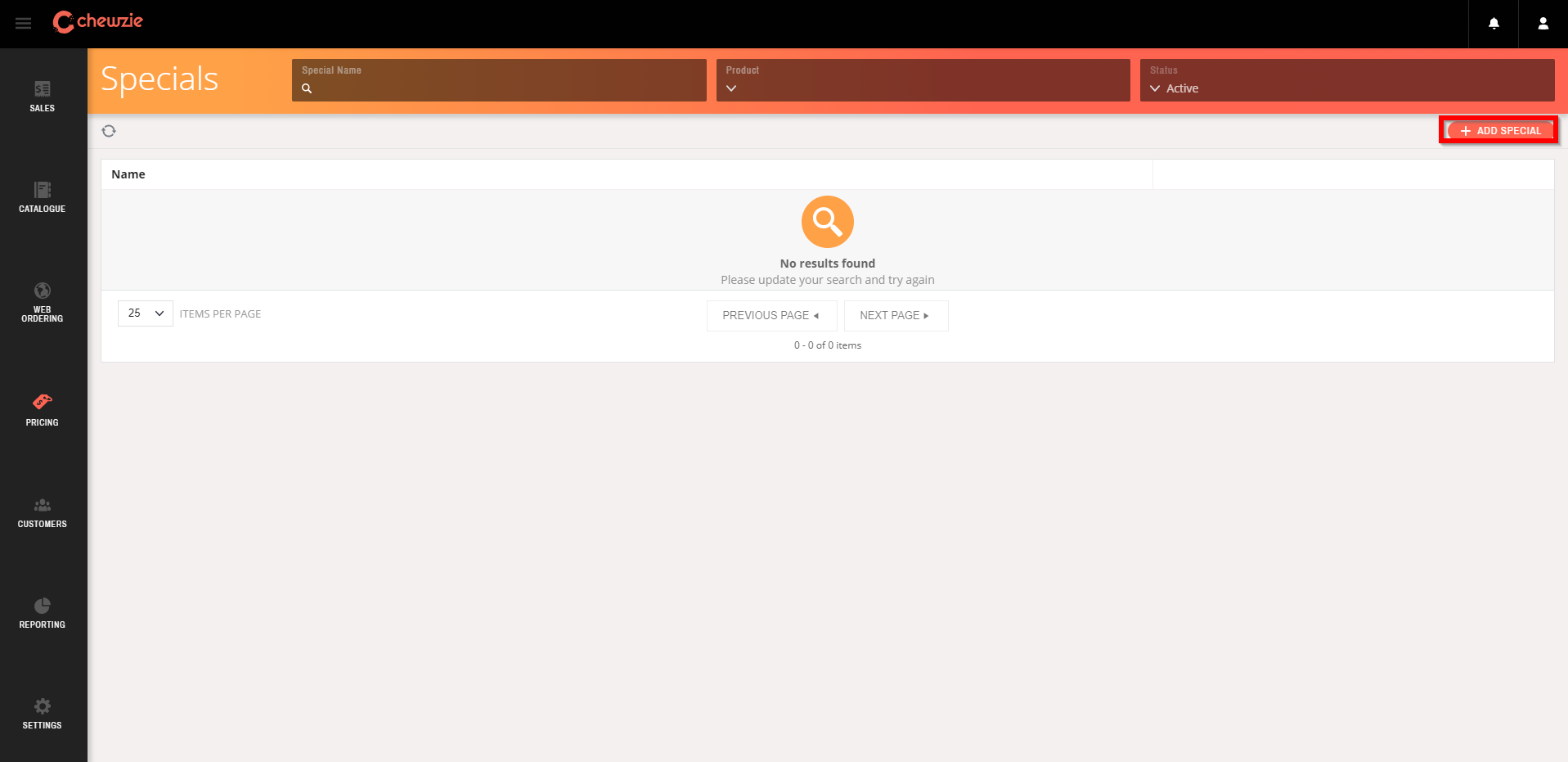
Step 4: Name the Special something meaningful (e.g. Happy Hour), and then click Add Existing, and then Product Lines to select the products included in the special.
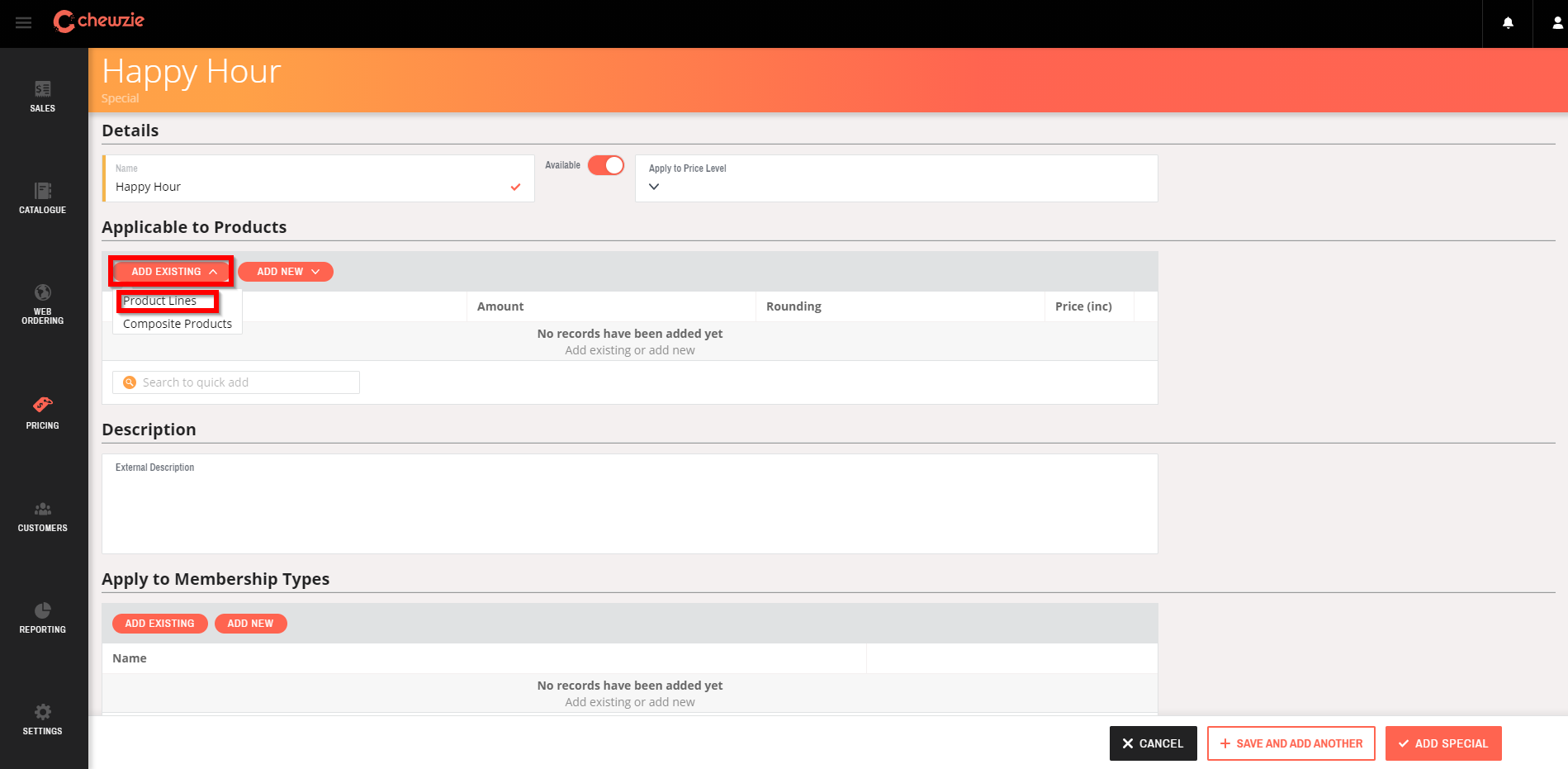
Step 5: Once all of the product lines are added to the special update the amount to be the new price you want the special to activate
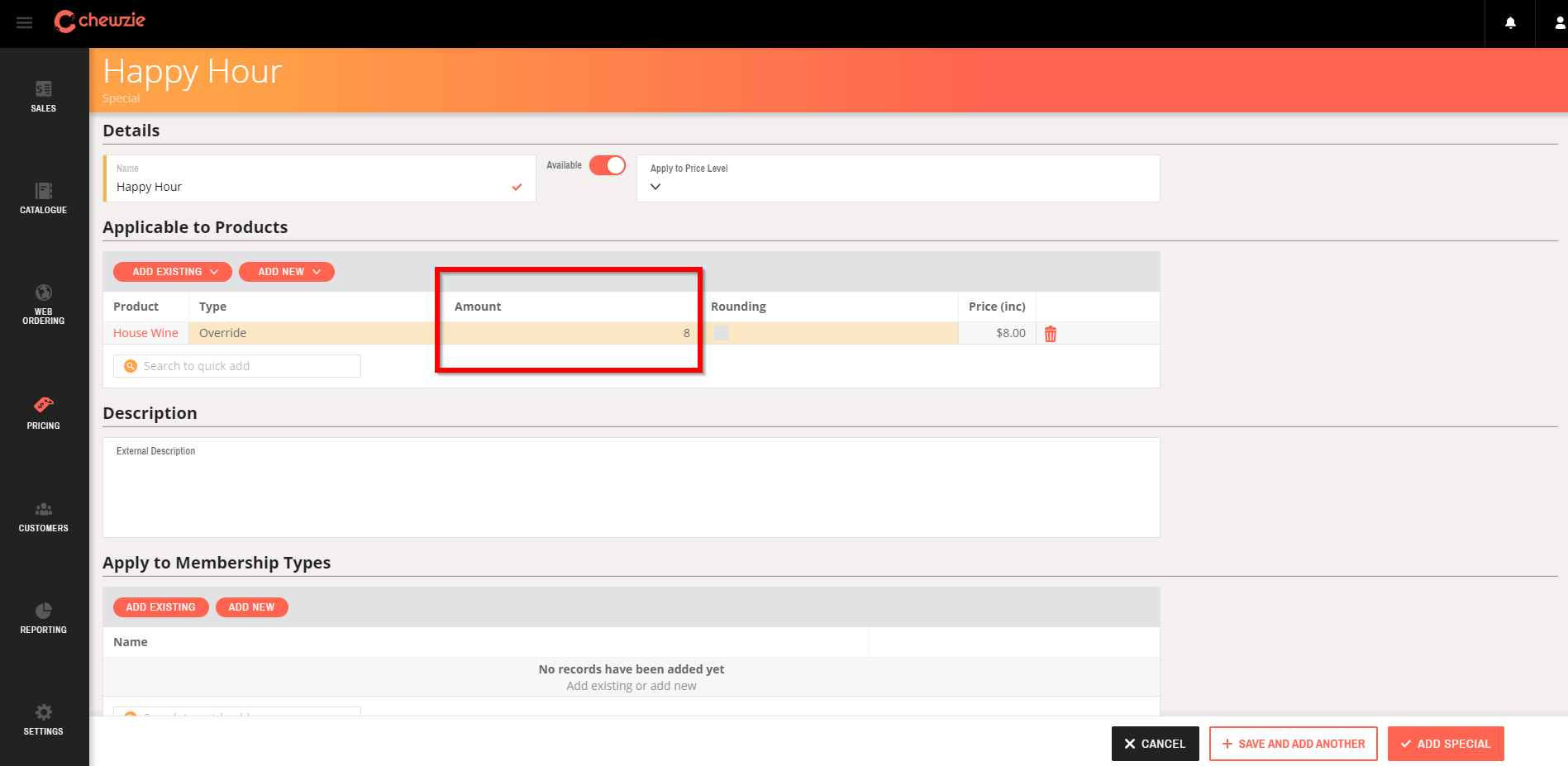
Note: there are multiple adjustment types available. Click on Override to view the alternative options. Override is the most common option to use.
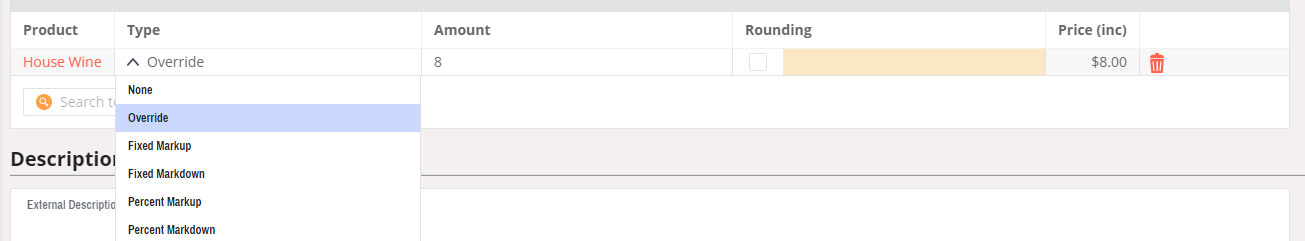
Other options available include for the special to only activate if a certain price level is selected, as well as only triggering when a certain membership type is logged in.
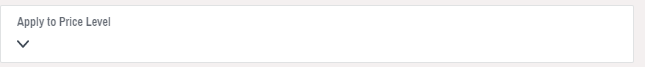
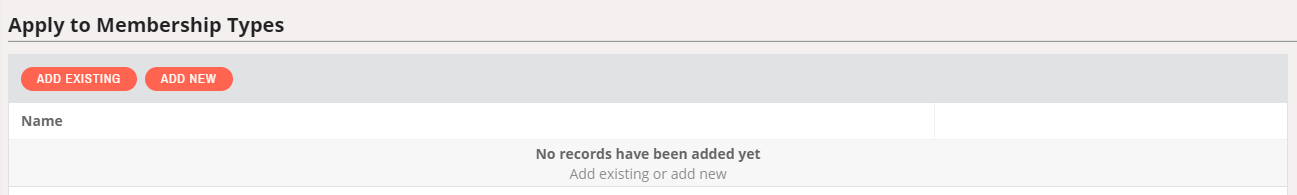
Once all of the fields has been filled out, Click Add Special
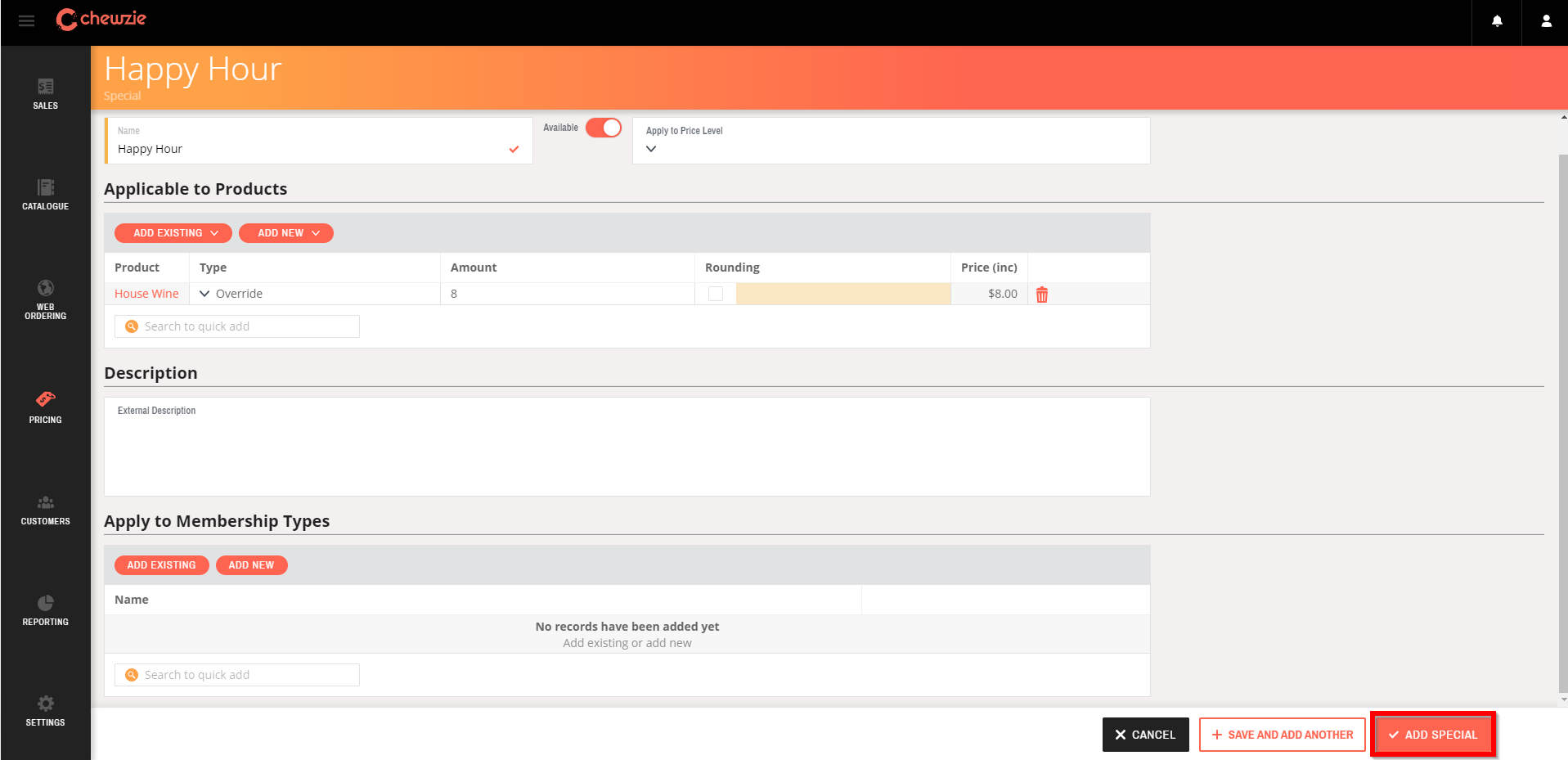
Step 6: Create a schedule to activate the special.
Specials by default are always applied to base price but can be configured to be applied based on price levels as well as on any active price level. In order to apply the special for a price level select a value for 'Apply to Price Level' field. This allows the special to be applied only when the selected price level is being used.
The option 'Apply to active price Level' allows the specials to be applied on any active price level.
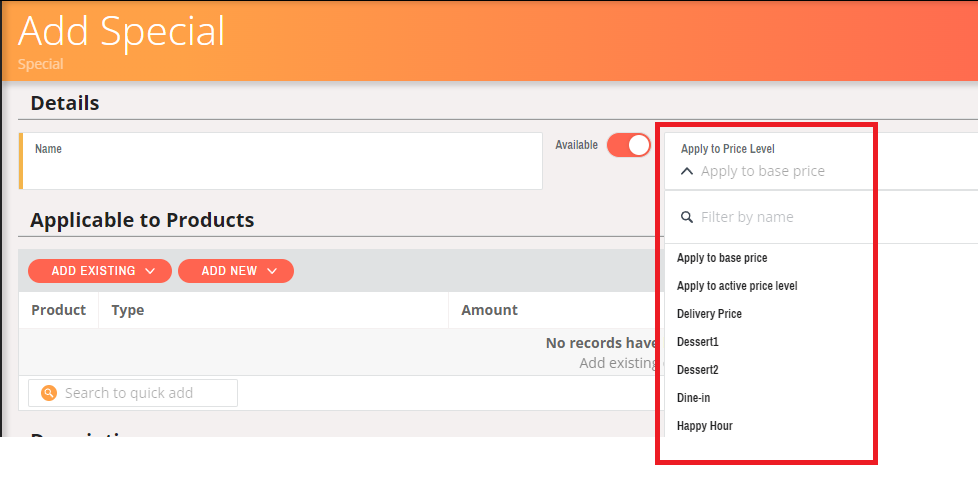
Click here to learn how to schedule this special.
See also: App Promos
Did this answer your question?