Pop-up Display
A Pop-up Display allows you to promote products when a customer is about to checkout, or when the customer orders a certain trigger product.
-
Set-up your promo's title, availability and schedule exactly like the Promo Card example shown here.
-
On the right of the screen, you're presented with two options: Promoted Products and Trigger Products.
-
Promoted Products results in a pop-up displaying the promoted product when any item is ordered and the customer is about to checkout.
-
Trigger Products is more specific. It results in a pop-up displaying the promoted products only when certain trigger products are ordered.
-
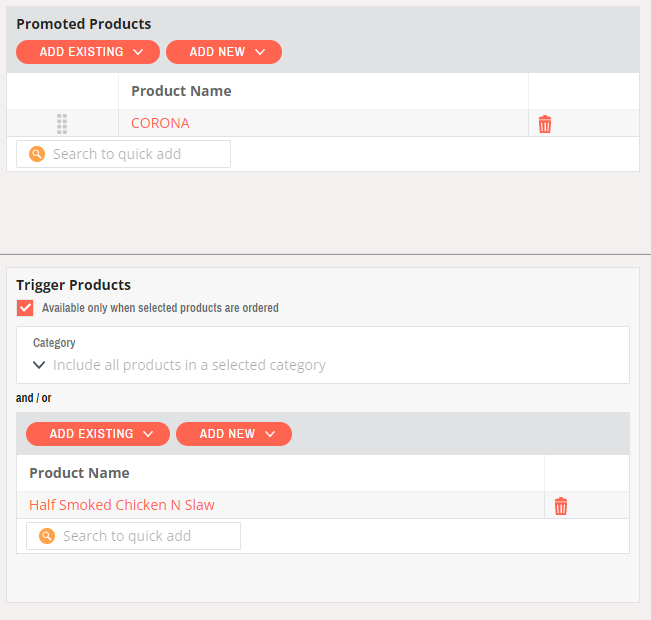
3. Select "Add Promo" and when the Pop-up Display occurs, it will appear like the example below:
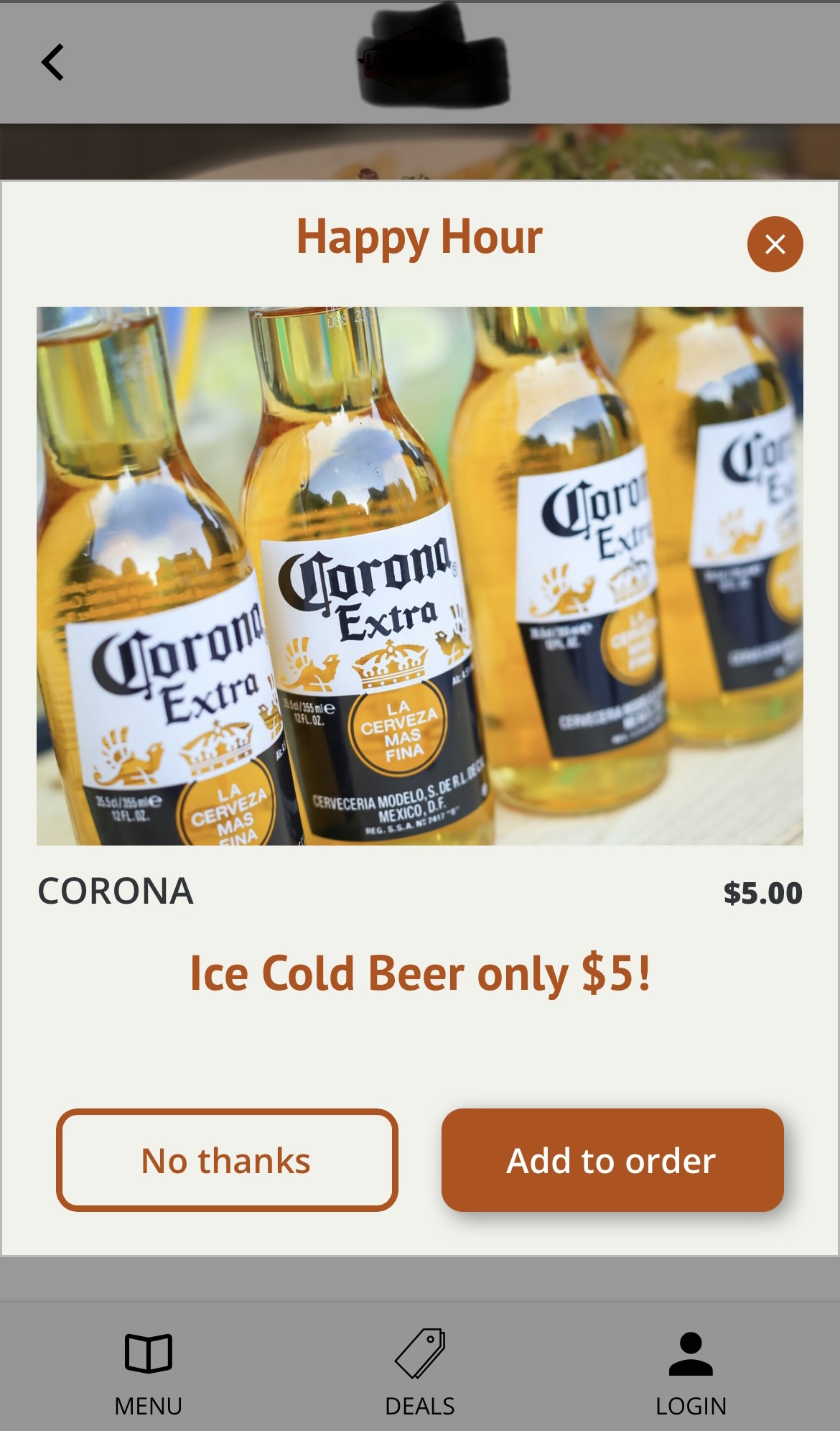 Did this answer your question?
Did this answer your question?