How to setup submenu schedules
Scheduling submenus allows the menu changes to be configured well in advance and availability of changes to app users in timely manner. Submenu can be scheduled for roll out by configuring start and end date for the submenu in the parent menu.
To schedule a submenu:
Note: Refer how to setup menu with submenu here
- Login to chewzie backoffice, navigate to Web Ordering > Menus > Edit a menu with submenu
- Enable 'Advanced Settings', switch to submenu tab, set start and finish dates
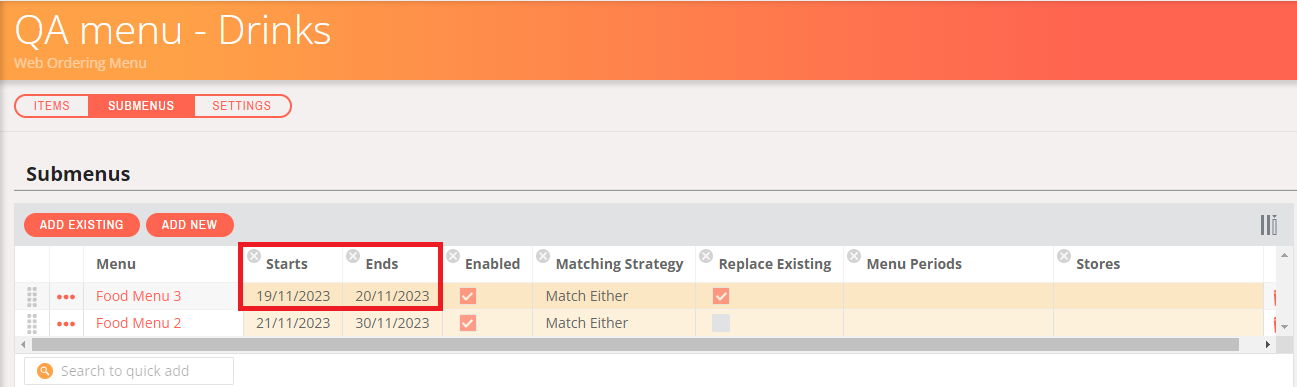
- Save menu.
- Multiple submenus can be scheduled for the same dates. The submenu will be available in the app for the scheduled dates.