How to Schedule Non-Standard Store Hours
When non-standard hours are configured, the standard opening hours are replaced for the nominated days. Non-standard hours can be scheduled by referring to common schedules. This allows configuring non-standard store hours for a store in advance.
There are three ways of scheduling non-standard hours.
- Date: It is configured by setting a date (or dates) with Start and Finish time or "Closed" instead of the times, this can only be configured per date and will automatically get deleted once the date has passed.
- Day Schedule: This is configured by selecting 'Day Schedule' option under 'Schedule by' field and referring to a common schedule. Only the dates aspect of the referenced common schedule will be used to determine when the non-standard schedule will be active and the time aspect is used which is set against the day schedule when configured else the time as set on the referenced common schedule is used. Typically, a common schedule used with the "Day Schedule" selector would not require any time-based rules.
- Time Schedule: This is configured by selecting 'Time Schedule' option under 'Schedule by' field and referring to a common schedule, instead of specifying the times in the standard hours directly, the hours are taken from the schedule itself. All the period rules of the referenced common schedule is used in determining the non-standard hours for the store.
Note: Refer how to create common schedule here
To setup non-standard hours for a store:
Step 1. From the Chewzie back office, navigate to 'Ordering', select 'Stores', then click on the store where non-standard hours will be configured.
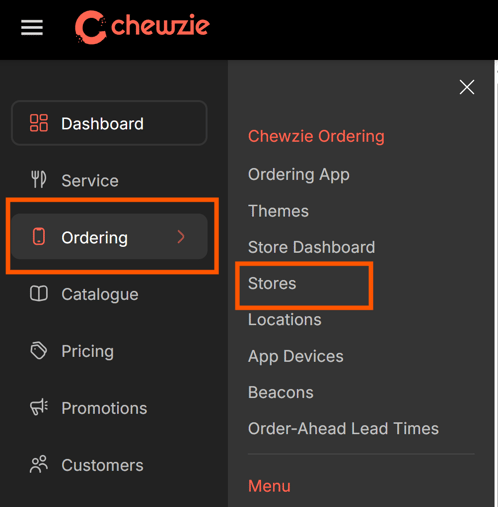
Step 2. Switch to 'Detailed View', then navigate to 'Opening Hours' section.
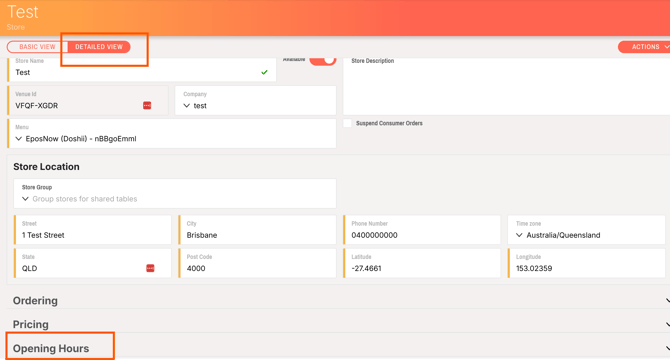
Step 3. Click 'ADD NEW' option under 'Non-standard' section.
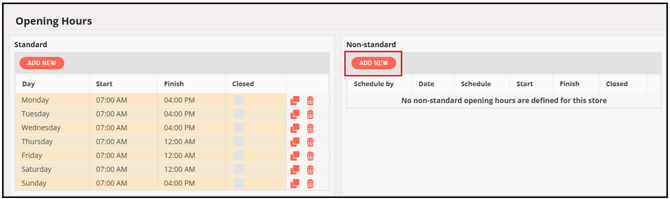
Step 4. Select 'Schedule by' option based on required configuration of different store hours, e.g. 'Day Schedule' and set the start/finish time or set to "Closed" if the store is not trading for the scheduled dates.

Step 5. Complete the configuration by clicking 'Save Store'.

NOTE:
Multiple non-standard hours can be configured for a store and if the opening hours conflict between the referenced schedules then the opening hours will be the union of all start/finish time of the schedules.