How to create price level based specials
Specials can be created to be applied only when certain price levels are active. This is useful when refining who receives special prices for their purchase.
To configure price level based schedules:
- Login to Chewzie back office, navigate to Pricing > Specials > Click on 'Add Special'
- Enter name for special.
- Set the membership types that are eligible for the special pricing or bonus points
- Set the price level for which the special is available.
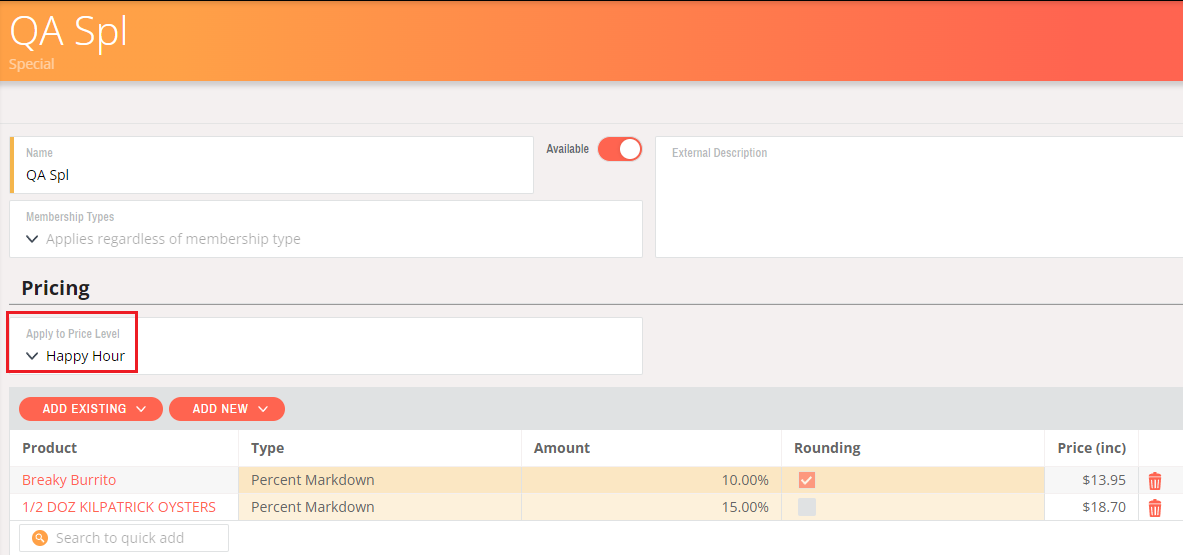
- When no price level is configured the special is available only when base price level is active. "Apply to active price level" option makes the special to be available for all price levels.
- Save the special.
- Create a special schedule with above special. Refer here to learn how to schedule this special.