How to create accrual specials
Sometimes venues give away bonus points for members when certain products are ordered for a period of time. This can be configured in Chewzie as a special accrual and scheduled for a period the offer is valid.
To Configure the special accruals:
- Login to Chewzie back office, navigate to Pricing > Specials > Click on 'Add Special'
- Enter name for special,
- Set the membership types that are eligible for accruing the bonus points, when the field is left blank all the membership types accrue the bonus points for eligible purchase
- Under 'Rewards' section add the products that are eligible for bonus points from the existing list of products
- Set the accrual type based on the conditions for accruing bonus points like only full priced items, per dollar accrual or discounted items.
There are different accrual type options available to choose from,-
- Per dollar: This indicates how many bonus points per dollar spent on the product is accrued.
- Per unit (any price): This accrual type rewards bonus points per product irrespective of the discounted price or $0.0 product price.
- Per unit (full price only): This accrual type rewards bonus points per product only when the product is fully priced, when a item discount or sale discount is present on the order then no bonus points are accrued for the eligible product purchased.
- Per unit (unless free): This accrual type rewards bonus points per product irrespective of the discounted price unless the eligible product is purchased at $0.0.
- Per unit (pro-rata): This accrual type rewards bonus points pro-rated in correspondence to the price of the eligible product purchased.
- Per dollar: This indicates how many bonus points per dollar spent on the product is accrued.
-
6. Set the bonus points accrued for each eligible product ordered.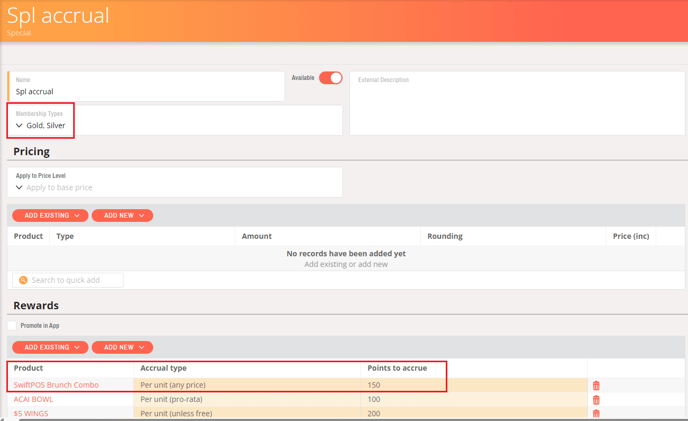
7. Save the special.
8. Create a special schedule with above special. Refer here to learn how to schedule this special.
Note: Multiple products with different bonus points can be created in a special. If different membership types accrue different bonus points for a product then separate specials should be created for each membership type.