Why Is My Store Offline?
This article describes reasons why the store may appear as "offline" and unable to accept orders in your web ordering site.
Chewzie will only accept payments and process orders when the store is in a state to receive orders. Otherwise the users are presented with a message advising "Sorry, our store is currently unable to accept orders".
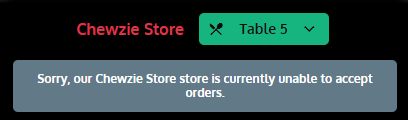
This may happen for the following reasons:
1. The store has lost Internet connectivity.
2. The store has suspended orders.
The store has lost Internet connectivity
Chewzie's connectivity detection depends on the store's printer setup. Either one of these methods must be connected to the Internet:
Printer Server (Raspberry Pi): If the store is setup to print dockets, then there will be a small Printer Server device installed. When connected to a live local area network, the ethernet cable will flash green and orange. If the blue network cable is unplugged, or if the device is not connected to power, then the store may go offline.

Kitchen Display System (KDS): If the store is setup with a KDS display, then this should be opened in a browser.
The KDS can be launched in a browser from the Chewzie home screen.
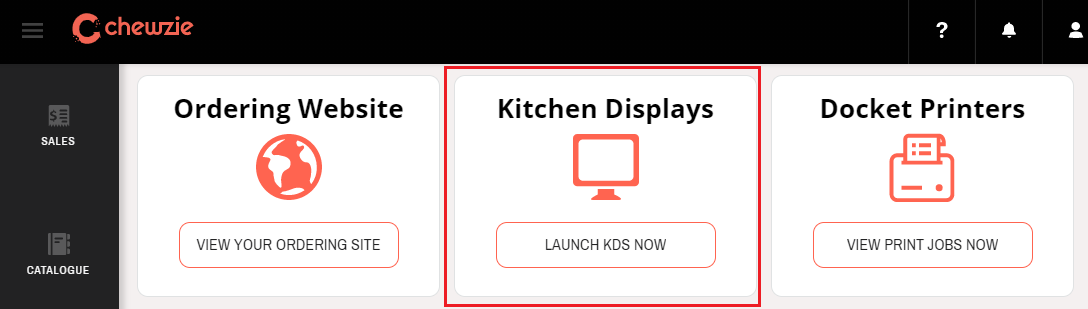
The correct store should be selected in the header of the KDS display:
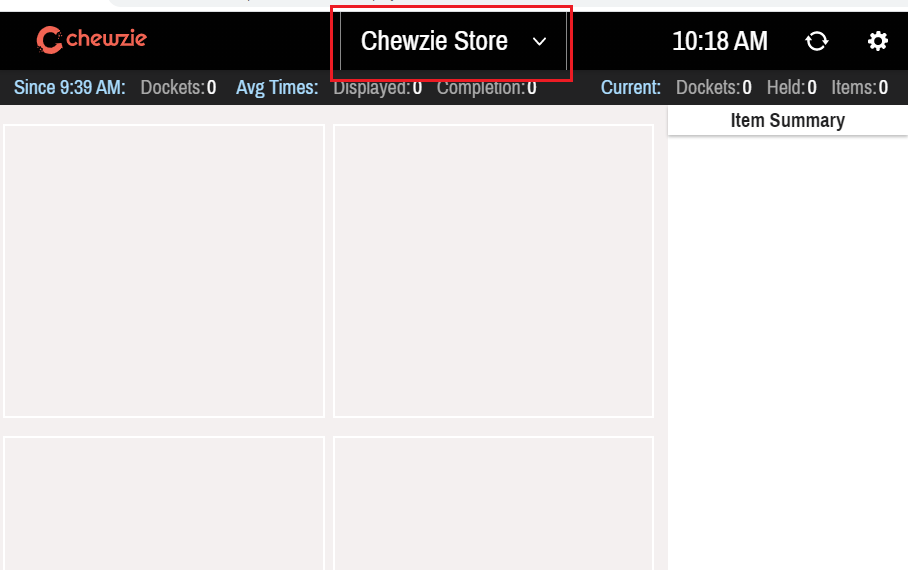
The store has suspended orders
The store may also appear as offline if the store has been configured to "Suspend Orders". This is configured under Web Ordering > Stores
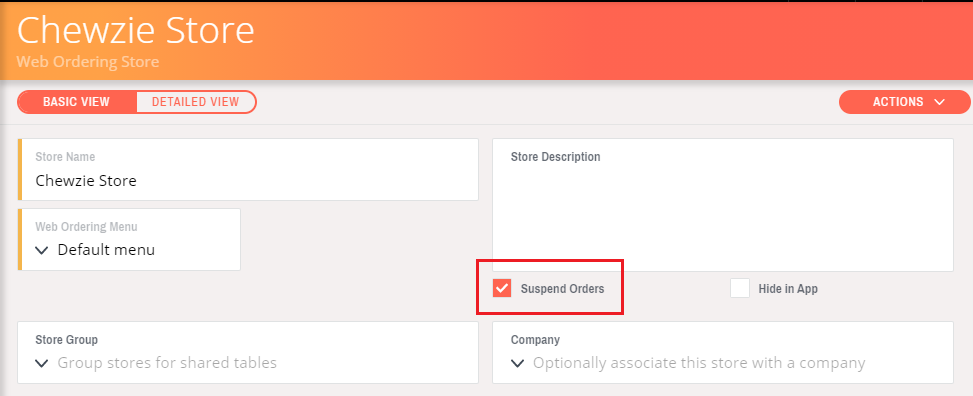 Did this answer your question?
Did this answer your question?