Setting up your Payment Gateway
Chewzie processes the online credit card payments on your behalf and these will be passed on to your business bank account.
To process these payments, Chewzie requires the following information:
-
ASIC registered business information as per Australian Business Register
-
Owner or director details, including date of birth and home address
-
Your business bank account details including BSB and Account Number
Please follow the below steps to register your business and account details in order to get paid for online transactions:
Step 1. From the Chewzie back office, go to 'Chewzie Ordering', then click 'Payment Providers' under 'Payments'.

Step 2. Click on the 'Actions' button, then select 'Add and Verify Payment Provider'.

Step 3. Enter the business bank account details you would like to receive payments to. Click 'Add Account And Verify'.
- Payment Account Name: Add your venue name.
- Business Type: Select 'Company' or 'Individual' account from the dropdown.
- Holder Name: The account name your bank account is registered under.
- BSB: Your business bank account BSB.
- Account Number: Your business bank account number.
 Step 4. Select the Legal Entity of your business and click 'Next'.
Step 4. Select the Legal Entity of your business and click 'Next'.
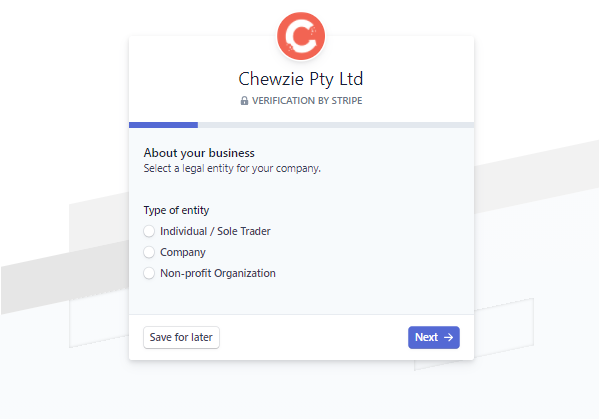
If unsure, please check the ABR register or click here.
Step 5. Enter the ASIC registered 'Business Details' and click on 'Next'.
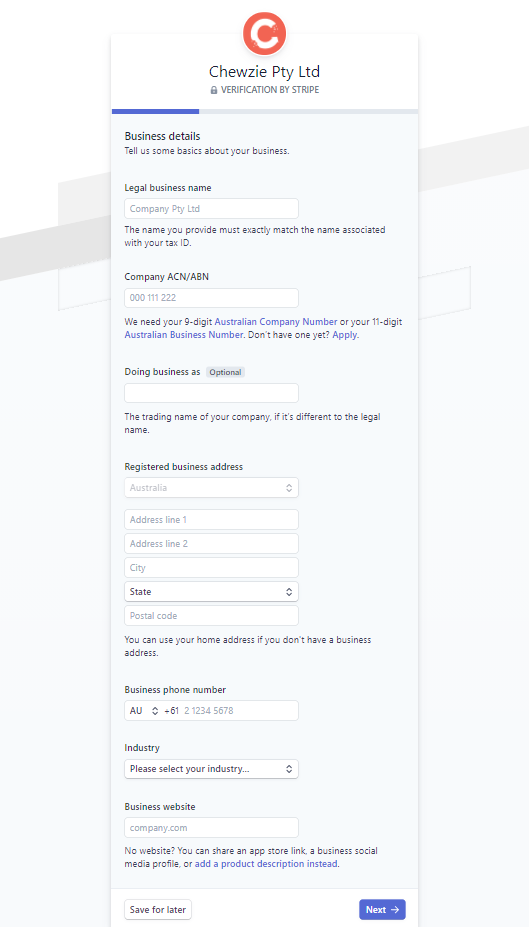
The legal business name and ABN/ACN must match with the Australian Business Registry (ABR). If unsure, click here to verify.
All fields need to be completed unless marked "Optional".
Step 6. Enter the 'Business Representative' details, then click on 'Next'. (Sole owner and director continue to step 7).
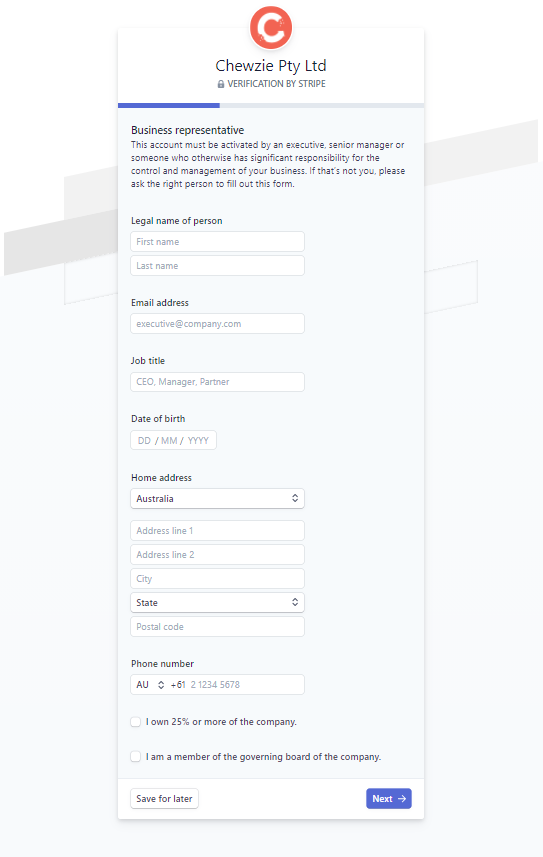
You will need to enter the personal information including home address, phone number, date of birth, and email address.
Select the 'I own 25% or more' of the company' and 'I am a member of the governing board' if you are the owner and director of the business.
6a. If other business owners exist, enter the 'Business Owners' information and then click on 'Done, continue'.
Click on 'Add another owner'. Enter the name and email address of the additional business owner who holds 25% or more of the business.
6b. If other business directors exist, enter the 'Business Directors' information and then click on 'Done, continue'.
Click on 'Add another director'. Enter the name and email address of the additional business director.
Step 7. If completed, all section show a green tick on the summary. Click on 'Done'. You will be redirected to Chewzie.
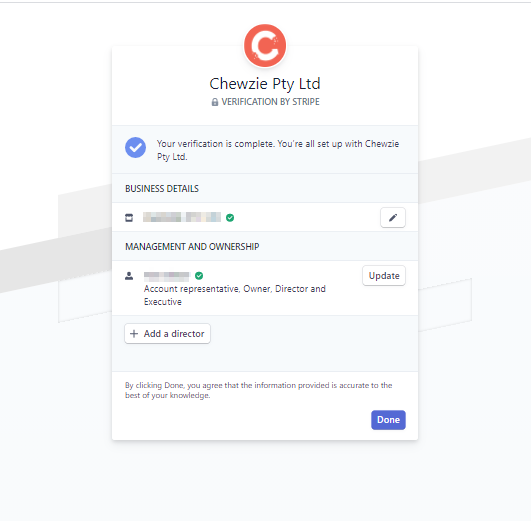
Step 8. Once you return to the the Chewzie back office site, simply click on 'Save Payment Account'.