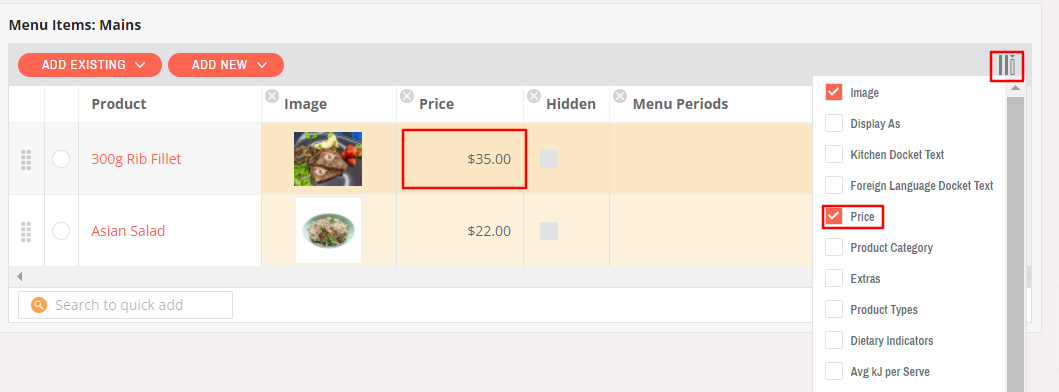How To Change The Price Of An Item
There are two ways to change the price of an item in Chewzie
⛔Note: Price changes should not be done in Chewzie if your venue is integrated. In that case the price change should only be done via your POS.
Price Change Instructions
- Within the Product
- Select a product by either opening your menu via Web Ordering > Menus or via Catelogues > Product Lines
- In the "Base Price" box, enter what price you want to set for the item
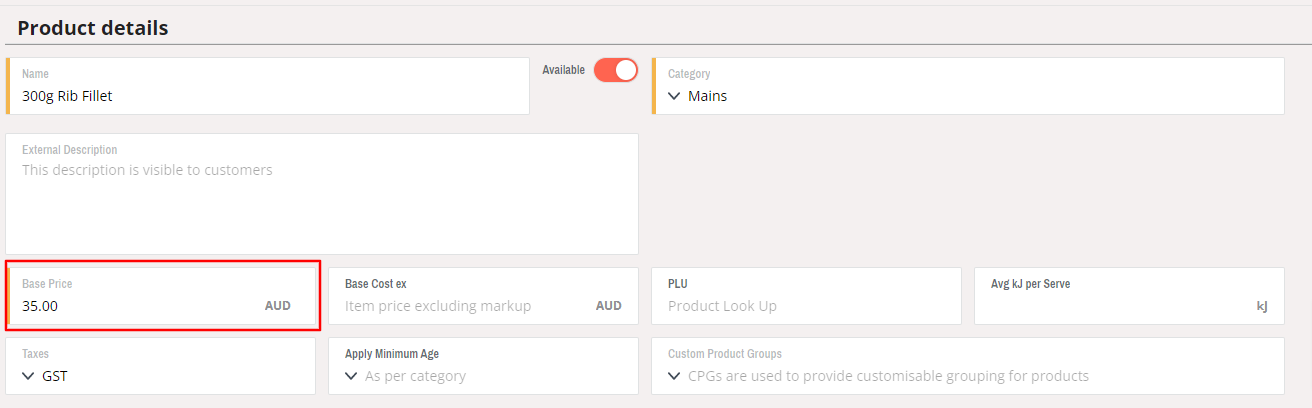
- Within the Menu
- Open your menu via Web Ordering > Menus
- Ensure the price column is visible by selecting the price option from the "Select Columns" icon on the right of the screen
- Click on the price of your desired item and change it