Menu Import
Chewzie has the ability to import a menu from a CSV file.
The menu import supports adding products, menu categories. It can attach extras to products as well as tag products with product types.
File Preparation
The Type column must be either Item or Category
Notes:
If no price is specified on an item, it will default to $0
The Extra Groups, and Product Types must exist in Chewzie before the file is imported, otherwise the import will fail.
Import Process
In Chewzie, Back office, go to Web Ordering > Menu > Add Menu
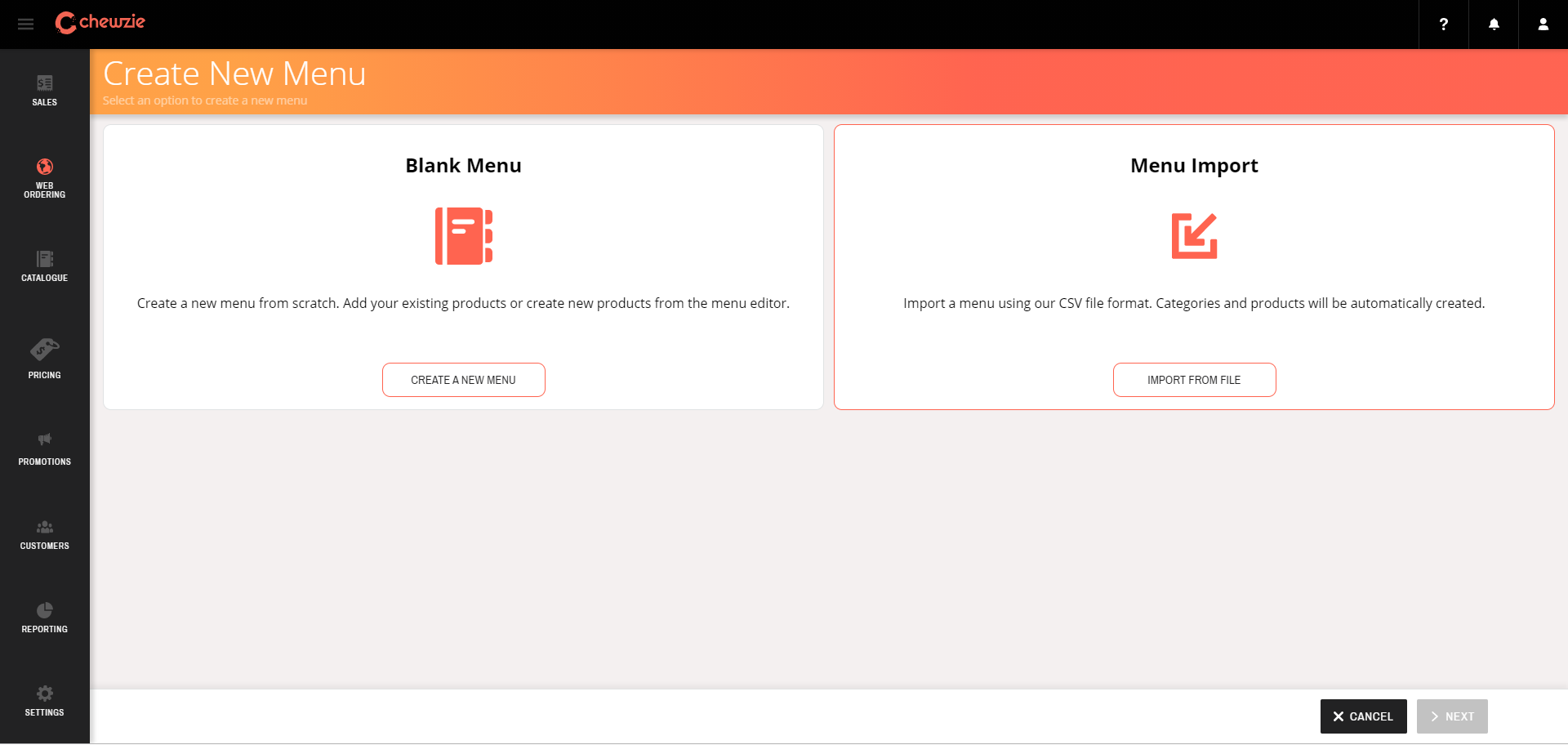
Click on Import From File
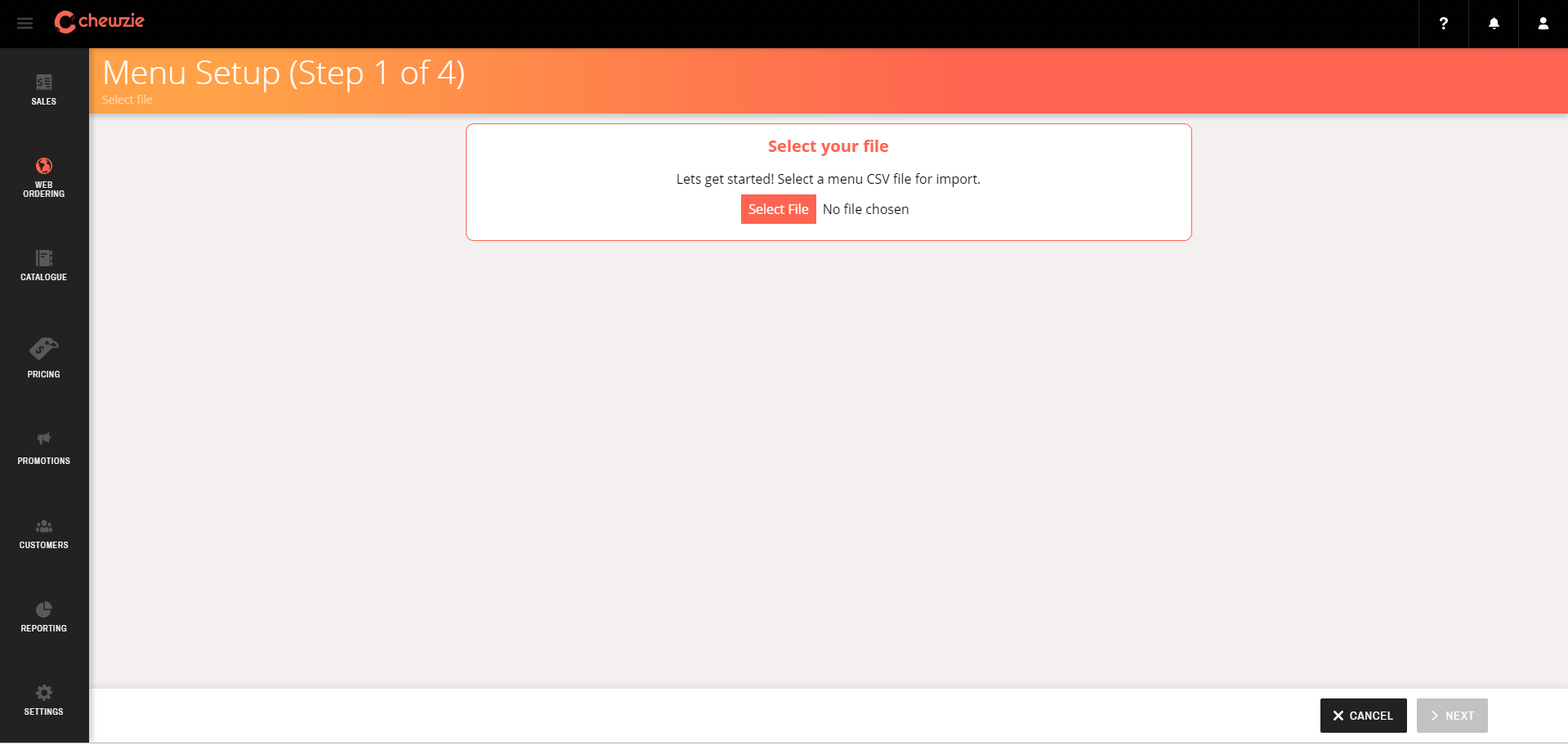
Select your import File, and the file will be analysed
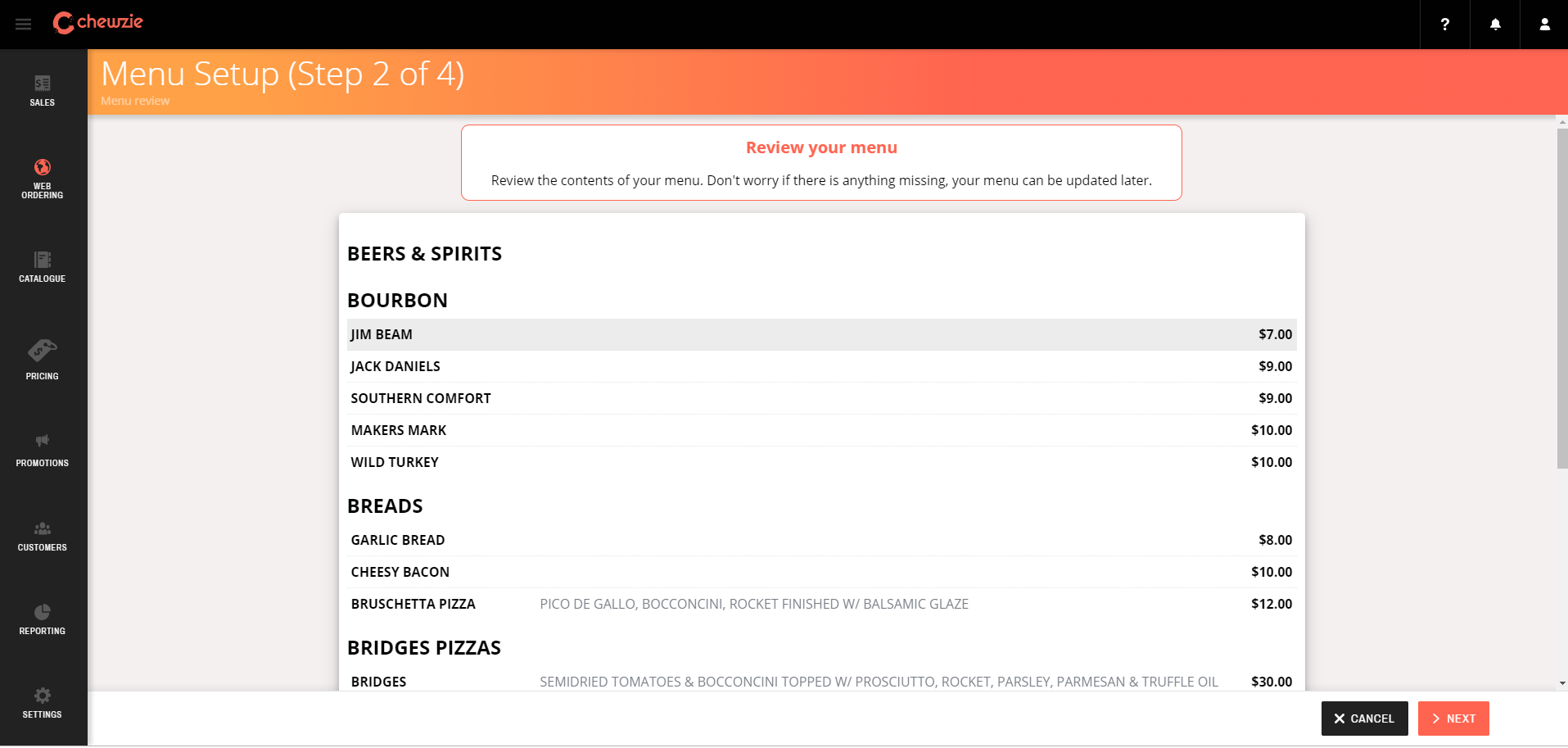
If it looks good, then click Next
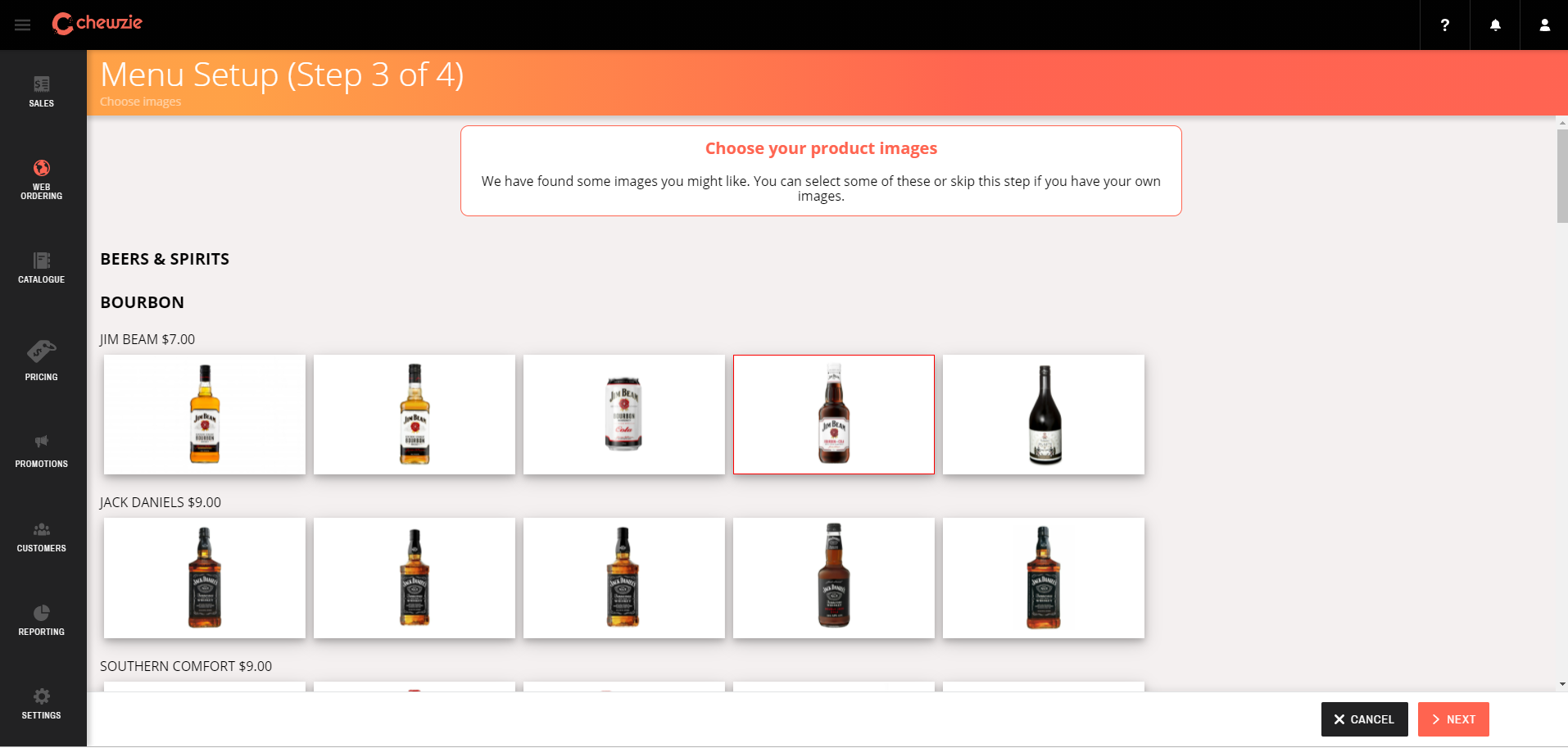
Click on one image for each Product, then click Next
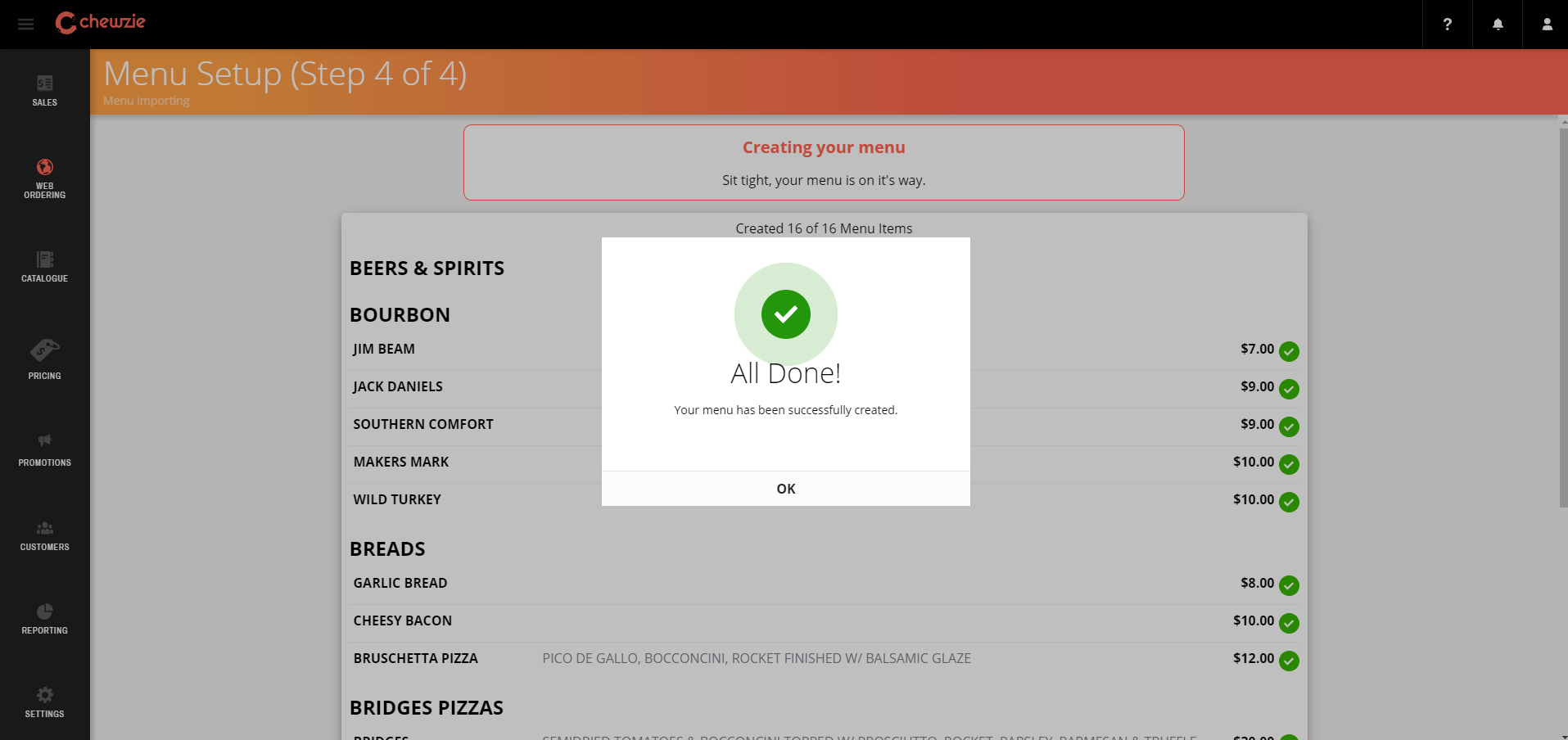
Click OK, then you will be presented with your menu.
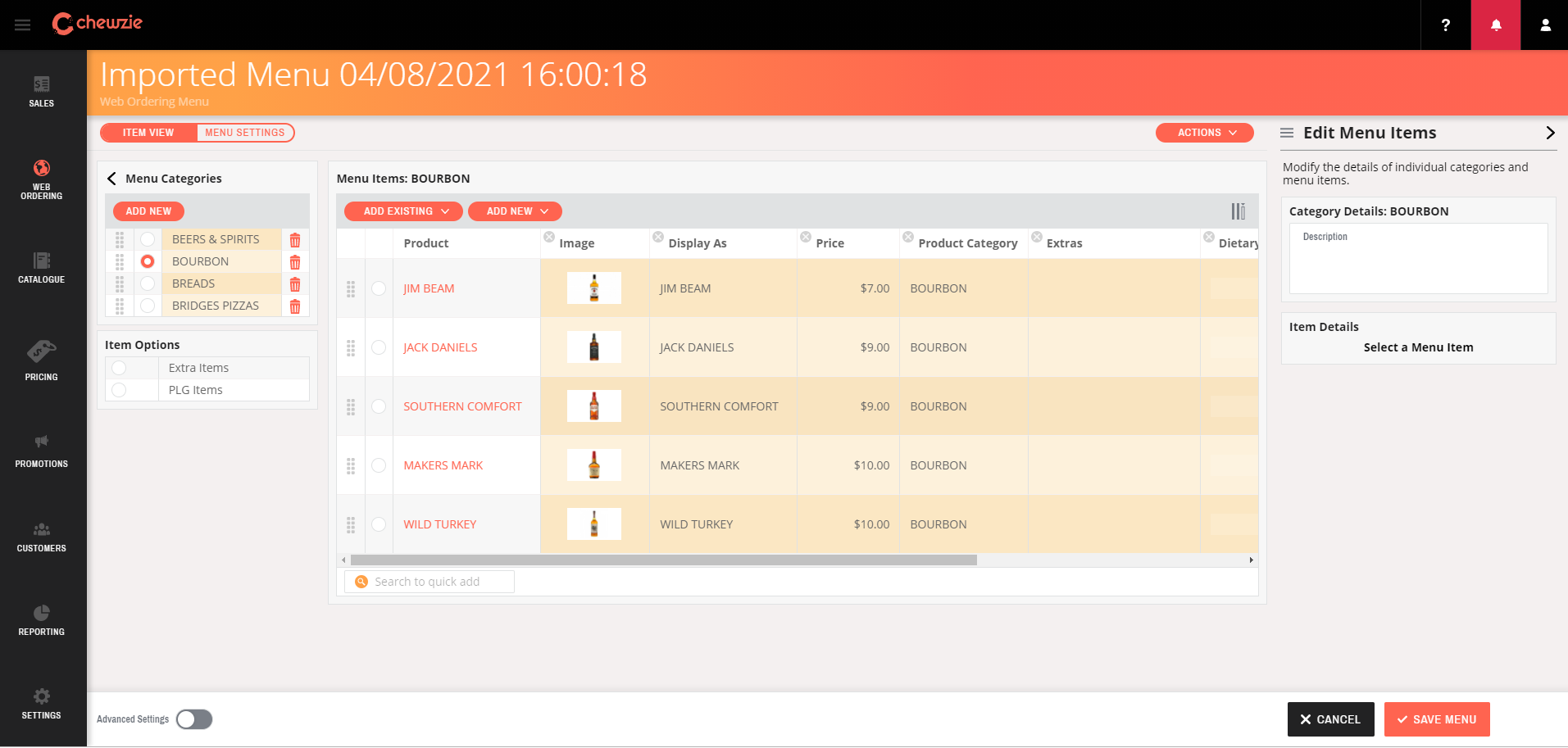
You can make any changes you need to make.
Click Save Menu.
Did this answer your question?