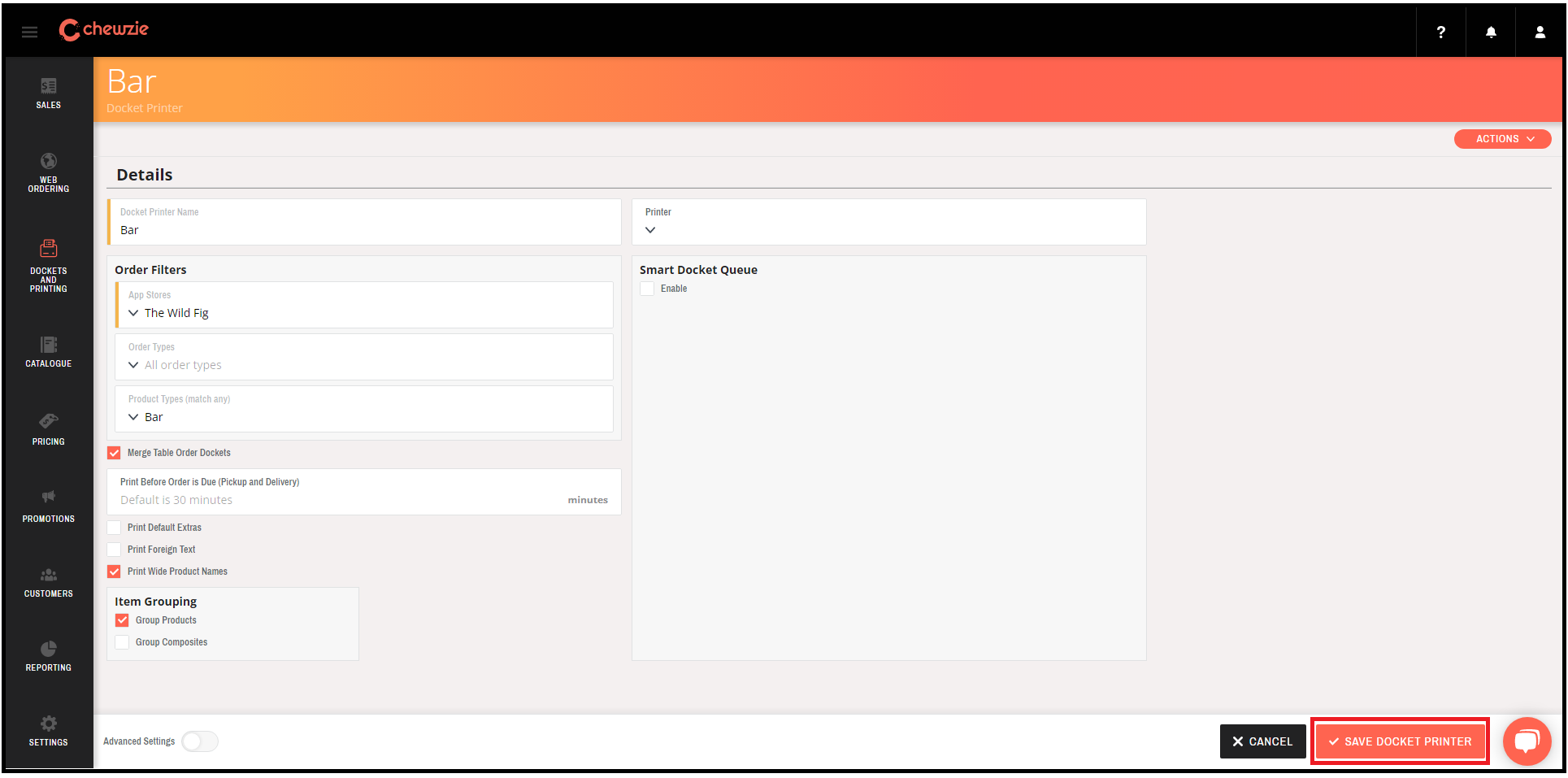How to Turn Off Chewzie Docket Printing
Docket printing for app orders can be controlled from the Chewzie Backoffice.
Docket printers are set up to print order dockets from Chewzie printers for app orders. This can be configured to either allow or block docket printing from the Chewzie backoffice.
1. Log into the Chewzie BackOffice.
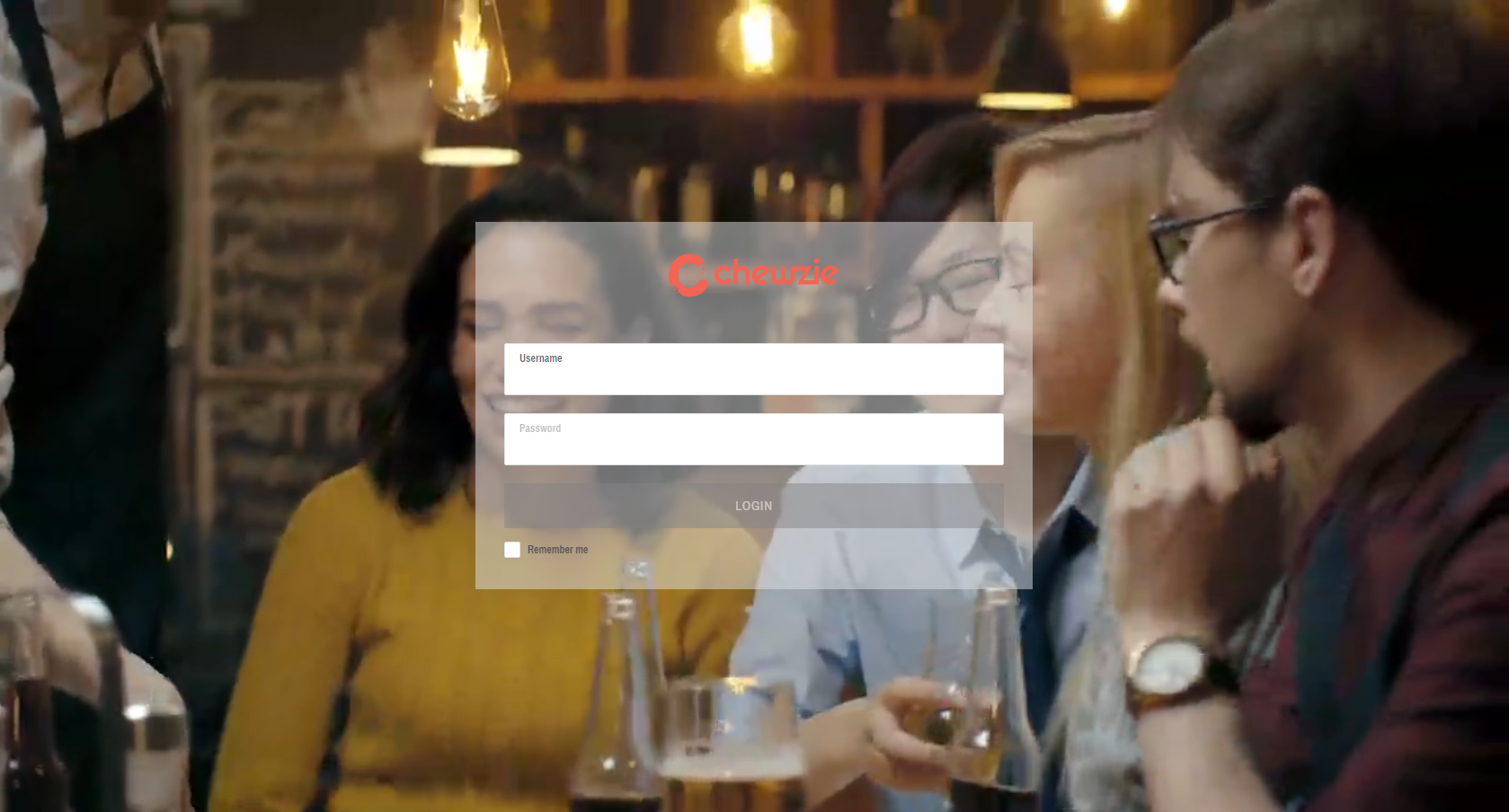
2. Navigate to 'Dockets and Printing' > 'Kitchen Docket Printers'.
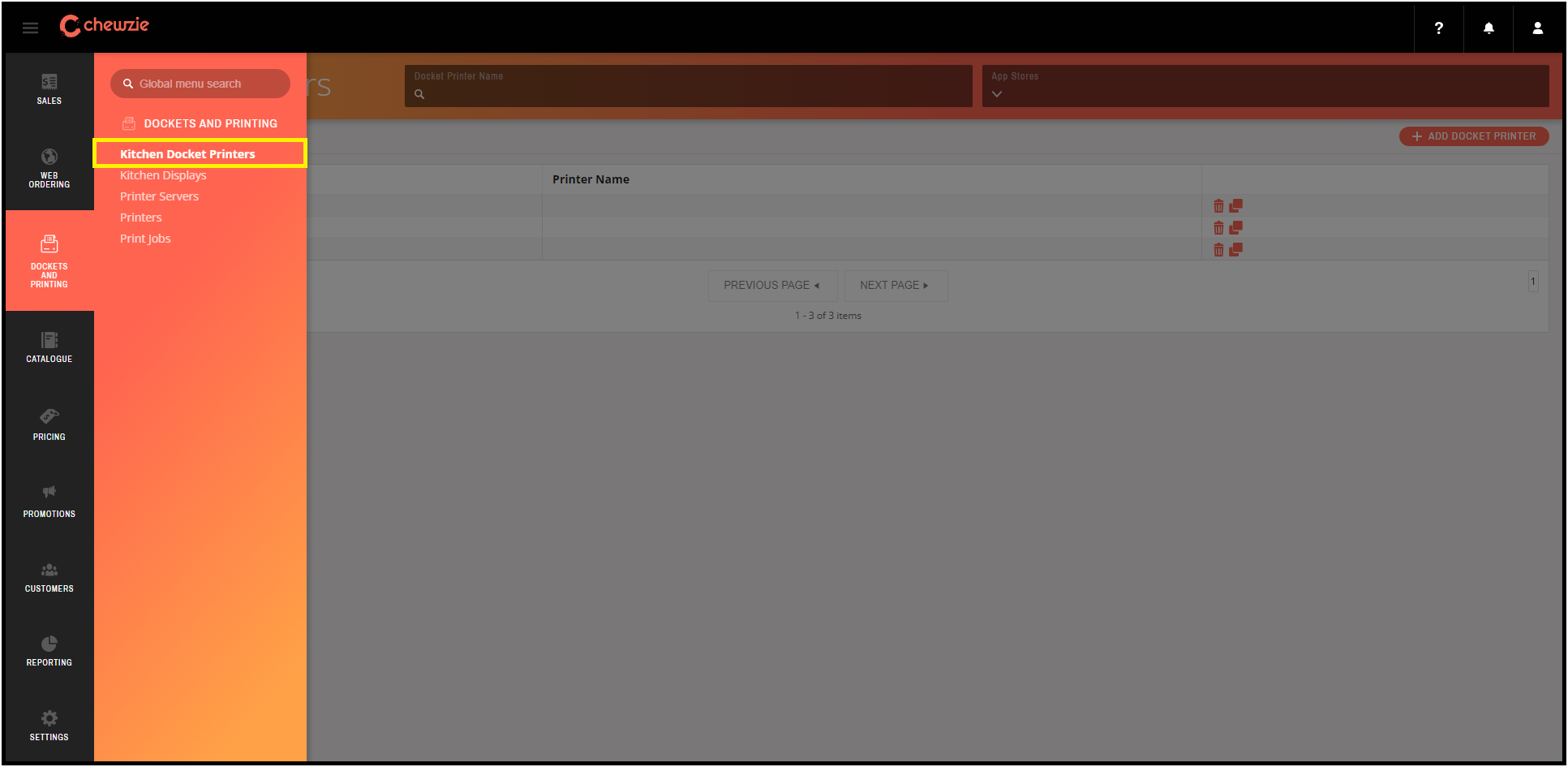
3. Select the docket printer for editing.
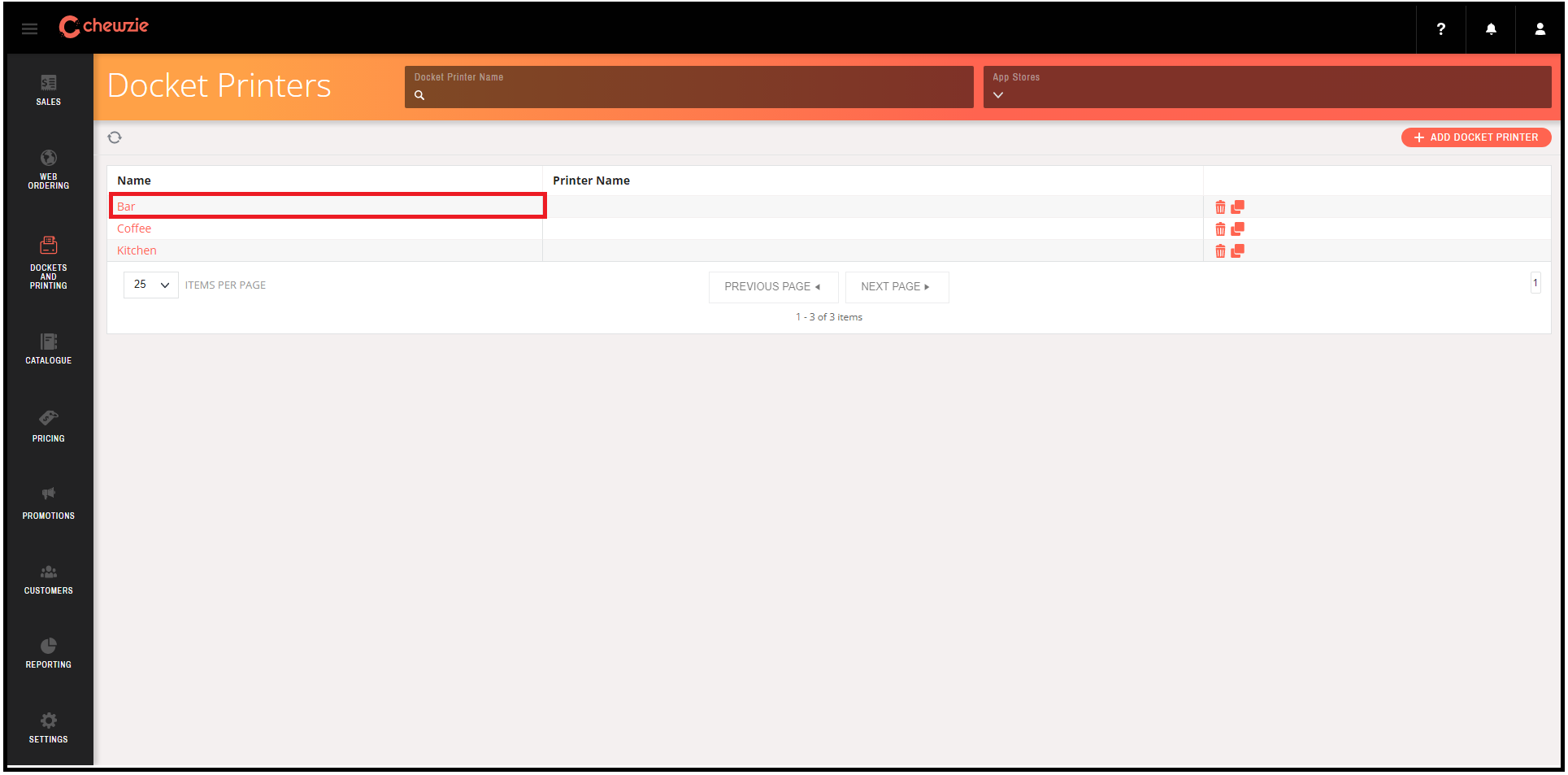
4. Click on the 'Printer' field, then select 'None' from the drop-down list.
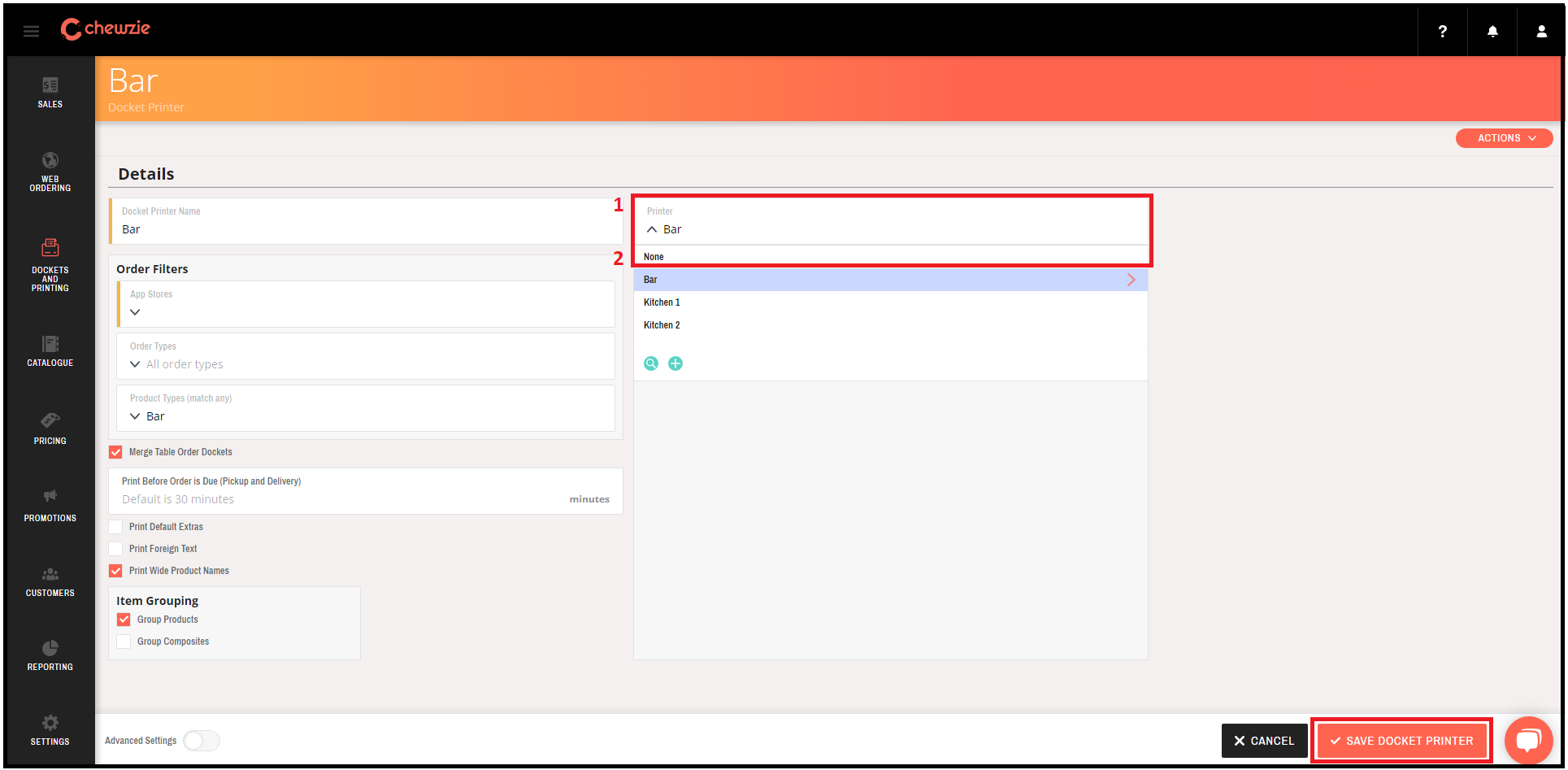
5. Click on 'Save Docket Printer'.