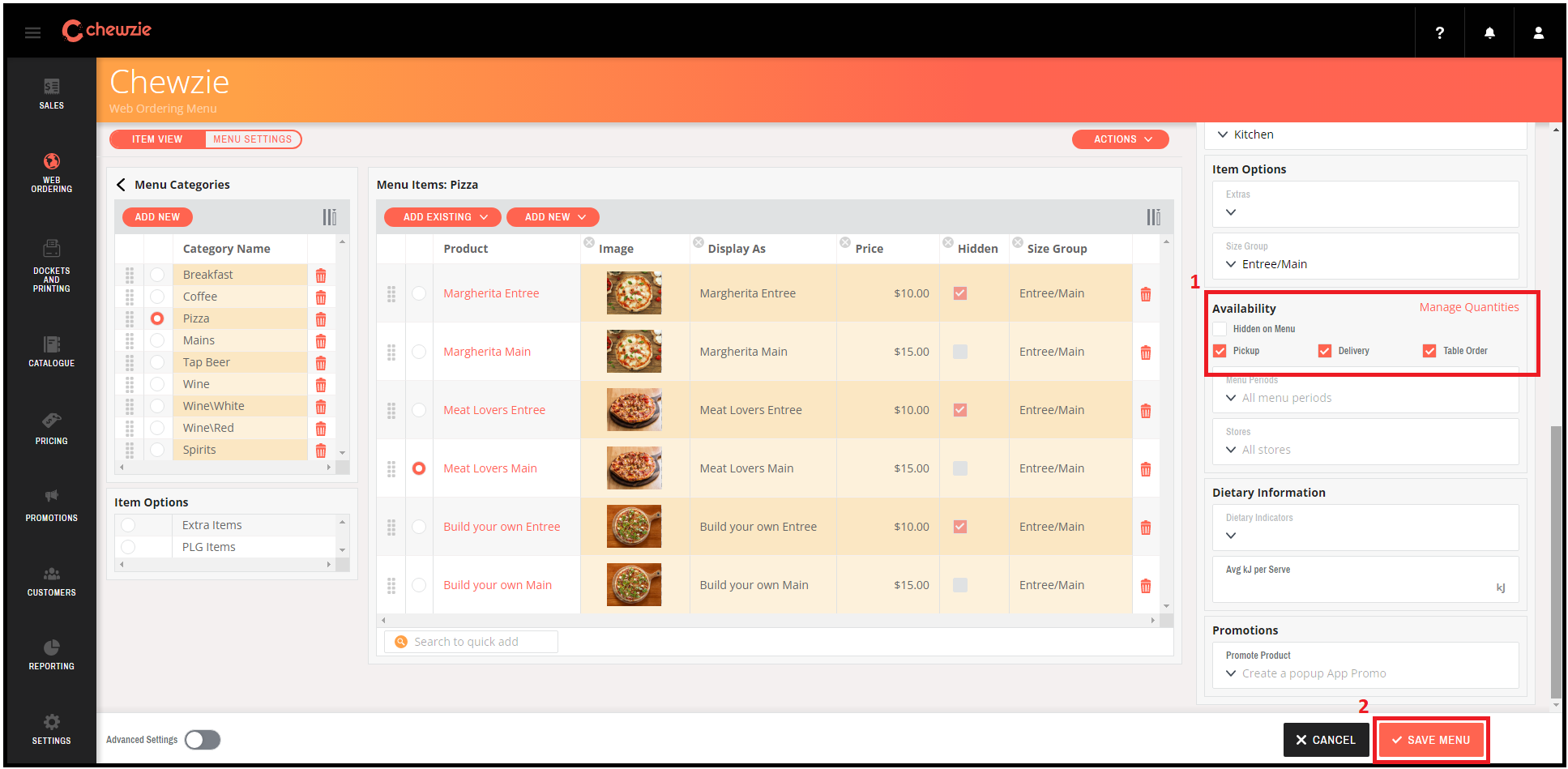How to Set Order Type for a Specific Item on the Menu
Items on the menu can be set to be available only for certain order types in the app menu
Chewzie has the ability to set items in the menu to be available only for certain order types (pick-up, delivery or table order) and not available for other order types.
1. Log into the Chewzie Backoffice.
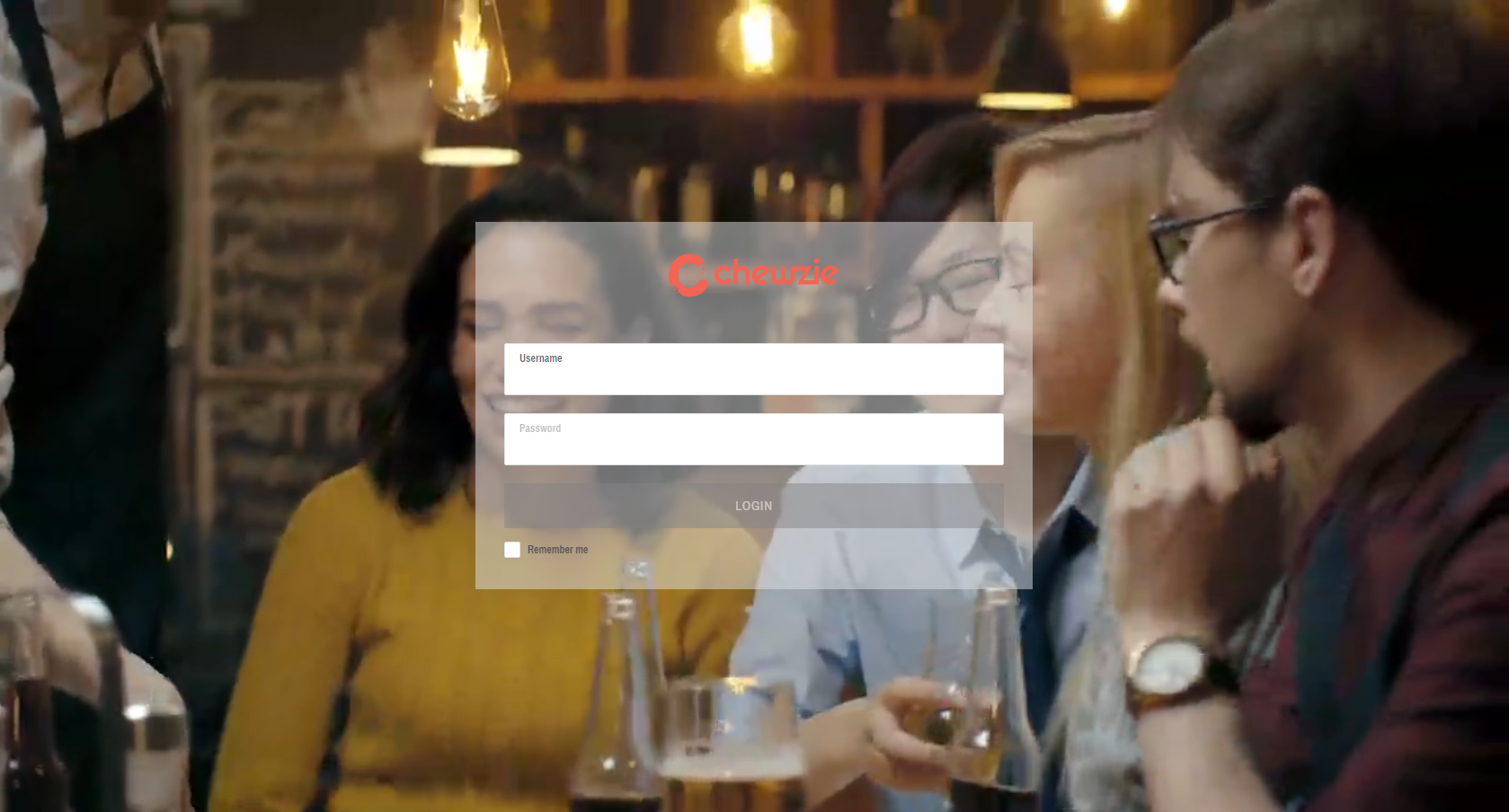
2. Navigate to 'Web Ordering' > Menus.
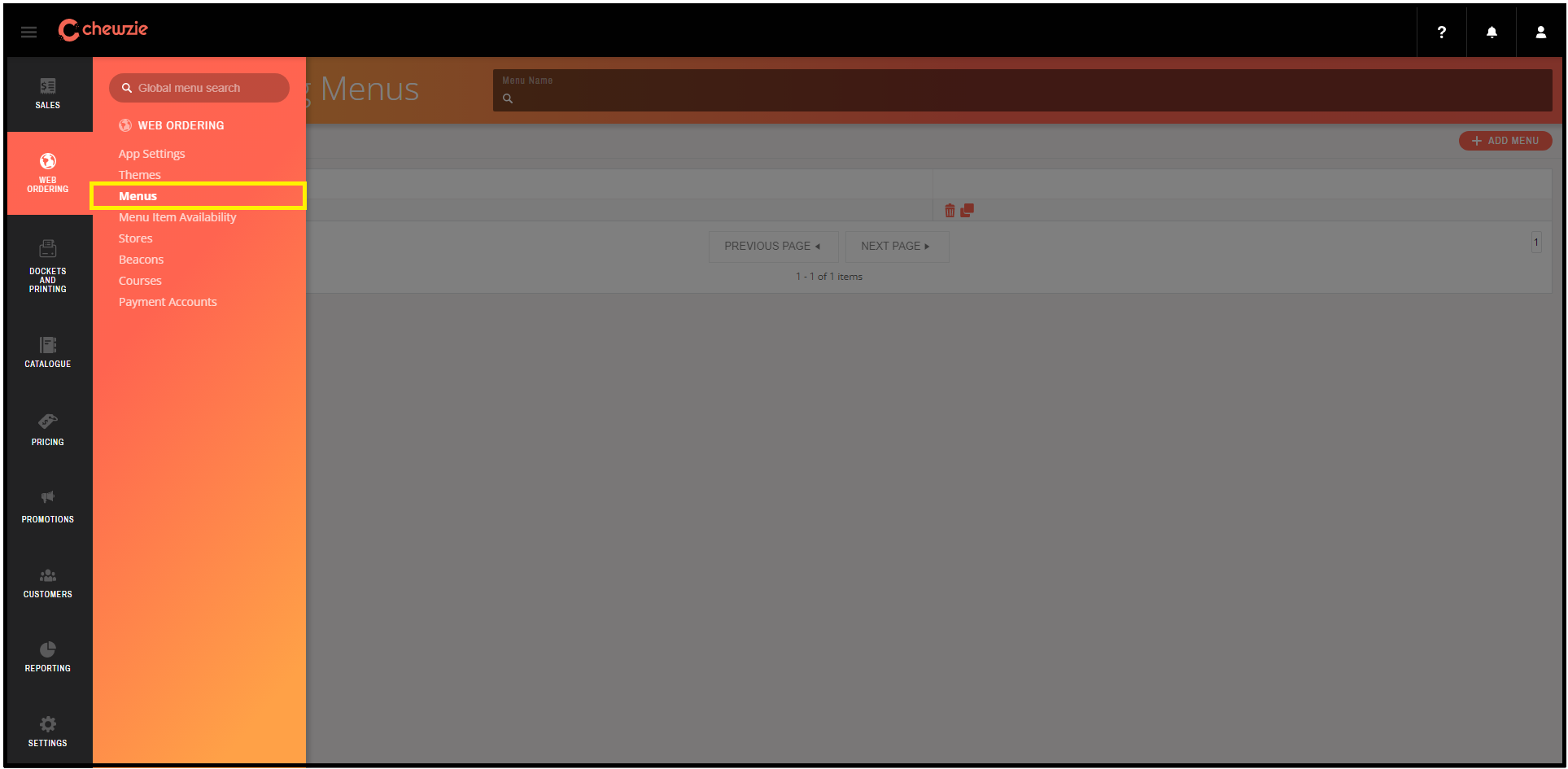
3. Click on the menu to edit.
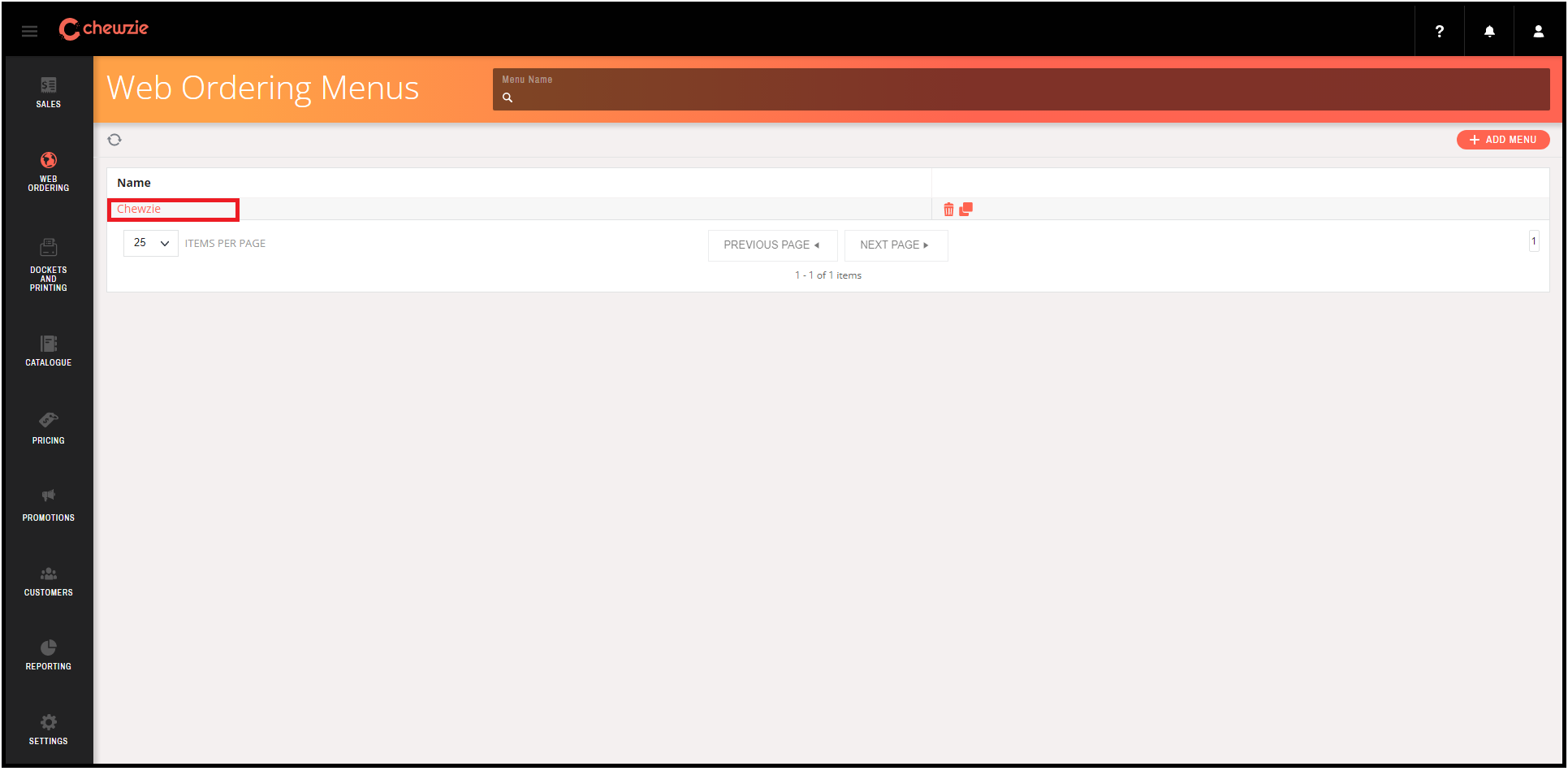
4. Select the category and the product from the menu items and scroll down 'Edit menu Items' table to the 'Availability' section
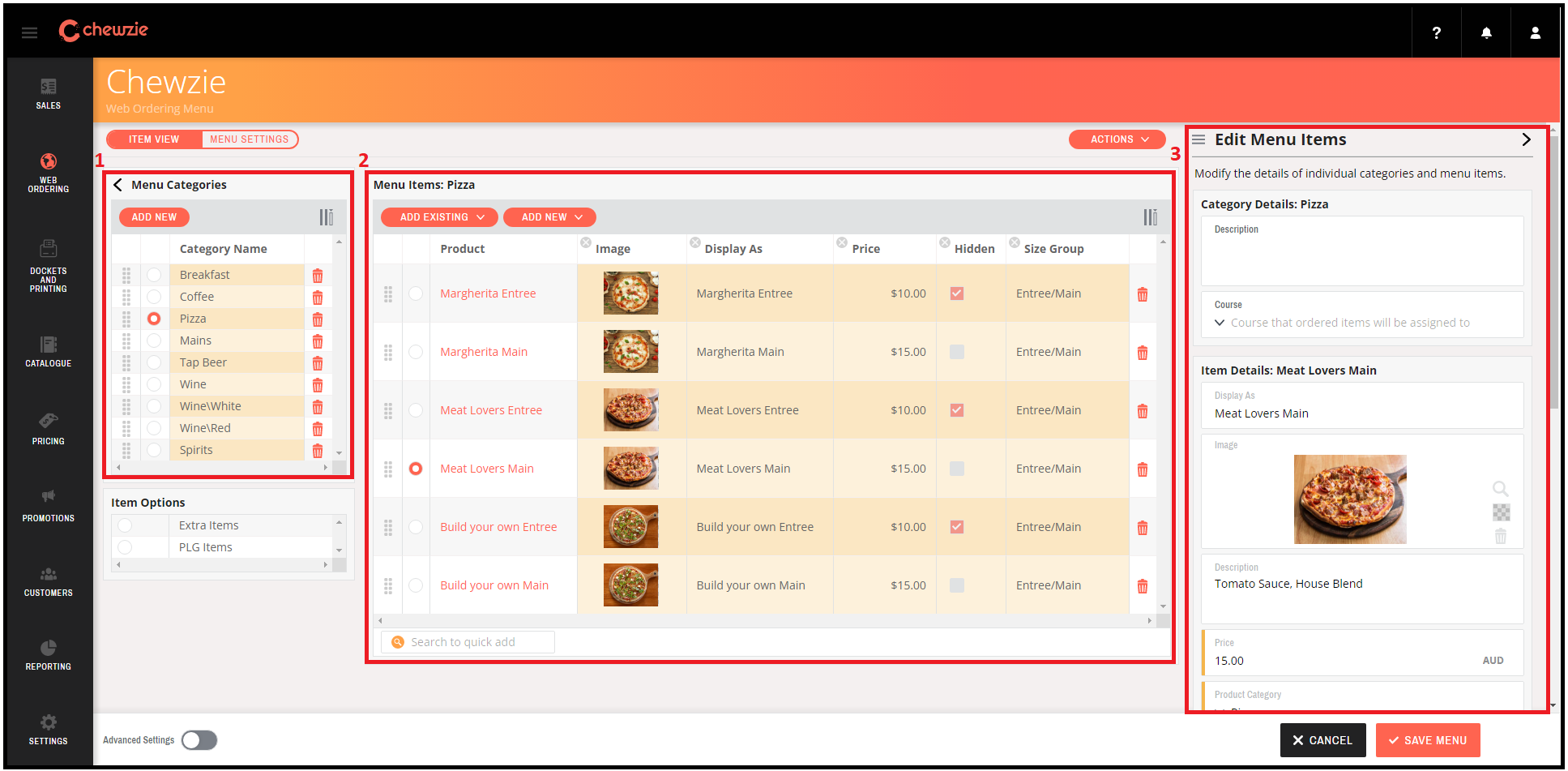
5. In the 'Availability' section, tick the checkbox against the order type for which the item should be available in the app. Uncheck the other order type checkboxes. Once confirmed, click 'Save Menu'.