How to search for items in the menu in web back office
Search for items in the menu in web back office
In the Chewzie Back Office navigate to Web Ordering > Menus and select your menu.
Click to hide categories.
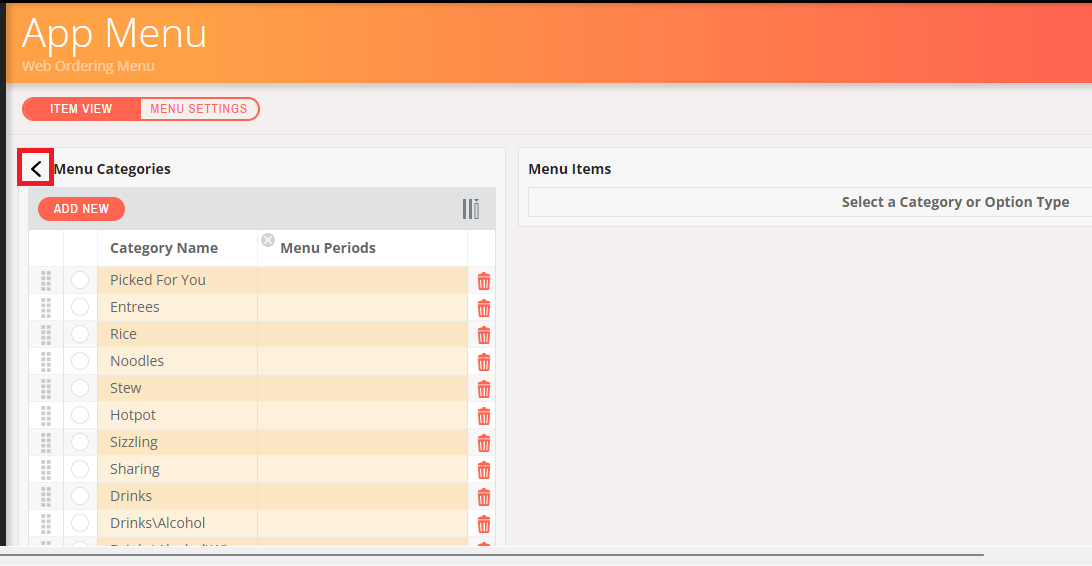
This will enable the search panel with different search parameters.
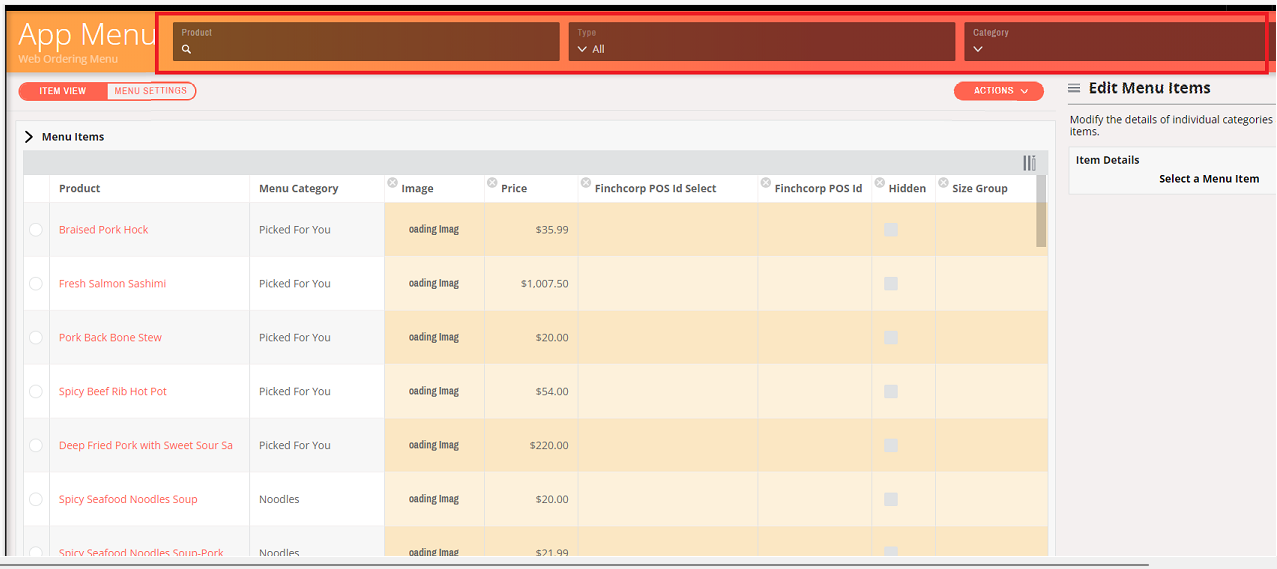
Items can be searched based on Category, type and by product name.
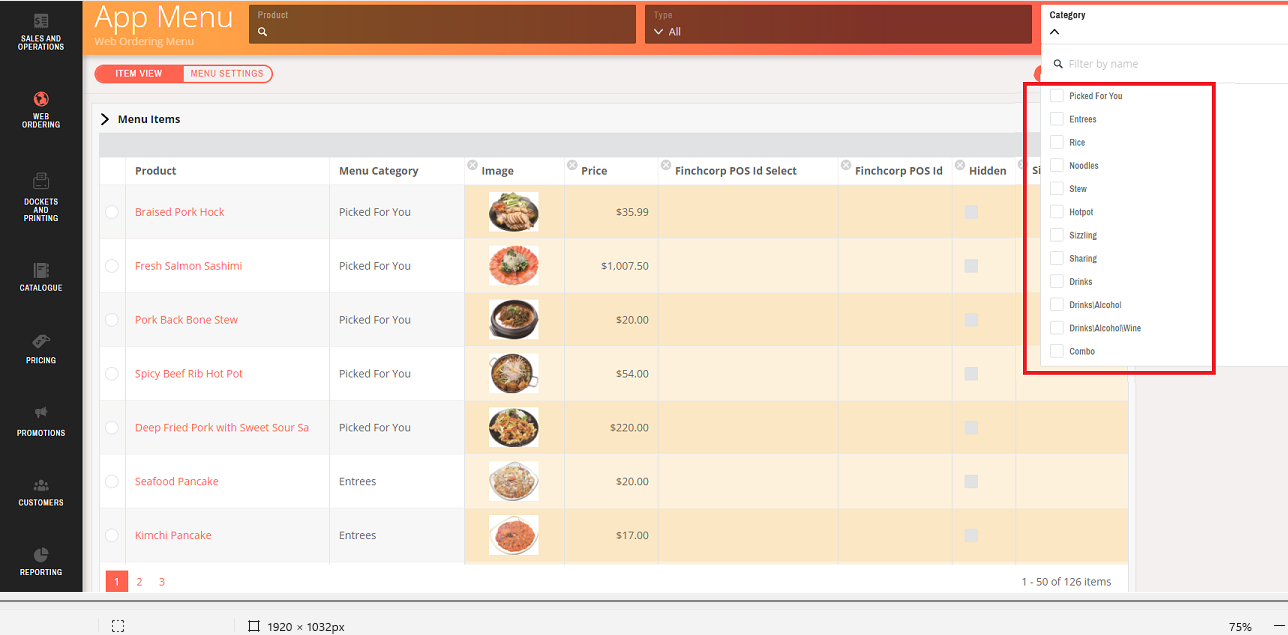
Note: Product name field supports partial search, Category search values are "Menu Category" and not related to product category.