How to promote extras for upsells
Extra groups can optionally be configured to be promoted when items are being ordered in the ordering app which can increase upsell revenue.
Extra groups can be configured to be promoted to draw attention when a user is ordering a product item from the menu. A promo popup is shown if the user does not interact with the extra when ordering.
In Chewzie Back Office navigate to the Extra Group, Catalogue > Extra Group and select the Extra Group that you want to promote.
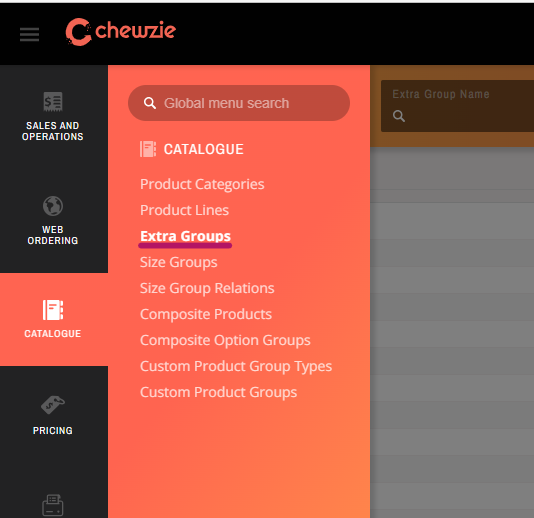
In the Extra Group, select "Promote in App" and optionally provide a message that will be shown to the user by providing a "Promotion Message"...
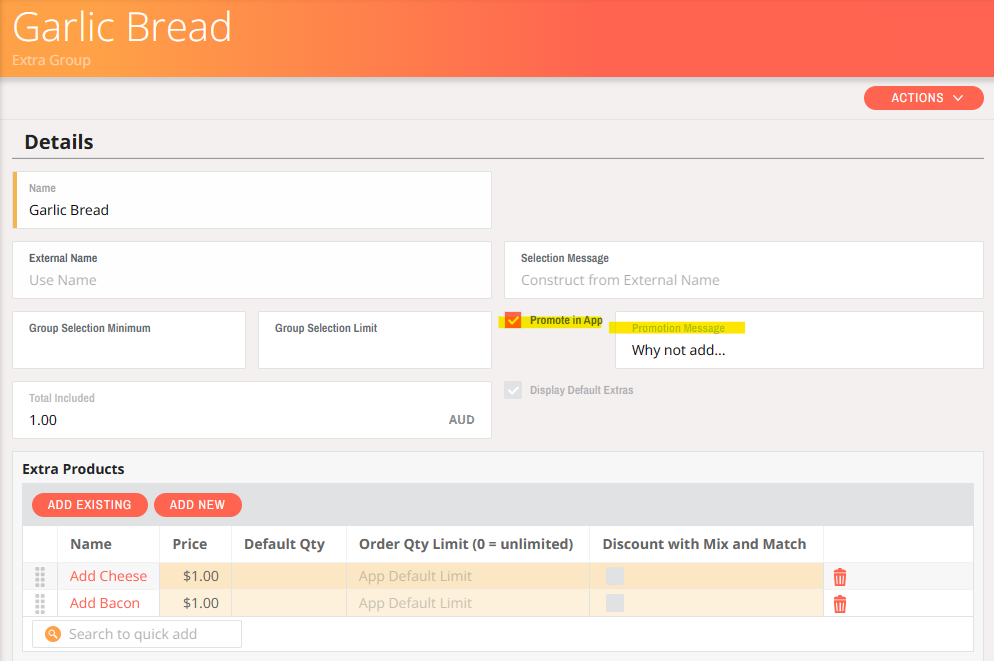
When the user orders the item from the menu, they will be presented with a promo popup message to make an optional extra selection. This is only shown if the user does not interact with the extras on the item page.
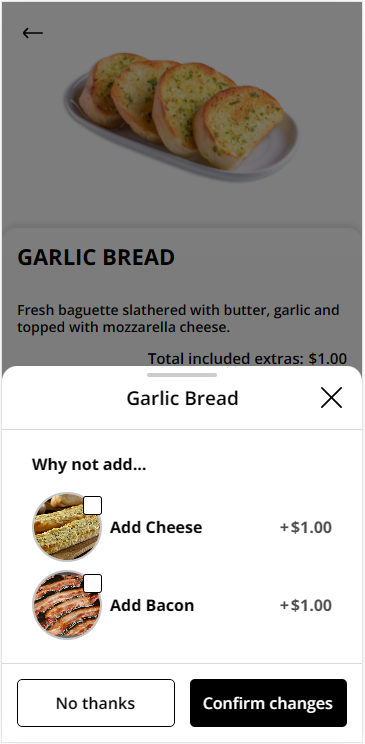
Notes:
- If there are multiple extras configured for promos, then the user may receive multiple popups.