How to create mix and match to discount only extras
Discounts on extras can be achieved by configuring a mix and match which enables the discounting of extra items only when ordered within a product or group of products (CPG).
Important: In order to discount any extra item via mix and match, the extra item should be set to discount with mix and match in the extra group. If an extra item is not set to discount with mix and match then the extra item will not be discounted even though the mix and match is applied on the order
- Login to chewzie back office, navigate to Catalogue > Extra Groups > Select an extra group to apply discount via mix and match and enable the flag 'Discount with Mix and Match'.
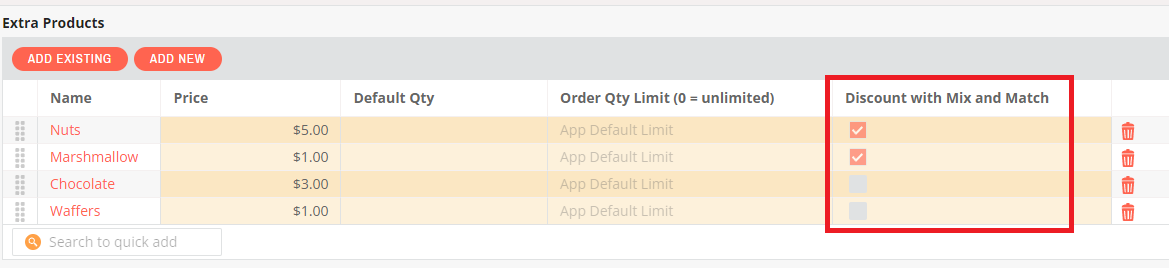
- Save extra group.
Choose a discount type in mix and match based on the requirement. For e.g. Fixed price discount will bring the total of all extras to the fixed price. '% of each included item' will discount each extra item
Sometimes the venue intends to discount only the extra items ordered and not the main item itself. Discounting on extra items can be configured to be available on all extra items or on extra items from a specific extra group or only to a certain set of extra items irrespective of extra group.
Mix and Match to discount all extra items
Mix and Match to discount only extra items from a specific extra group
Mix and Match to discount only certain extra items
Note: Extra items can also be discounted along with its item via mix and match. Refer Mix and Match to discount item and its extras