How to configure checkout promo
Checkout promo is a way of upsell by promoting a product when the app user proceeds to complete the order.
Single or multiple products can be promoted via checkout promo. Only one product from the app promo is promoted per ordering session.
To configure a promo checkout:
- Login to Chewzie back office, navigate to Promotions-> App Promos -> Create an app promo.
- Add promoted product(s) and uncheck 'Available only when selected products are ordered' flag under Trigger Products.
- Set 'Display as a popup on checkout' to true.
- Set 'Popup Action' to add to promoted product to the order.
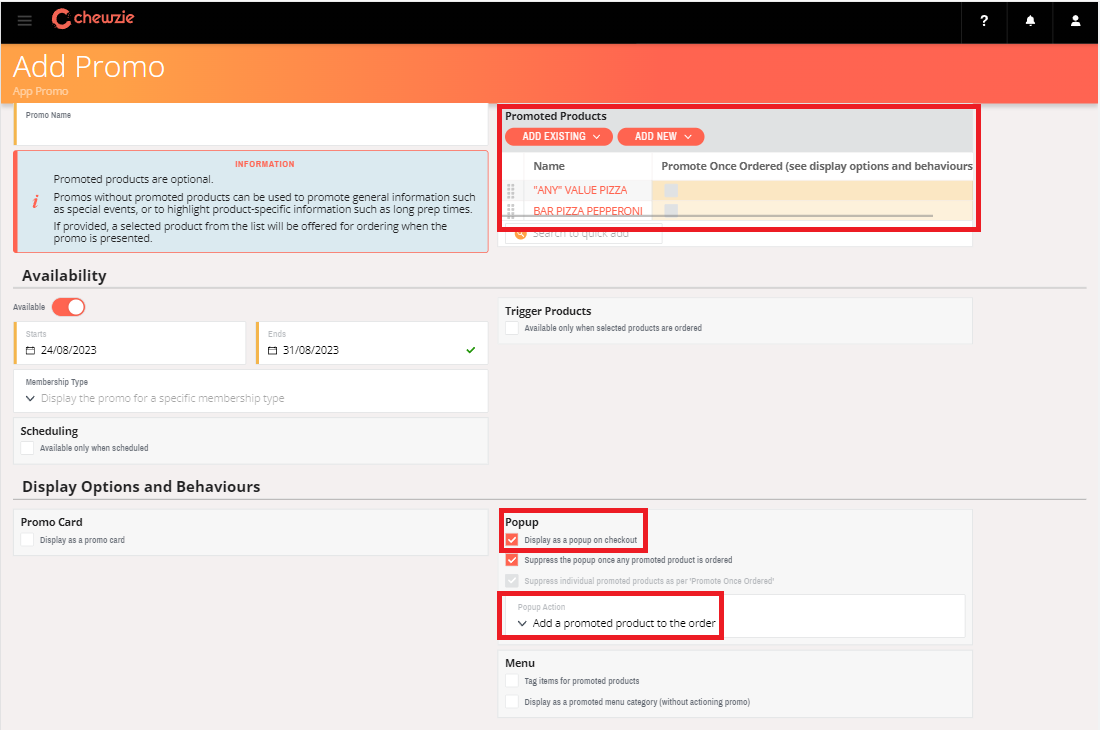
- Save promo.
Note: When there are multiple promoted products in a promo, the promoted promo at check out is chosen based on item availability and other configurations on the promo.