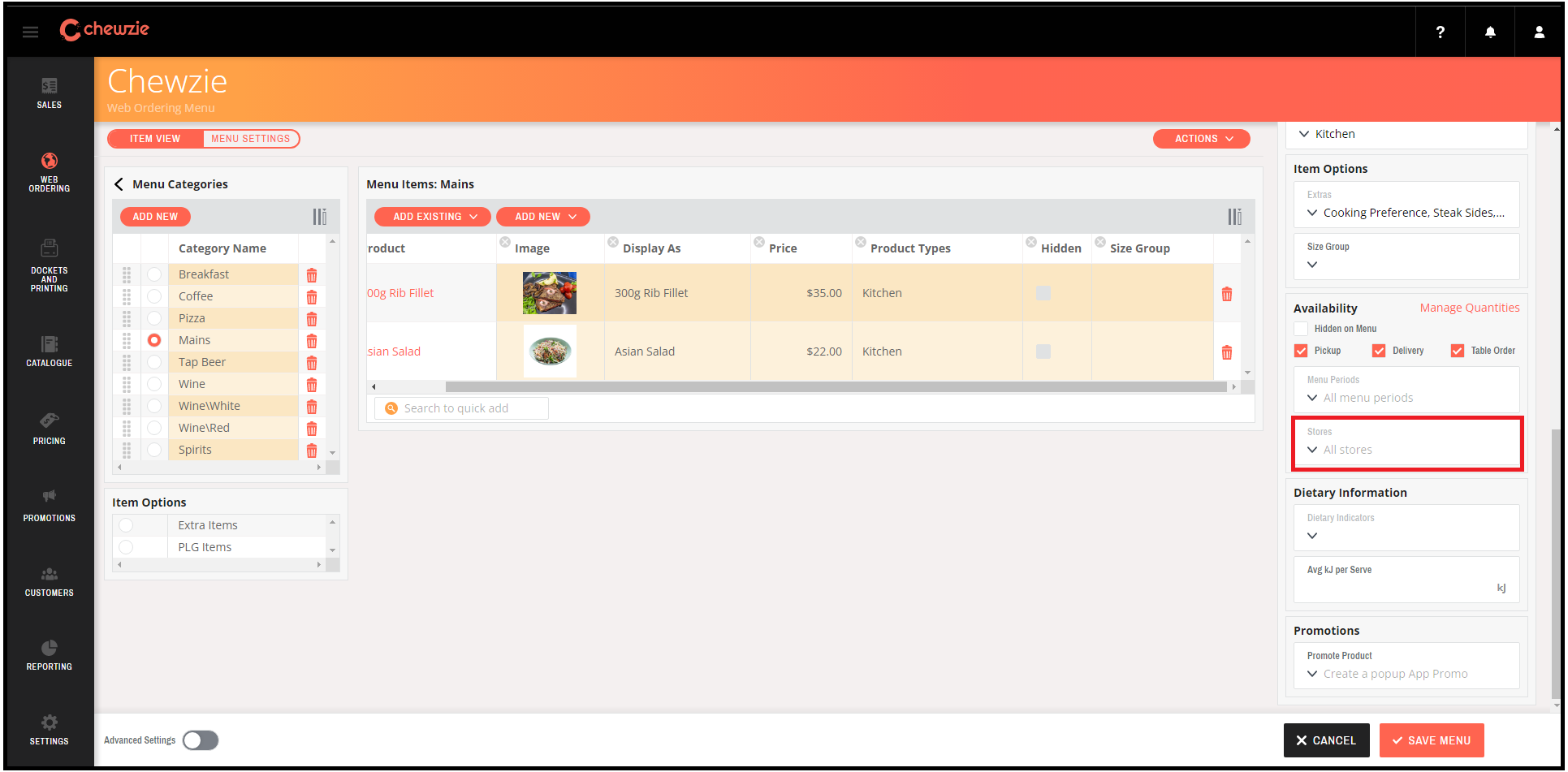How to Check Product Availability in the Menu
Products in the menu can be made available or unavailable in the Chewzie app menu.
There are multiple factors to consider for a product to be displayed in the app menu like hide in menu, order type, menu periods, and stores filters. To check these filters are set correctly, do the following checks in the Chewzie Back Office.
1. Log into the Chewzie Back Office.
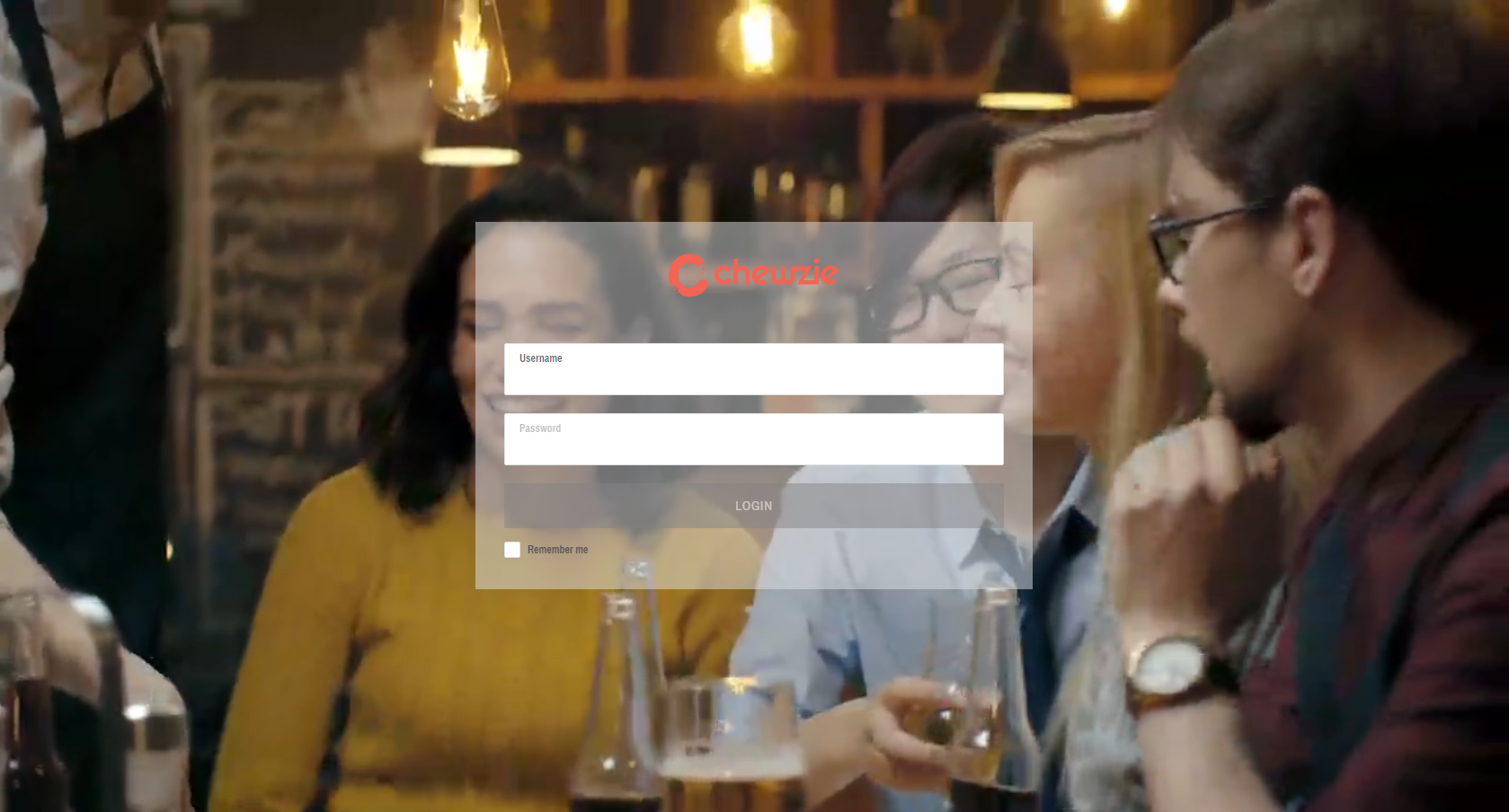
2. Navigate to 'Web Ordering' > 'Menus'.
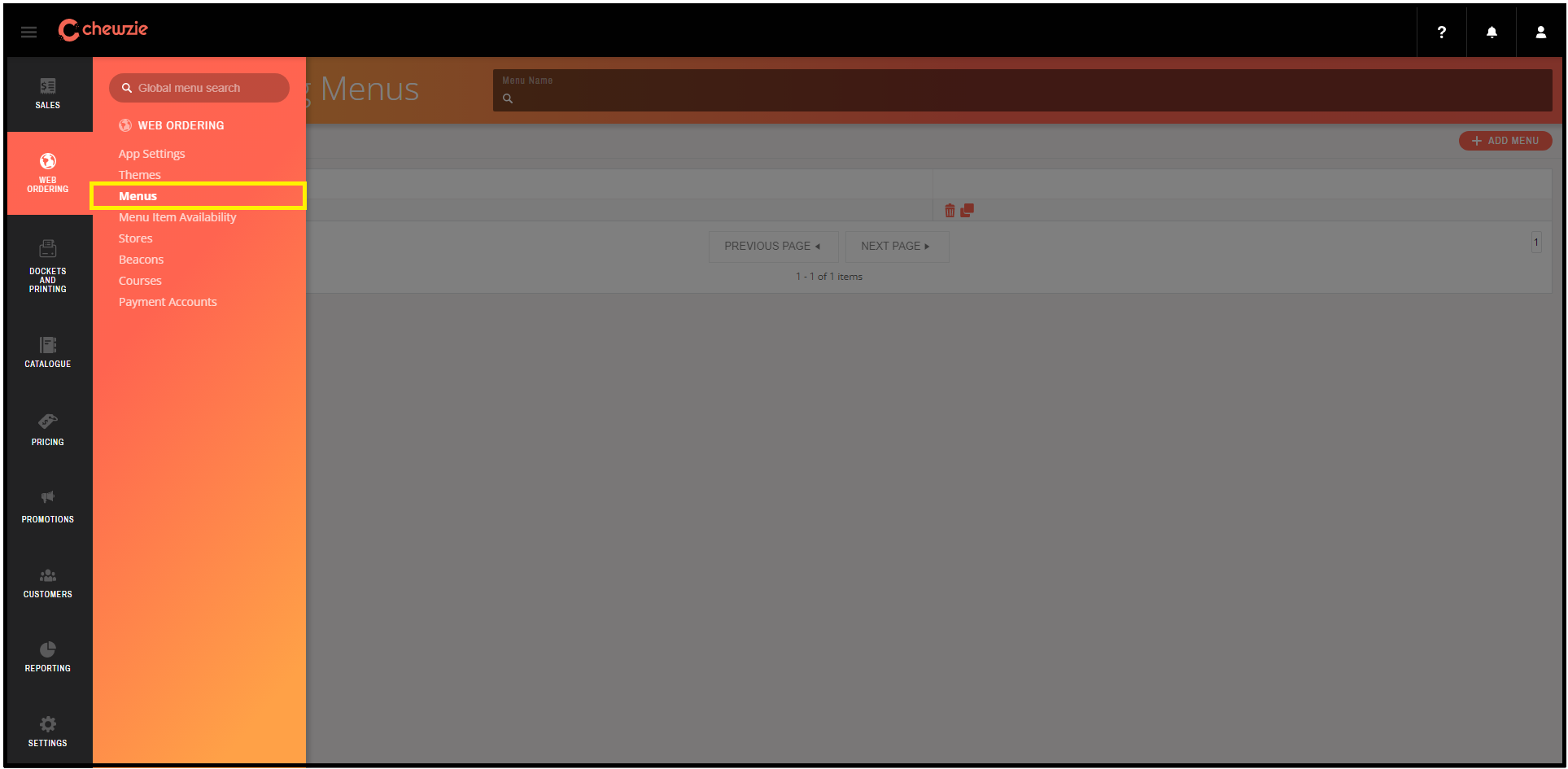
3. Click on the menu to edit.
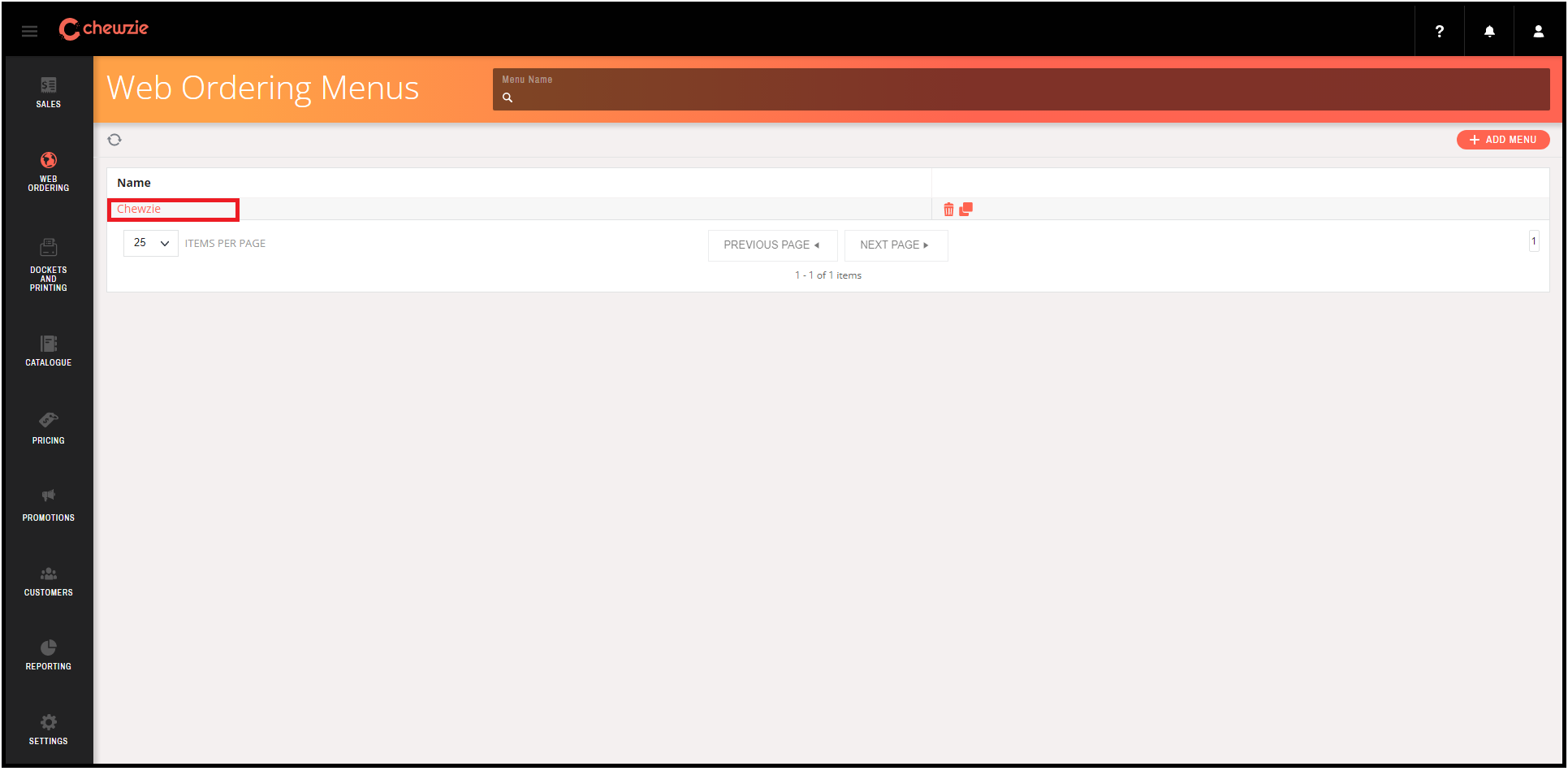
4. Select the Category and the product from the Menu Items, then scroll down to the 'Edit Menu Items' table.
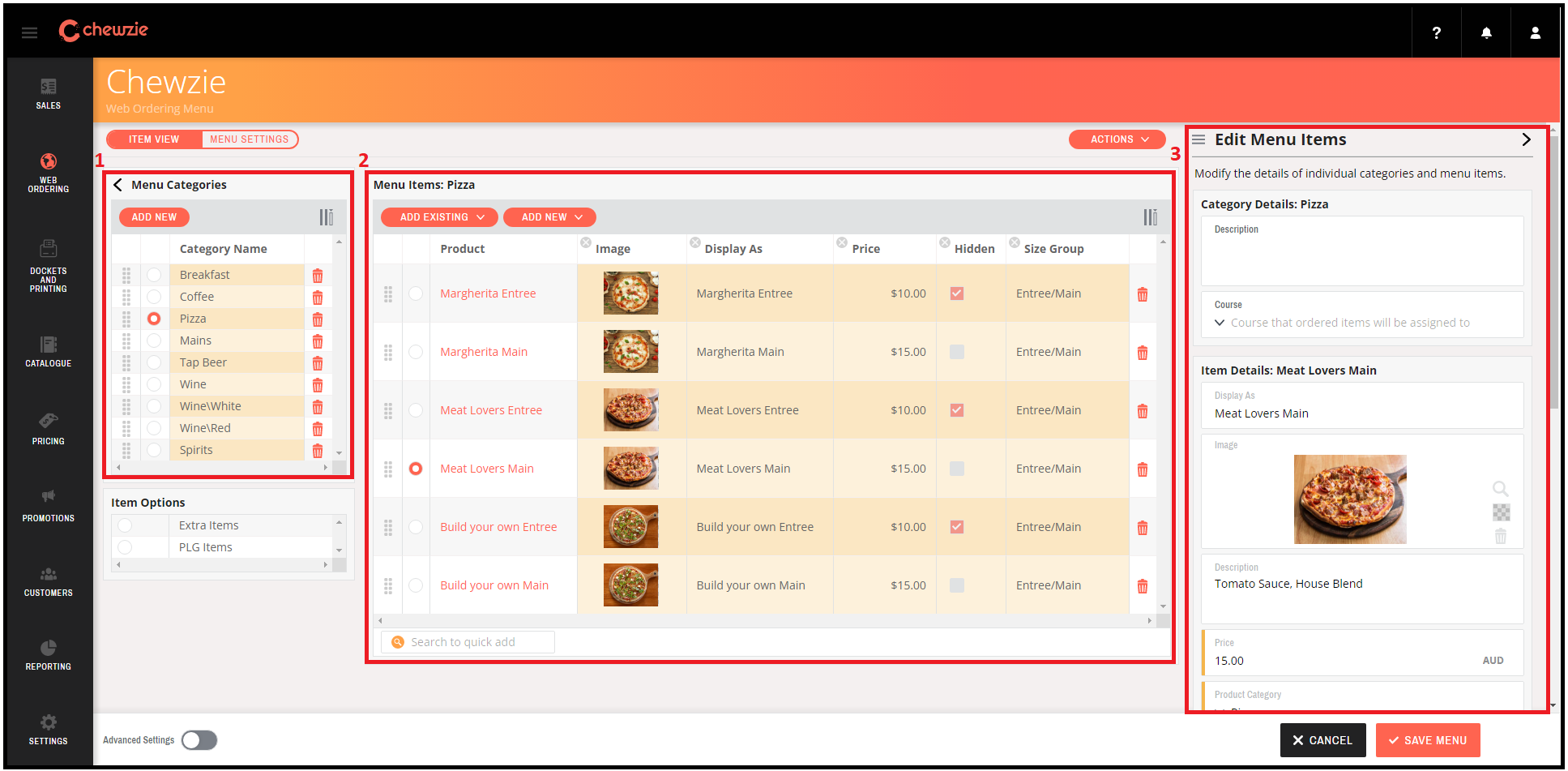
5. Scroll down to the 'Availability' section.
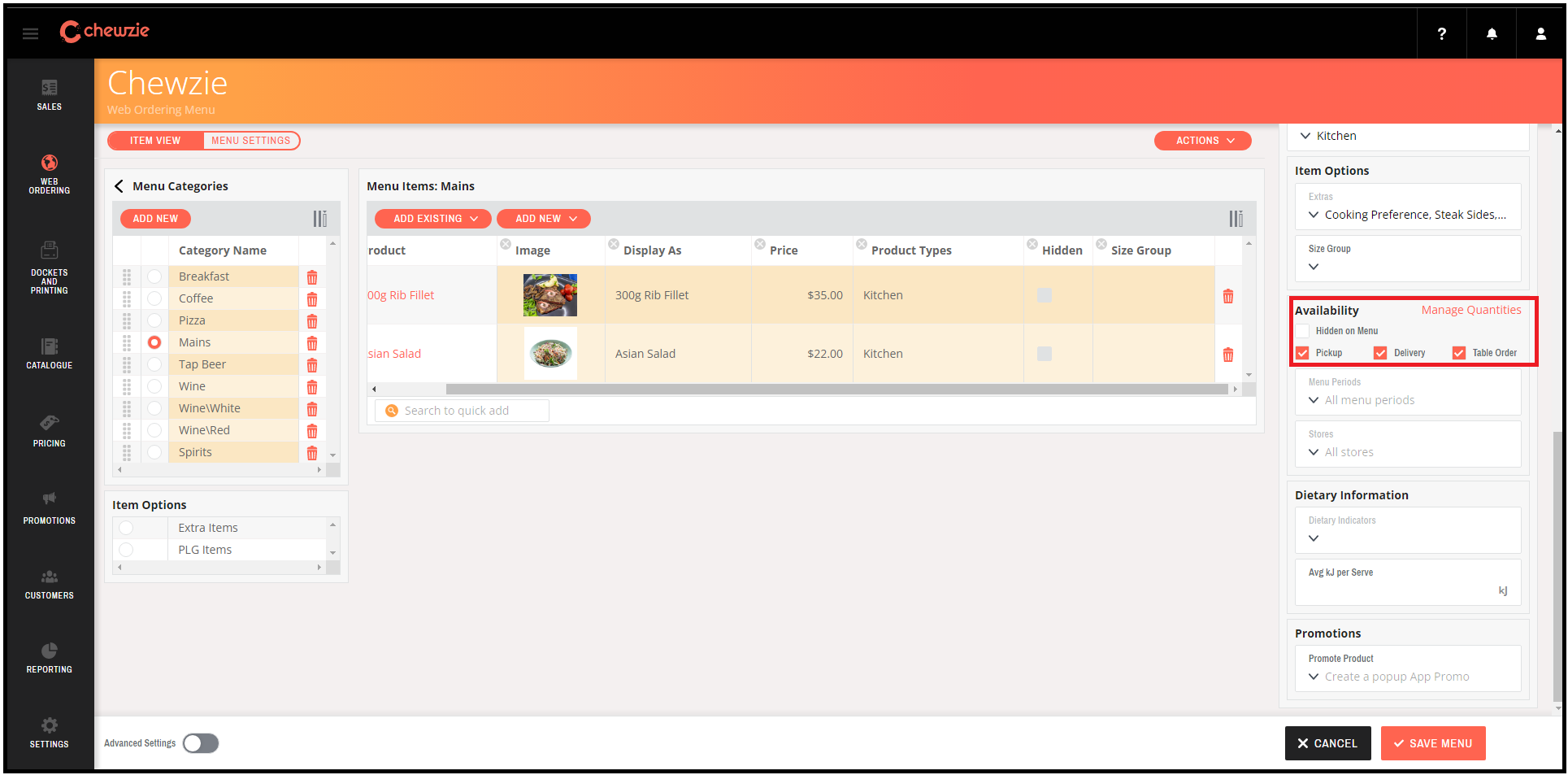
6. Confirm 'Hidden on Menu' flag is not set.
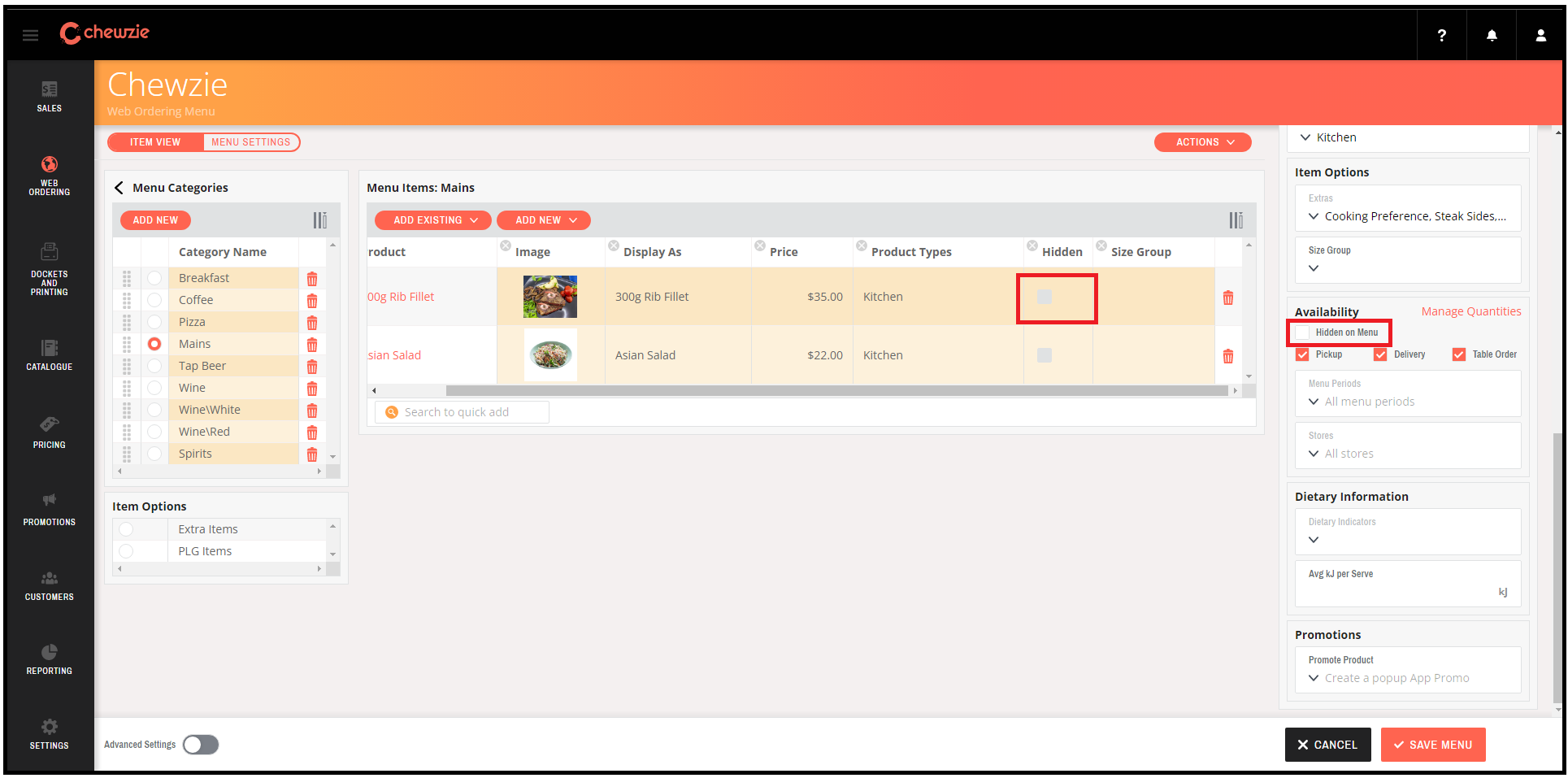
7. Confirm correct order type is set.
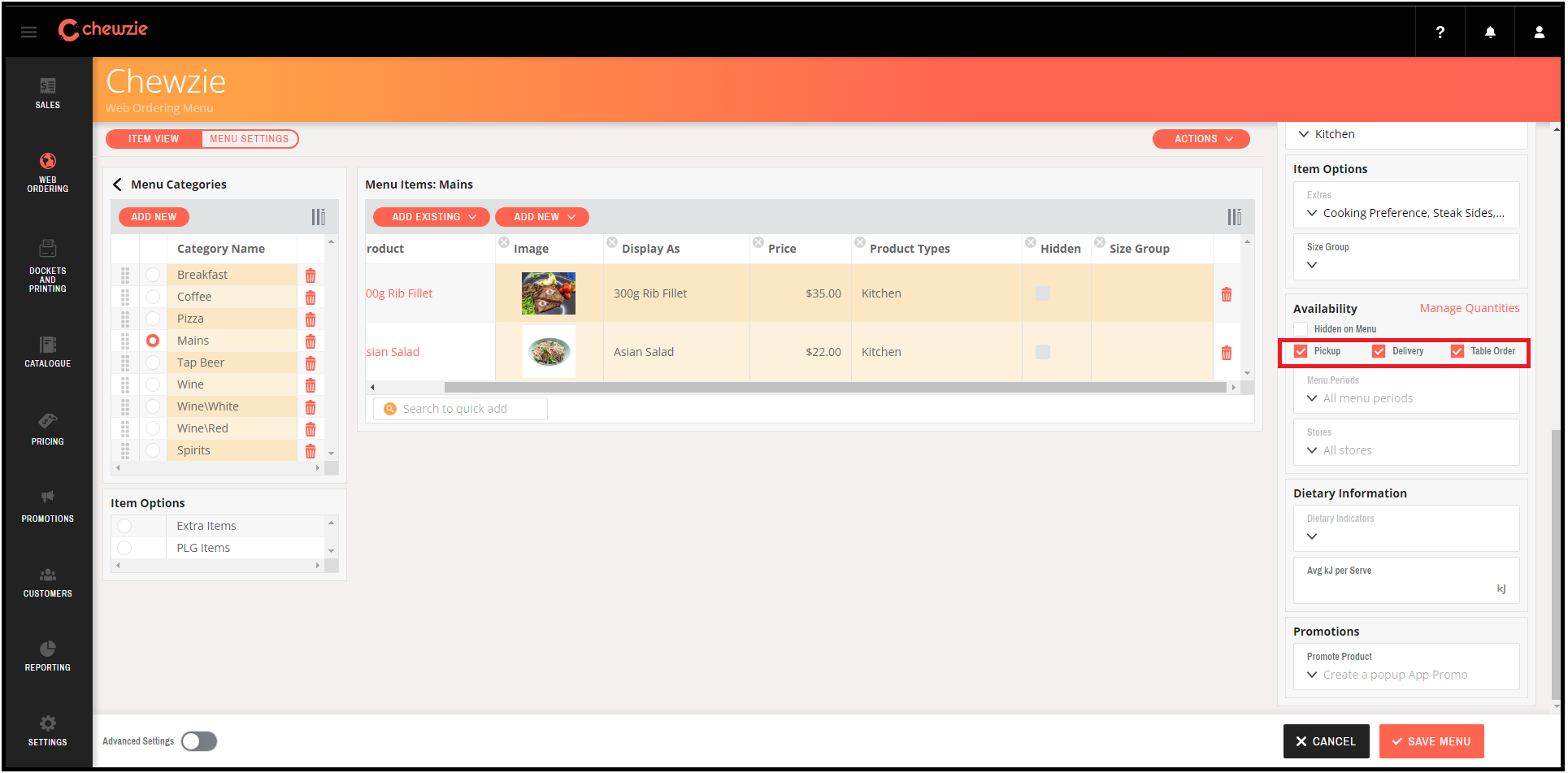
8. Confirm 'Menu Period' availability if configured.
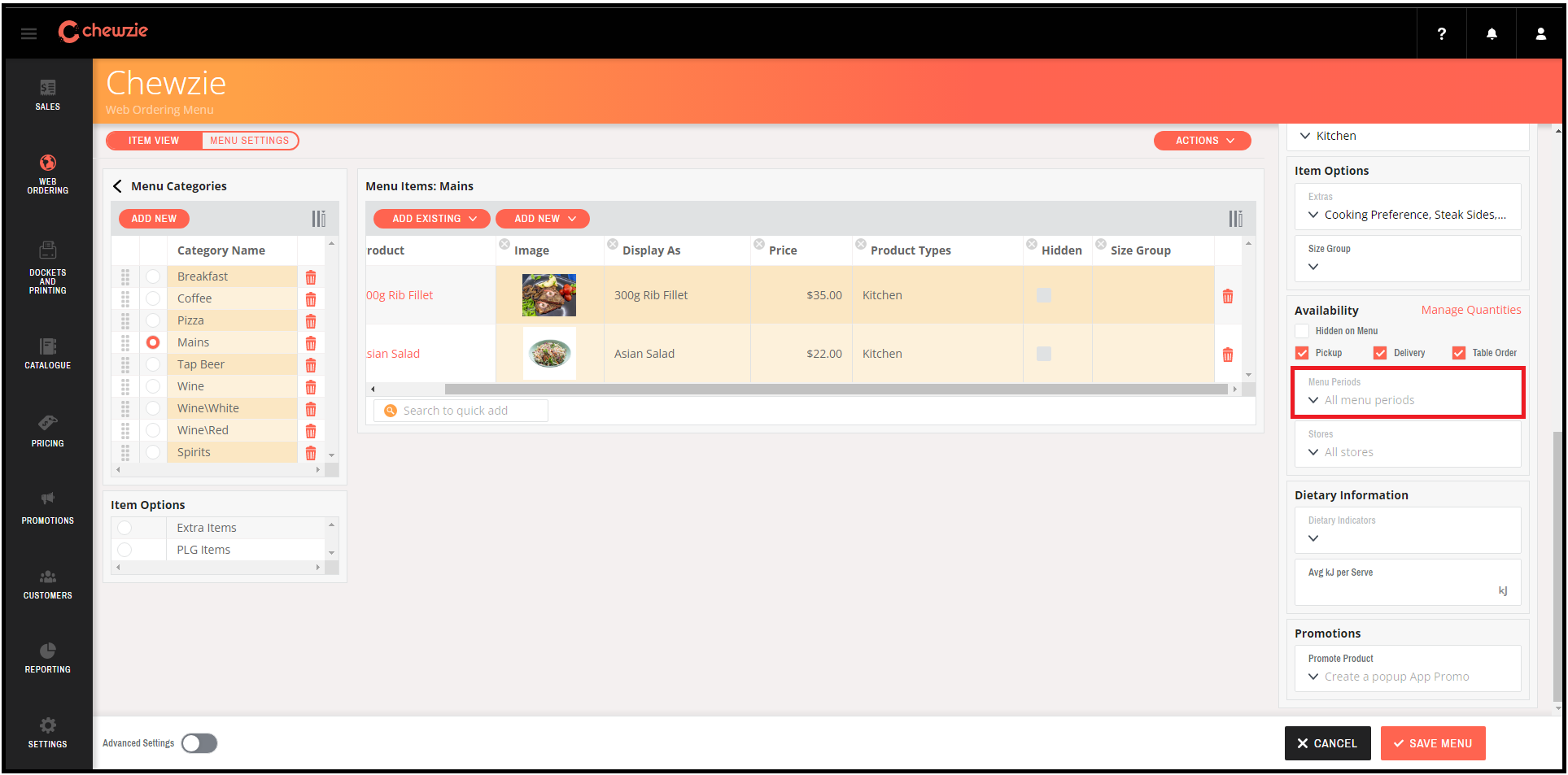
9. For multi-store set up confirm the correct stores are tagged when configured.