Handling unavailable POS products in app menu and Chewzie backoffice
Ordering of unavailable product in POS either due to change in POSid or removing of product from POS can be controlled by setting to hide unavailable products in app
A product can be removed or the POSid can be changed/updated in the POS by the venue. This causes incorrectly mapped items in Chewzie which in-turn results in order sync issues when these products are ordered in the app. In order to stop ordering of these unavailable products from Chewzie, the unavailable POS products can be hidden in app thus stopping users from ordering unavailable products.
Also these unavailable products when used in other entities like composite component products, composite option group, extra groups, size group relations, discounts, deals, specials and app promos will be indicated as unavailable in the Chewzie backoffice.
If an unavailable product is used as extra item or in composite option group or in size group relation then the product is hidden in the product page on the app menu.
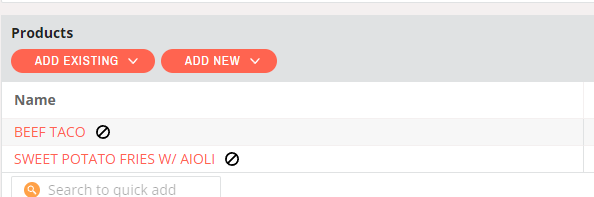
To confirm the unavailable POS products are hidden in the menu, navigate to Web Ordering-> App Settings -> Detailed View-> Ordering -> confirm the flag 'Hide items which are unavailable on POS (Integrated Ordering)' is enabled
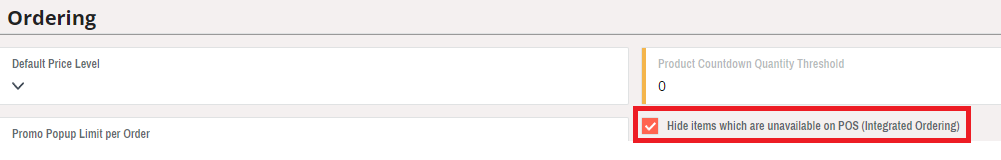
Note: Unavailable product can still be ordered as part of a composite product (component product). If the flag 'Hide items which are unavailable on POS (Integrated Ordering)' is not enabled, then the unavailable product is displayed in the app menu and is available for ordering.