Foreign text on dockets
Foreign text on dockets Make it easy for foreign staff working in your kitchen by configuring dockets to print in their native language.
Dockets can be configured to print foreign text by setting the foreign translation on the Product Lines. If your printer supports it, non-ASCII characters such as Chinese or Korean can also be configured (See Printer Setup below).
In Chewzie Back Office navigate to Catalogue > Product Lines.
On each of the products set the foreign text in the "Foreign Language Docket Text" field under the "Order and Preparation" section.
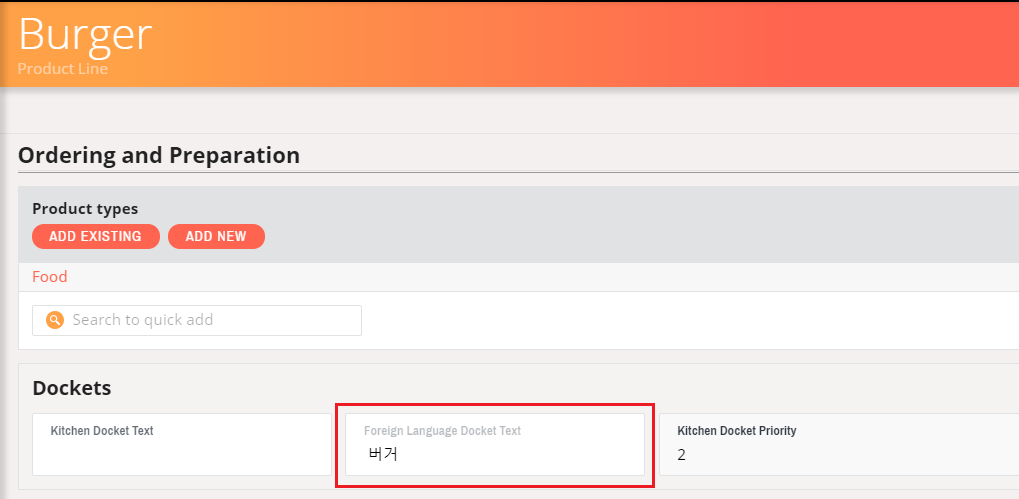
Navigate to the Docket Printers under Dockets and Printing > Printers > Select Printer > Foreign Kitchen Text Language this must be done for all printers.
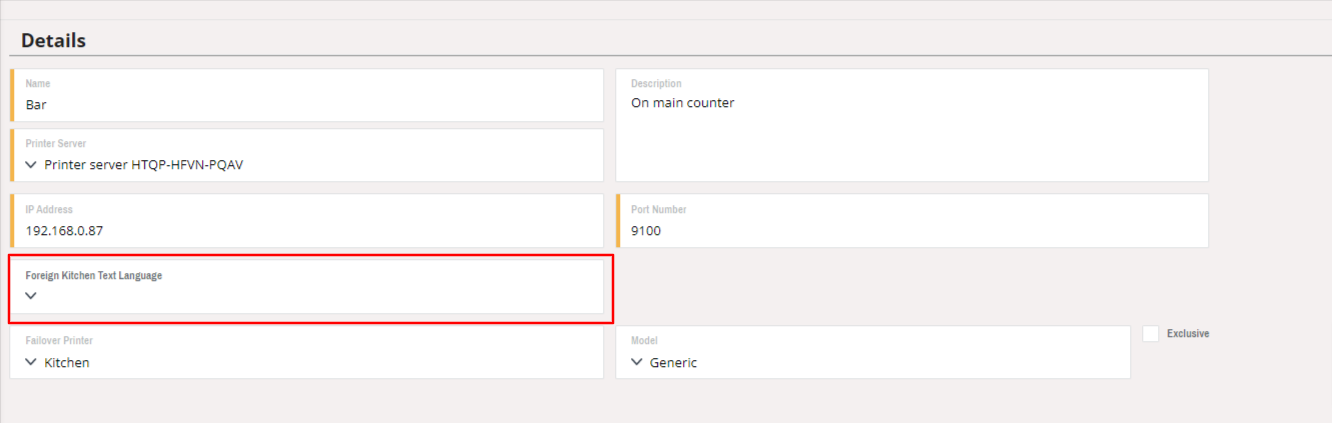
The foreign text is printed on dockets along with the standard product name.
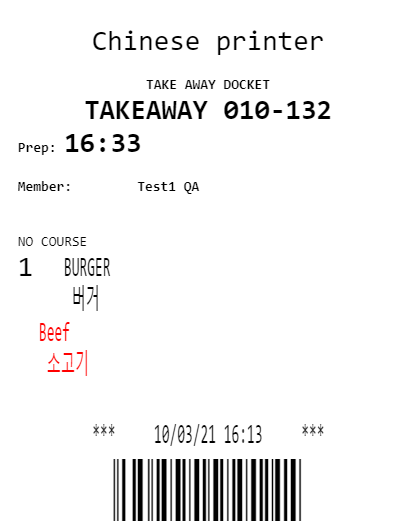
The foreign text can also be configured for the Kitchen Display System (KDS).
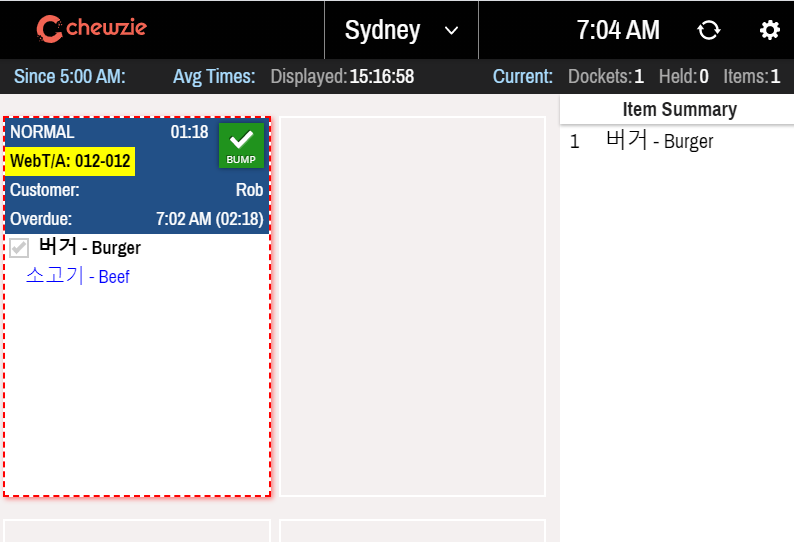
Printer Setup
If non-ASCII character sets are required, then additional setup is required in Chewzie Back Office. Navigate to Settings > Printers.
Select the desired language in the "Foreign Kitchen Text Language" field. If your language is not listed, then please contact Chewzie Support to assess if it can be added.
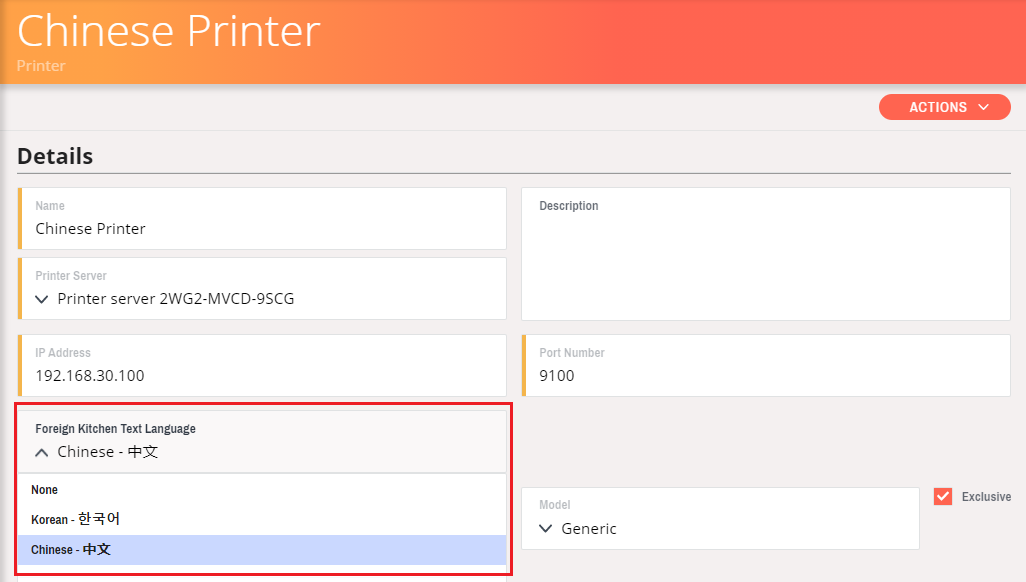
Some character sets will require a special printer, or customer configuration. Please check with your printer supplier for details on how to setup your printer. Chewzie support may also be able to assist in acquiring a printer if required.
Did this answer your question?