Courses - Entrees As Mains
Give customers the option of ordering their entrees as a main dish
Chewzie allows you to give customers the option of ordering their entrees as a main dish. This way, the item will appear in the "Mains" section of the docket.
Step 1: Go to Catalogue > Size Group
Step 2: Create an Entree/Main size group, with the labels being (E) and (M)
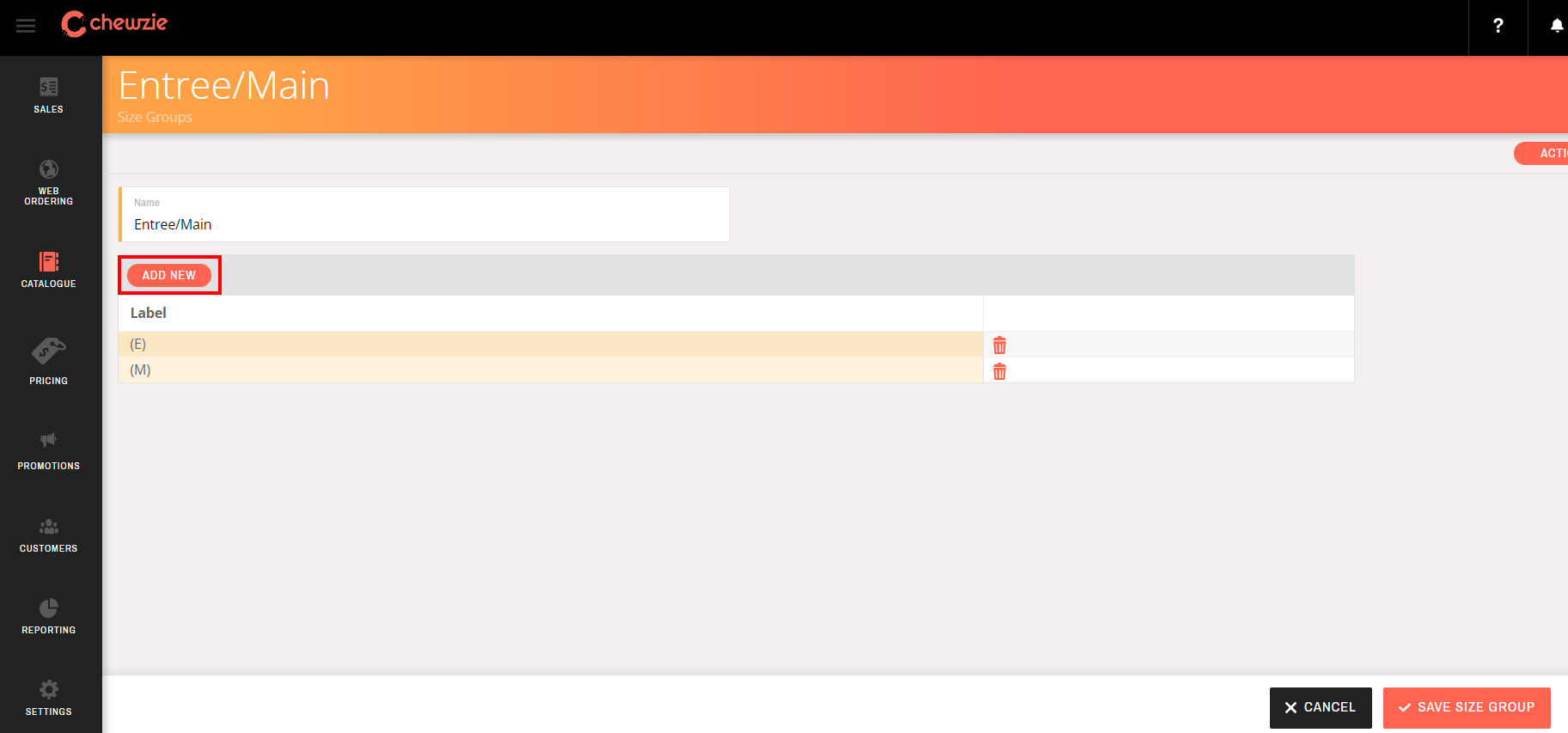
Step 3: Go to Web Ordering > Menus, and open your menu
Step 4: Click the icon next to "Edit Menu Items" to bring the drop down menu and select "Assign Sizes"
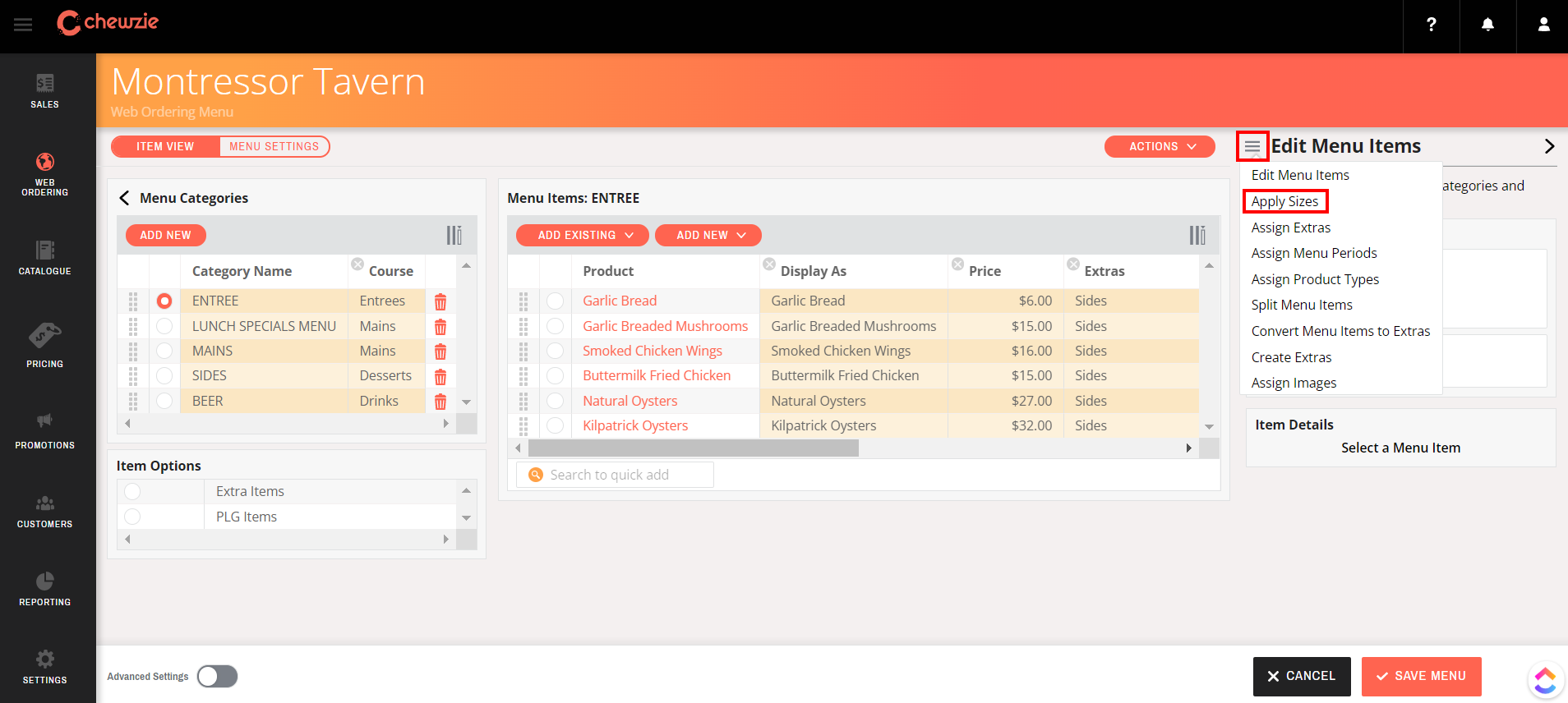
Step 5: Select the entrees you wish to have available as a main and on the right on the screen complete the size group information.
-
Size Group should be Entree/Main
-
Size of Selected Menu Items should be (E)
-
Size to Show on Menu should also be (E)
Note - you do not need to add pricing when applying size groups. In this scenario, it is recommended that you do not.
Once you've created the "Mains" size, move those items to the Mains category in the menu. These will be hidden from site so you do not need to delete them from your Web Ordering Menu.
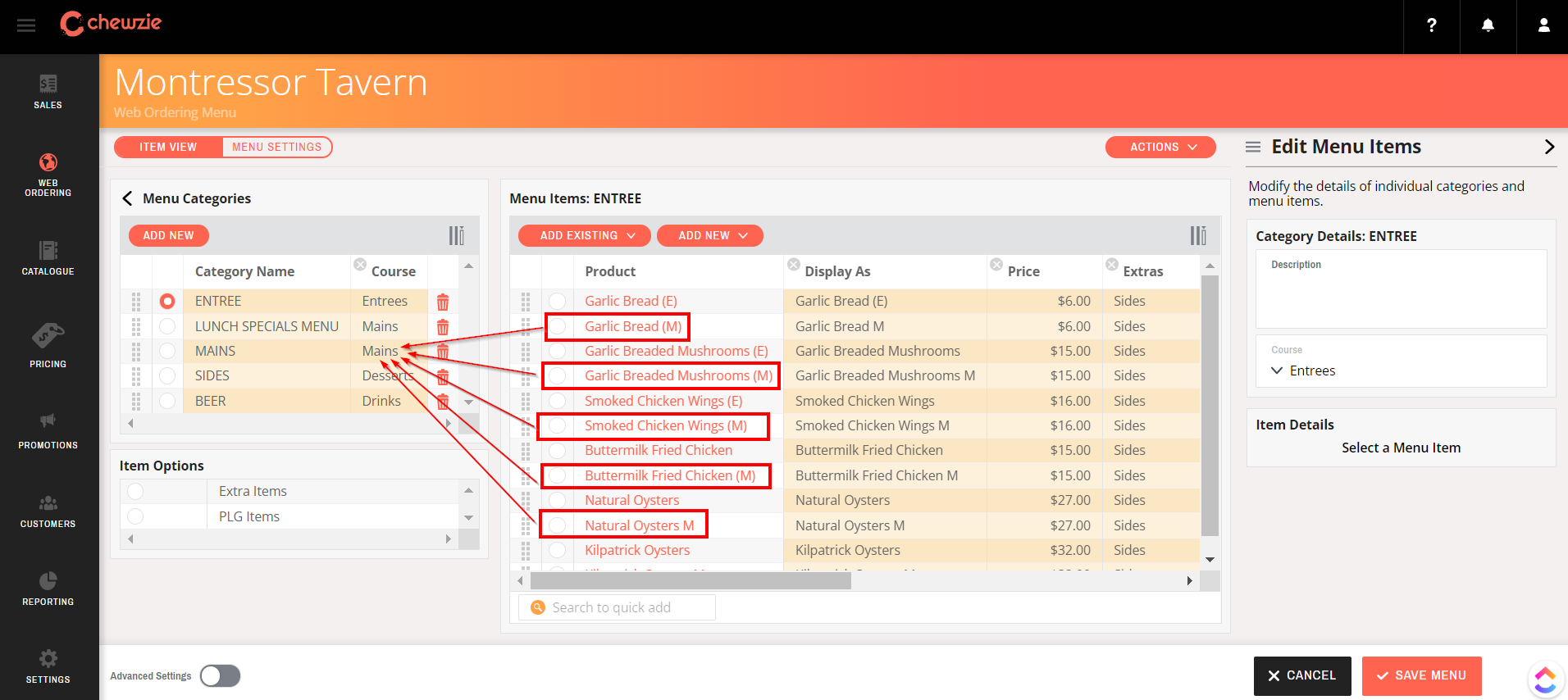
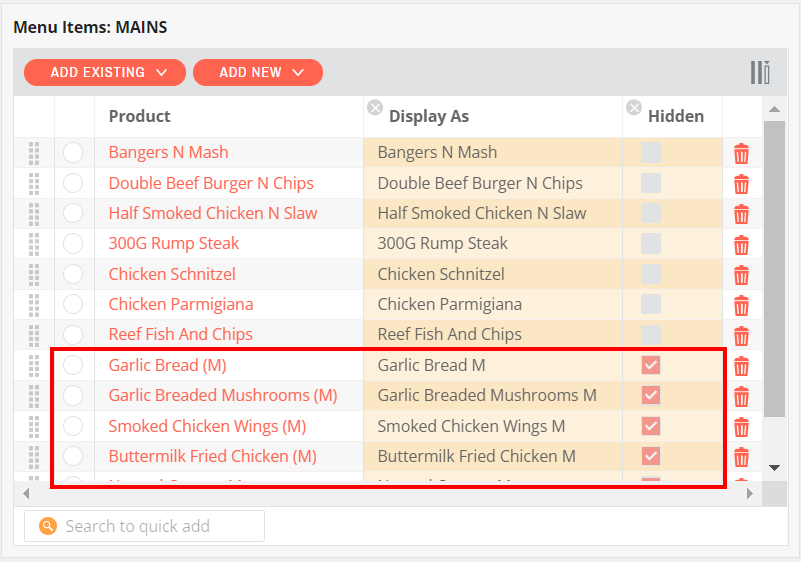
Step 6: The final step is to go back to the Entree/Main Size Group and rename the labels.
-
Change (E) to Serve as Entree
-
Change (M) to Serve with Mains
This will rename the size buttons to make more sense for the end user.
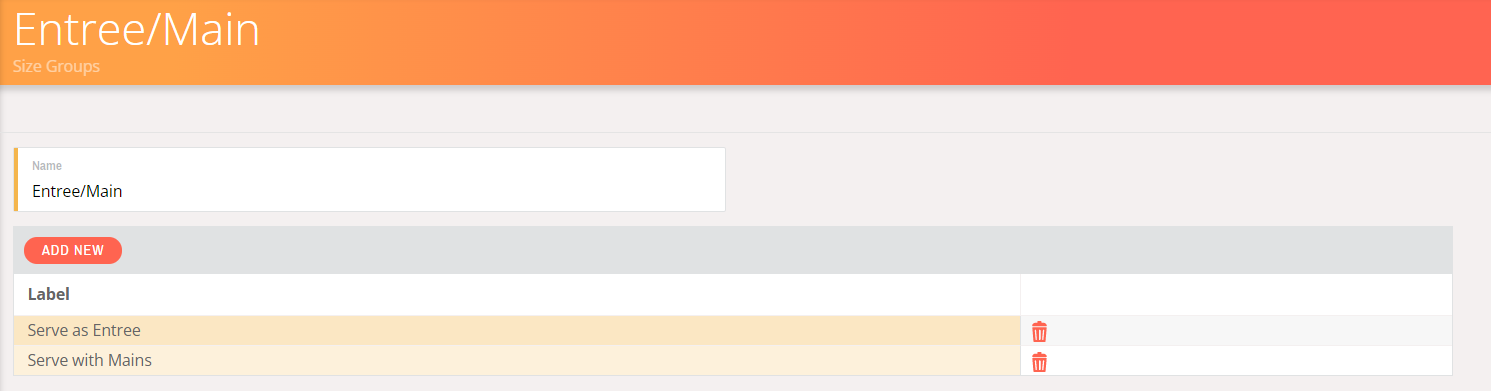
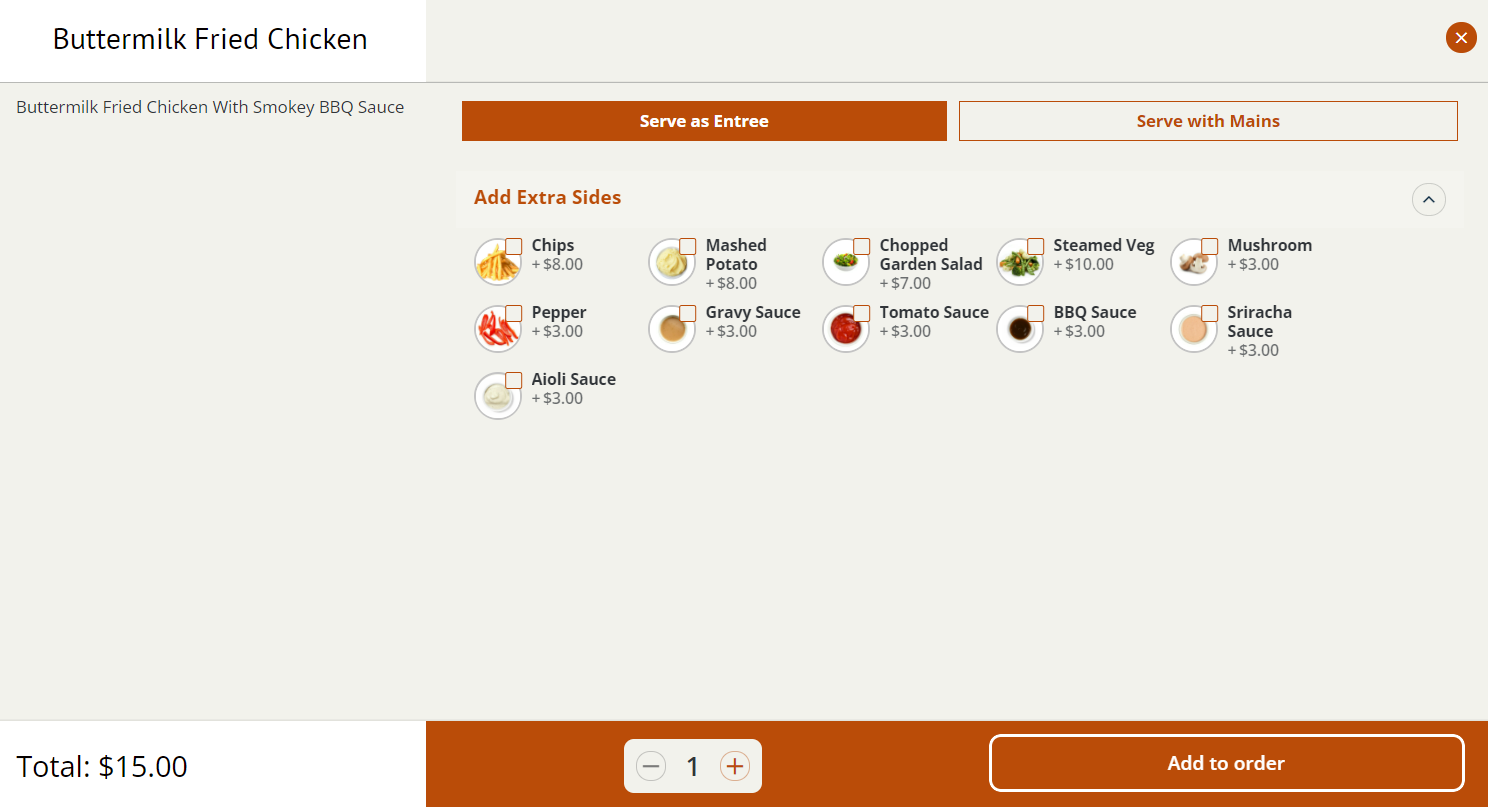 Did this answer your question?
Did this answer your question?