Changing Docket Text
Changing Docket Text
Once you've set up a product in the Chewzie Back Office, you may want to change the name of the product when it prints to a docket. During busy service periods, it's common for staff to want short, clear names of products. This can be configured via the Menu page.
-
Select Web Ordering > Menus and open your menu.
2. Once you've opened your menu, ensure that you can see the column entitled "Display Name".
-
If this doesn't automatically appear, click the "Select Columns" button and select the "Display name" box.
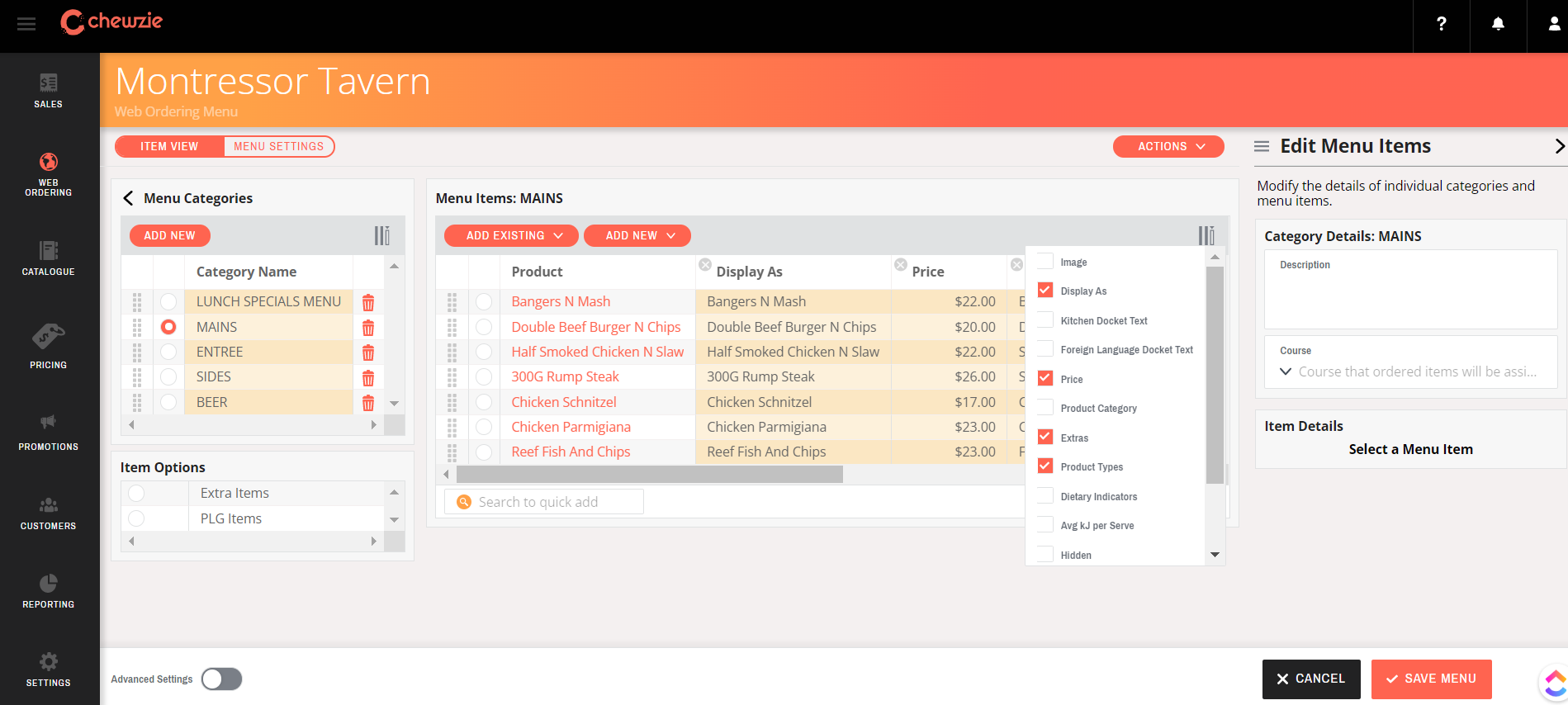
3. The "Display Name" is what appears for customers when viewing the menu on the Chewzie Ordering Website, whereas "Product Name" is what will appear on the docket. To change this, select the item you wish to configure and scroll to the bottom of the page to the section titled "Dockets".
4. In the "Kitchen Docket Text" box, type in the name you wish to see printed on the dockets.
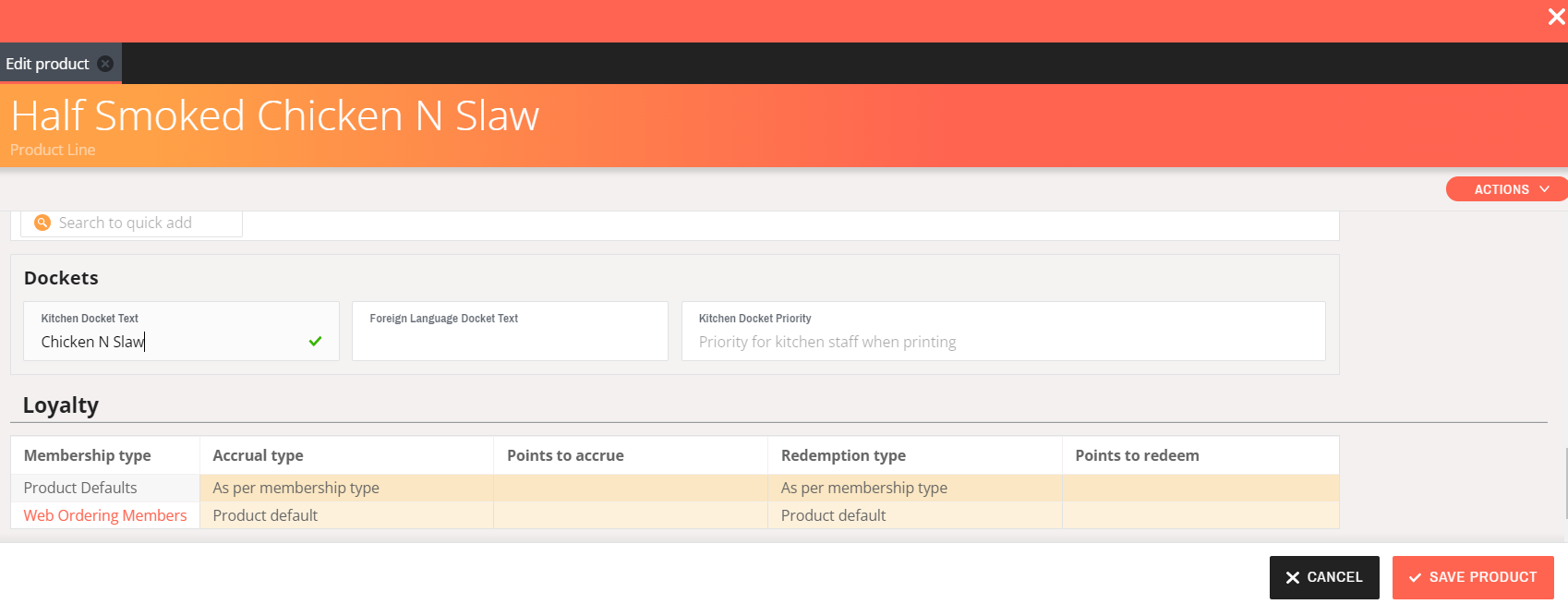
5. Click Save Product, and then Save Menu.
Did this answer your question?