Assigning Courses to Categories
Group items in the same course category together on dockets.
Chewzie allows for certain Coursings to be added to Categories within a menu. This in turn groups items in the same category together on the dockets. Typically, this is done to separate entrees, mains, desserts and drinks into four ordered sections of the docket.
Go to Web Ordering > Courses and select "Standard".
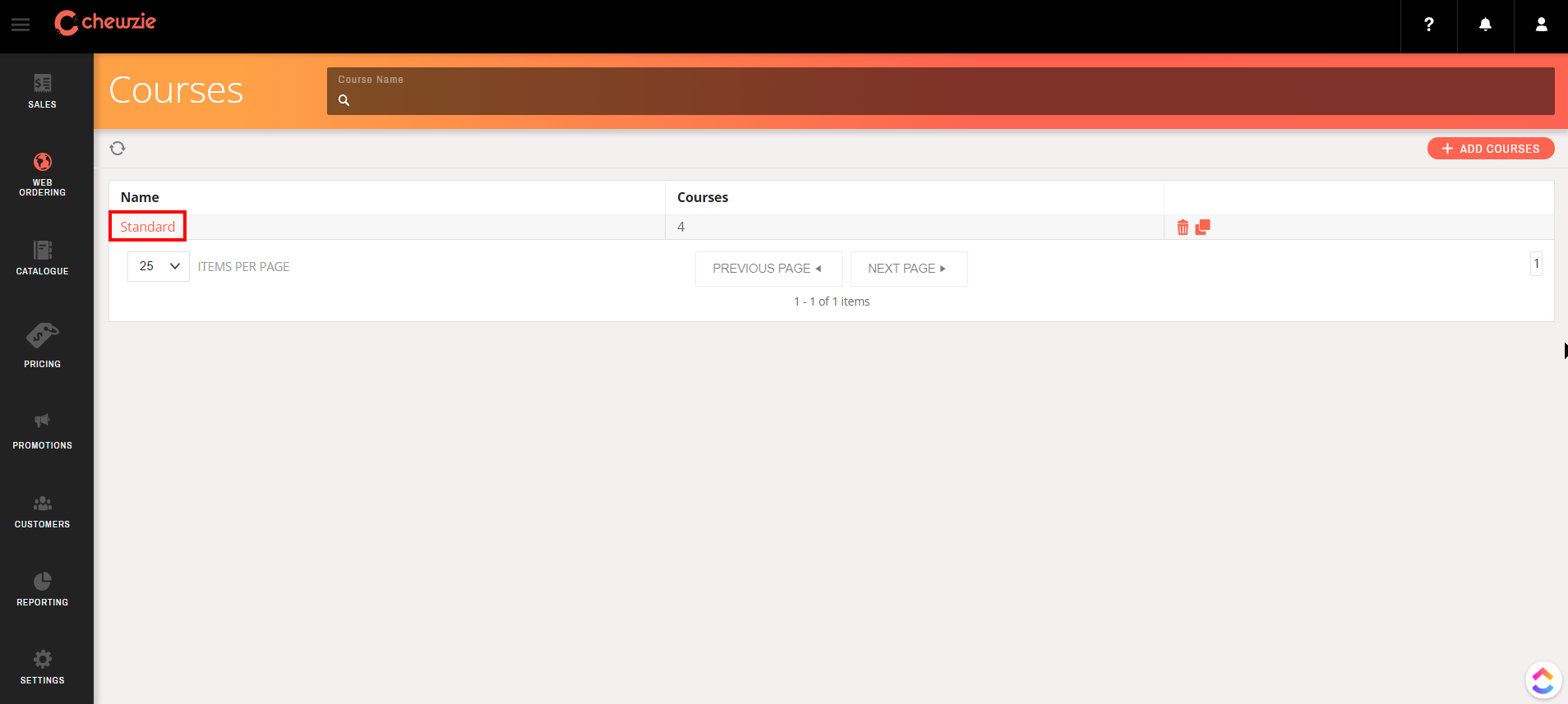
Select the "Add New" button and create as many courses as you deem fit. For this example we will use Entrees, Mains, Desserts and Drinks.
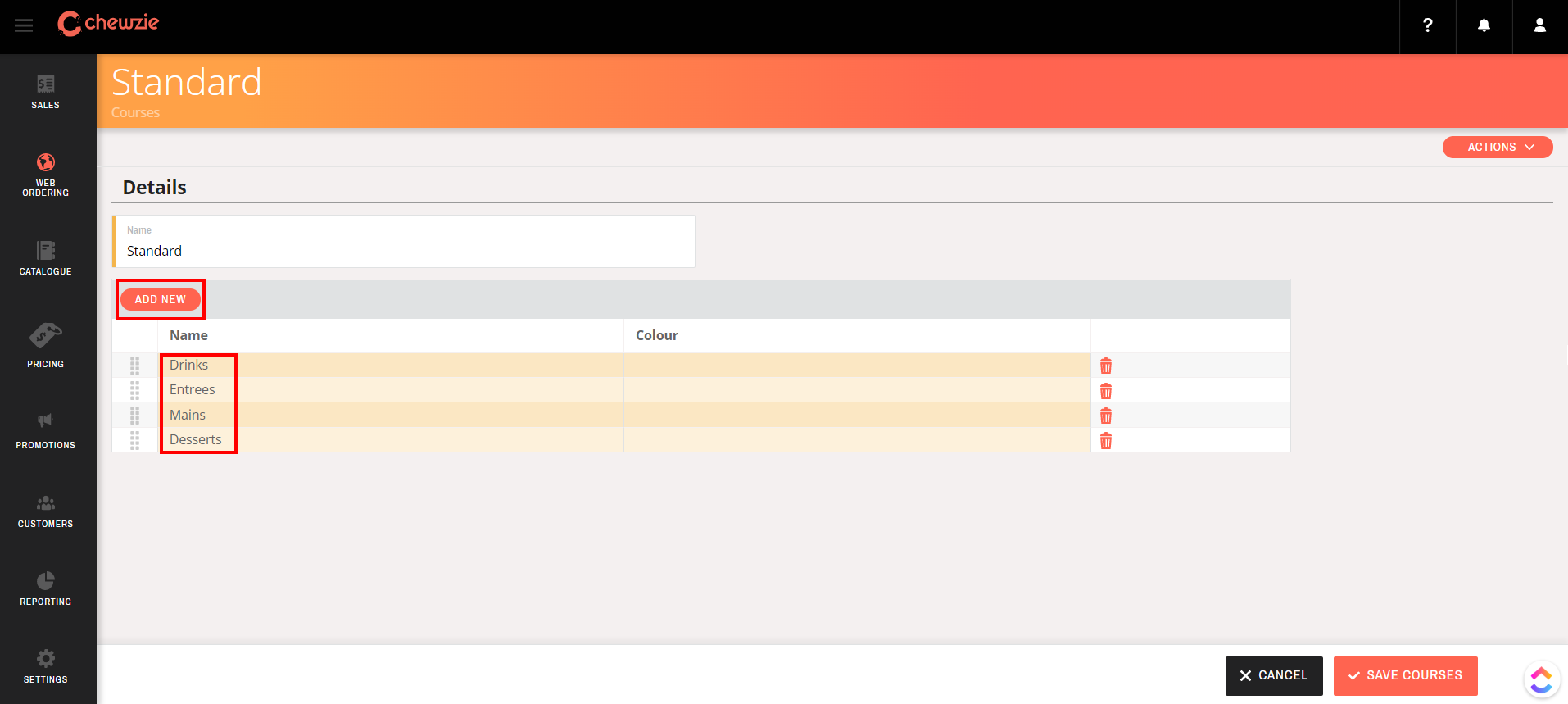
Next, go to Web Ordering > Menu and open your menu.
Select the "Courses" option from the Column selection icon.
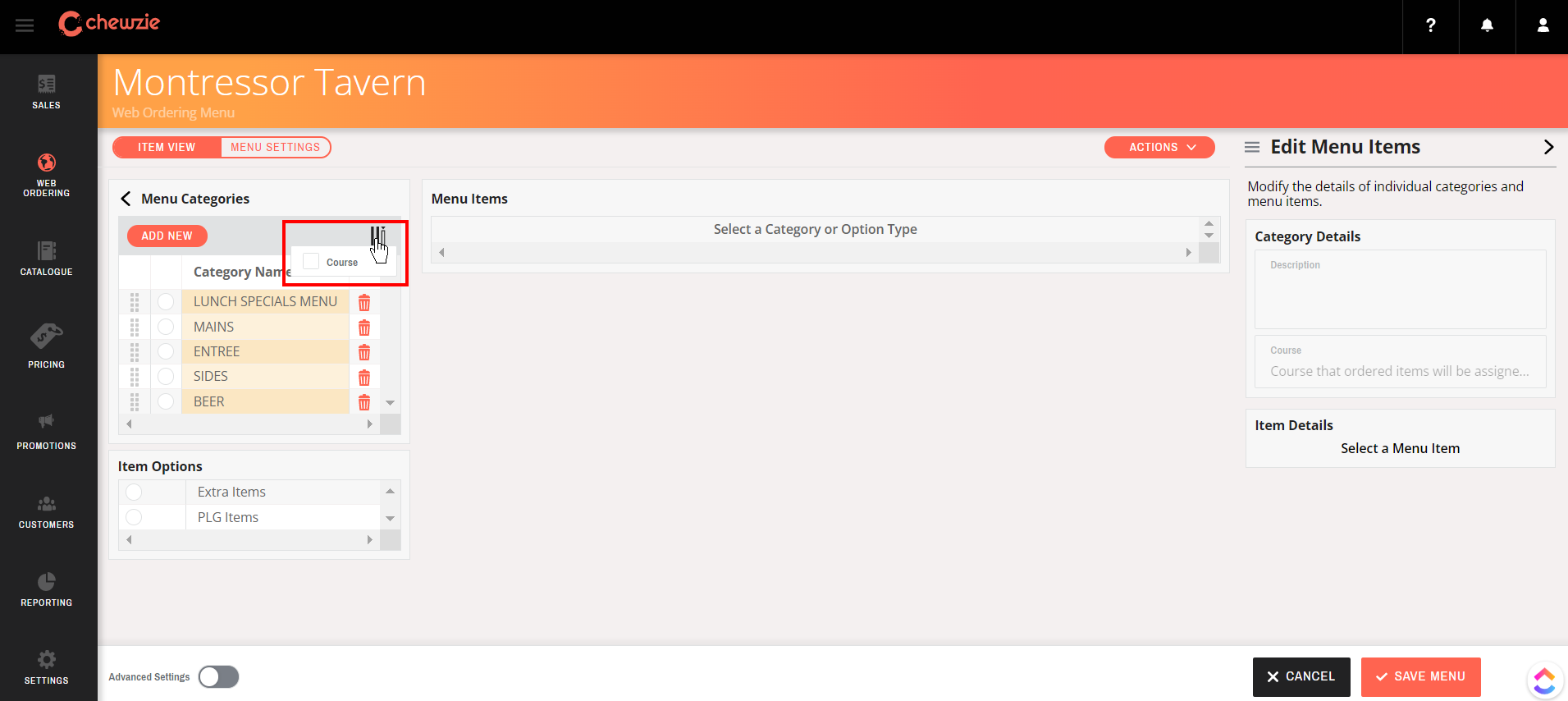
Assign the course to your desired menu category.
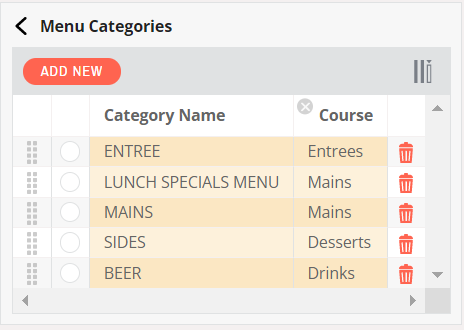
Now, items that fall under these categories will be reorganised on the docket and print grouped together. See the below example.
.jpg) Did this answer your question?
Did this answer your question?